6. Reports
The following are the reports you can generate for the Signature Verification module:
- CIF and Account Signatory Details Report
- On-Line Verification Details Report
This chapter contains the following sections:
- Section 6.1, "CIF and Account Signatory Details Report"
- Section 6.2, "Online Verification Details Report"
- Section 6.3, "Exception Report"
6.1 CIF and Account Signatory Details Report
This section contains the following topics:
- Section 6.1.1, "Generating CIF and Account Signatory Details Report"
- Section 6.1.2, "Contents of the Report"
6.1.1 Generating CIF and Account Signatory Details Report
The CIF and Account Signatory Details report gives you the details of customers for whom customer signatory details have been maintained.
Option for which the Report can be Generated
You can select the following option based on which the report can be generated. You can generate the report for any one CIF or ALL CIF’s.
Specifying the CIF
While generating the report you can specify whether you want the signatory details of just one customer or all the customers whose details have been maintained.
6.1.2 Contents of the Report
The report option that you selected while generating the report is printed at the beginning of the report.
Apart from the header the following information is provided for each customer signatory.
6.1.2.1 Body of the Report
The report is sorted on the CIF number.
Field |
Description |
Customer number |
This is the customer for whom the signatory details are being reported. |
Branch |
This is the branch to which the customer account to which the signatory is attached. |
Account number |
This is the account number involved in the transaction for which signatures have been verified. |
Currency |
This is the currency of the customer account for which signatures have been verified. |
Minimum number of signatories |
This is the minimum number of signatories required to endorse the instrument involving the account for which you have verified signatures. |
Customer signatory ID |
Each customer signatory is allotted a serial number. This is the number allotted for the signatory whose details are being reported. |
Signatory type |
When the customer signatory details are captured, a Signatory Type is allotted to each signatory. The type of the signatory being reported is shown here. It could be: Joint Holder (JH), Account Holder (A), Guarantor (G), and Others (O). |
Solo-sufficiency (Y\N) |
When the customer signatory details are captured, you would have specified that a single signature would be sufficient if the signatory signs. This definition for the signatory involved will be shown here. |
Signatory message |
This is the signatory message related to each account signatory whose signatures have been verified. |
Approval limit |
A signatory will be allotted a limit, which will be the amount up to which the signatory has got authority to authorize debit transactions. The limit allotted for the signatory whose details are reported will be shown here. |
6.2 Online Verification Details Report
This section contains the following topics:
- Section 6.2.1, "Generating Online Verification Details Report"
- Section 6.2.2, "Contents of the Report"
6.2.1 Generating Online Verification Details Report
This report gives details about signature verifications done during the day.
Option for which the Report can be Generated
You can select the following option based on which the report can be generated. You can generate the report for any one module or all the modules.
Specifying the module name
While generating the report you can specify whether you want the details of signature verifications done throughout the day for all the modules or for any one specific module.
6.2.2 Contents of the Report
The report option that you selected while generating this report is printed at the beginning of the report. Apart from the header the following information is provided for each signature that was verified.
6.2.2.1 Body of the Report
The report is sorted on the Module name.
Field |
Description |
Module |
This is the module (Loans, Money Markets, Letters of Credit, etc.) for which signature verification was done. |
Contract reference number |
This is the reference number of the contract that was involved in the signature verification. |
Event reference number |
This is the number allotted to the event on the contract, for which verification was made. |
Instrument code |
This is the code of the instrument for which verification was made. |
User Id |
This is the user ID of the person who verified the signatures of account signatories for the account. |
Authorizer ID |
This is the user ID of the person who authorized the verification. |
Exception |
This is the override message that was displayed during verification. |
6.3 Exception Report
This section contains the following topics:
6.3.1 Generating Exception Report
The report gives details of overrides accepted during transaction processing.(for example, Available Balance * for * is less than the Min balance for the A/c Class, Signature Verification not done, etc. You can specify the period for which you require the report when you invoke the report function. In the Application Browser, this report is available under the Signature Verification module.
To invoke this screen type ‘SVROV in the field at top right corner of the Application tool bar and click the adjoining arrow button.
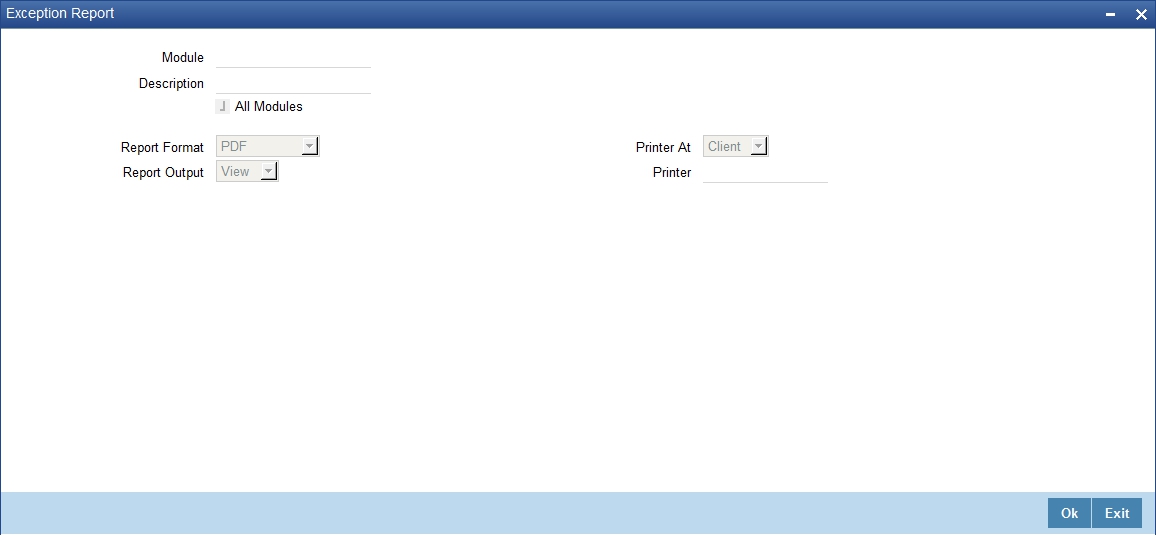
6.3.2 Contents of the Events Log
The contents of this report are discussed under the following heads:
Header
The Header carries the title of the report, information on the branch code, the ID of the user who generated the report, the date and time at which it was generated, the branch date, the modules covered in the report.
Body of the report
The following details are displayed in the report.
Field |
Description |
Module |
The module of the report |
Contract Ref No |
The contract reference number of the transaction |
Event Sequence No |
The sequence number of the event |
Instrument Code |
The instrument code of the transaction |
User Id |
The Id of the user who generates the report |
Auth Id |
The Id of the person who authorized the transaction |
Exception |
Override message |
BC (Bills and collection) |
The exceptions generated for the module |