Relate Stored Value Card Integration

Relate is customer relationship marketing (CRM) solution that serves as a central repository for customer data, and is also an add-on to the XStorePlus bundle that allows you to process stored value cards.
Relate Stored Value Card integration allows you to process stored value cards between CWSerenade and Relate using point-to-point communication. Processing of stored value cards remains the same in CWSerenade; however, instead of using the stored value card integration layer jobs to process the stored value card transactions and send the transactions to a CWIntegrate site via the queues defined for the integration layer jobs, CWSerenade uses the Relate Stored Value Card Messages to send the stored value card transactions directly to the Relate system for processing.
Required versions: To use the Relate stored value card integration with CWSerenade, you must be on version 8.5 or later of Relate and version 2.5 or later of CWSerenade.
In this topic:
• Transactions Processed Between CWSerenade and Relate
• Relate Integration Setup in CWSerenade
• Relate Integration Setup in Relate
• Relate Stored Value Card Messages
For more information: See Stored Value Card Overview and Setup for an overview of stored value card processing.
Transactions Processed Between CWSerenade and Relate

You can process the following transactions for the Relate integration with CWSerenade:
CWSerenade |
Relate |
See: |
Activation Virtual card assignment: To assign a number to a virtual card CWSerenade sends a Generate Card Request to Relate. See Assigning Numbers to Virtual Stored Value Cards. |
Generate Card (virtual card number assignment) • Relate Generate Card Request • Relate Generate Card Response Recharge (virtual card activation) Activate Instrument (physical card activation) |
|
Authorization (both online and batch) |
Preauthorization |
Processing Authorizations and Deposits Using Point-to-Point Communication |
Deposit |
Postauthorization |
|
Credit |
Return |
|
Balance Inquiry |
Inquiry |
|
Authorization Reversal |
Void |
Relate integration stored value card process flow:
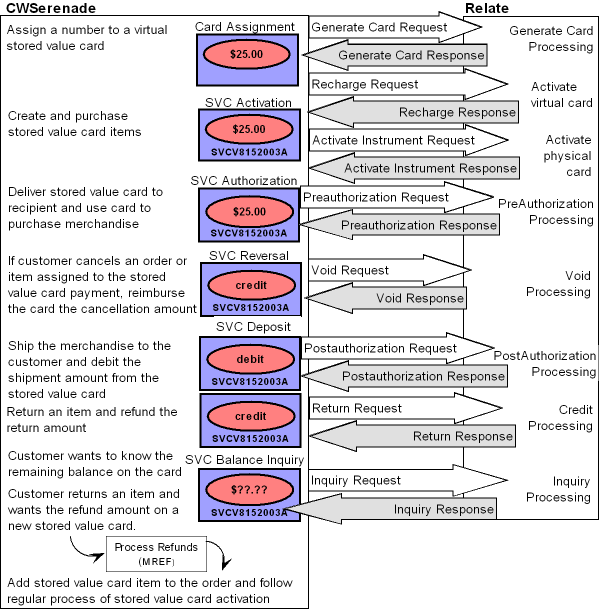
Relate Integration Setup in CWSerenade

For more information: See Stored Value Card Setup for more information on the setup required to process stored value cards in CWSerenade.

Use Defining Authorization Services (WASV) to create the RLT service bureau for the Relate system, taking note of these settings:
• Service code: Must be RLT.
• Presenter’s ID: The card prefix assigned to virtual stored value cards in Relate. Important: When you create virtual card numbers in Relate, you must create the numbers using this card prefix number.
• Submitter’s ID: The card series sequence number assigned to virtual stored value cards in Relate. Important: When you create virtual card numbers in Relate, you must create the numbers using this card series sequence number.
• Integration layer processes: Leave these fields blank.
• Batch/online: Select Online or Batch.
• Immediate response: Must be selected.
• Primary authorization service: Must be .IL.
• Communication type: Select Payment Link. to indicate messages sent to and from the service bureau are processed directly.
Response codes: When the Service code is RLT, the system displays the Relate response field on the Create, Change, and Display Vendor Response screens. This field allows you to map a response from Relate to a vendor response code. Use this field to enter the code assigned by the Relate service bureau to identify whether the stored value card transaction was approved or declined.
.IL Service Bureau Setup
To send transactions to the service bureau using Point-to-Point communication, create a service bureau using the service code.IL and enter a value in the following fields:
• Application: ATDP (authorization and deposit)
• Merchant ID: INTEGRATION LAYER
• Charge description: CWIntegrate
• Media type: C (communications)
Enter the .IL service bureau in the Primary authorization service field for the RLT service bureau.

Use the following settings in the cwdirectcp_relate.properties file to communicate with the Relate stored value card system using a point-to-point integration.
The name of the external system. Set this to RELATE. |
|
The URL used to connect to the Relate system. The delivered setting is the following; however, contact your MICROS representative to verify the correct path. http\://relateoms\:8084/xmlapi/REL/ |
See Properties File Configuration. Contact your MICROS representative for more information about connecting to Relate.

Use Working with Pay Types (WPAY) to create a stored value card pay type to send to Relate. Enter RLT as the authorization and deposit service for the stored value card pay type.
Enter 999 in the Reauthorization days for the stored value card pay type used for the Relate stored value card integration.

• Enter RLT in the Stored Value Card Activation Authorization Service (I26) system control value.
• Leave the Stored Value Card Modulus Checking Method (I24) system control value blank since Relate does not perform modulus checking against the digits of a stored value card number.
• Unselect the Perform Authorization Reversal during Deposit Processing (J20) system control value since this option is not available for the Relate stored value card integration.
• Select the Perform Balance Inquiry during Batch Authorizations (J19) system control value since Relate will approve an authorization for an amount that is less than the required authorization amount on the order. If you do not select this system control value, you must require another credit card payment on the order.
• Select the Retain Unused Stored Value Card Authorization After Deposit (J21) to retain a stored value card authorization after it has been partially deposited.
Relate Integration Setup in Relate

For more information: See the Relate Configuration Guide for more information on the setup required for gift card processing in Relate.

The Card Number Length property defines the number of digits used in a card number. This setting applies to all cards generated in Relate, regardless of card type. Once an organization has generated card numbers, the Card Number Length setting cannot be changed. Enter a number between 10 and 16. The card number length must match the CWSerenade Credit card length in Work with Pay Types (WPAY) for the stored value card pay type you send to Relate.

The Card Number Prefix property specifies the card number prefix character for a card number. Only one character can be used and is counted as part of the card length. This setting applies to all cards generated in Relate, regardless of card type. The card number prefix must match the CWSerenade Leading digits in Work with Pay Types (WPAY) for the stored value card pay type you send to Relate.
Relate Stored Value Card Messages

CWSerenade uses the following messages to communicate with Relate.
• Relate Generate Card Request
• Relate Generate Card Response
• Relate Activate Instrument Request
• Relate Activate Instrument Response
• Relate PreAuthorization Request
• Relate PreAuthorization Response
• Relate PostAuthorization Request
• Relate PostAuthorization Response
Reviewing messages for the Relate stored value card integration: You can review the messages passed between CWSerenade and Relate in the CWSerenade Trace Log if its Logging Level is set to DEBUG or ALL. Use this log to help troubleshoot the Relate integration.
Relate message formats: For a complete description and message layout of the messages used to communicate with the Relate system, see the Relate Web Services Guide.
Data security: CWSerenade masks the stored value card number in the Relate stored value card messages; for example, ************1234 displays instead of the full stored value card number.
Error mapping: Regardless of the type of transaction processed, the information returned in the response message if a transaction is declined is the same. CWSerenade maps the error code to the Relate response field in Defining Vendor Response Codes.
A sample of a response message that includes a declined transaction is below:
<CardSeriesMaintenance xmlns="http://www.nrf-arts.org/IXRetail/namespace/" xmlns:xsi="http://www.w3.org/2001/XMLSchema-instance" xsi:schemaLocation="http://xml.datavantagecorp.com/namespace/crm/DTVCardSeriesMaintenance.xsd">
<DateTime>2010-08-23T14:33:04</DateTime>
<CardSeries ResponseCode="Rejected">
<ErrorCode>ALL_CARDS_GENERATED</ErrorCode>
<ResponseDescription>All cards have been generated.</ResponseDescription>
</CardSeries>
</CardSeriesMaintenance>

This message is used to send the card prefix and card series sequence number from CWSerenade to Relate. Relate uses this information to assign a number to a virtual card.
Generated when? CWSerenade generates this message when you run pick slip generation for a virtual stored value card item; see Assigning Numbers to Virtual Stored Value Cards.
Information included:
• Action: GenerateCard defaults.
• UserName: OMS defaults.
• CardPrefix: The Presenter's ID Auth / Deposit defined for the RLT service bureau. From the ASV Presenter’s ID field in the Authorization Service table.
• CardSeriesSequence: The Submitter's ID Auth / Deposit defined for the RLT service bureau. From the ASV Submitter’s ID field in the Authorization Service table.
Sample Generate Card Request:
<SOAP-ENV:Envelope xmlns:SOAP-ENV="http://schemas.xmlsoap.org/soap/envelope/" xmlns:xsi="http://www.w3.org/2001/XMLSchema-instance" xmlns:xsd="http://www.w3.org/2001/XMLSchema">
<SOAP-ENV:Header SOAP-ENV:encodingStyle="http://schemas.xmlsoap.org/soap/encoding" xmlns:SOAP-ENV="http://schemas.xmlsoap.org/soap/envelope/">
<xhead xmlns:xhead="dv:xhead">
<xhead:msg_id>0001</xhead:msg_id>
<xhead:msg_type>CRM_MESSAGE</xhead:msg_type>
<xhead:source>REGISTER</xhead:source>
<xhead:destination>SERVER</xhead:destination>
<xhead:body_format>SOAPRPC</xhead:body_format>
<xhead:return_format>SOAPRPC</xhead:return_format>
<xhead:priority>3</xhead:priority>
<xhead:charset>850</xhead:charset>
<xhead:expect_response>true</xhead:expect_response>
</xhead>
</SOAP-ENV:Header>
<SOAP-ENV:Body>
<dtv:ProcessXML xmlns:dtv="http://xml.datavantagecorp.com/namespace/crm/DTVProcessXML.xsd" SOAP-ENV:encodingStyle="http://schemas.xmlsoap.org/soap/encoding/">
<dtv:ARTSAction>GenerateCard</dtv:ARTSAction>
<dtv:ARTSData>
<CardSeriesMaintenance>
<CardSeries Action="GenerateCard">
<UserName>OMS</UserName>
<CardPrefix>85749</CardPrefix>
<CardSeriesSequence>06</CardSeriesSequence>
</CardSeries>
</CardSeriesMaintenance>
</dtv:ARTSData>
</dtv:ProcessXML>
</SOAP-ENV:Body>
</SOAP-ENV:Envelope>

This message is used to send the number Relate assigned to the virtual stored value card back to CWSerenade.
Generated when? Relate generates this message as a response to the Relate Generate Card Request.
Information included:
• ResponseCode: OK defaults.
• CardPrefix: The Presenter's ID Auth / Deposit defined for the RLT service bureau. From the ASV Presenter’s ID field in the Authorization Service table.
• CardSeriesSequence: The Submitter's ID Auth / Deposit defined for the RLT service bureau. From the ASV Submitter’s ID field in the Authorization Service table.
• CardNumber: The number assigned to the virtual stored value card. Updates the Card # field in the Stored Value Card Table.
Sample Generate Card Response:
<CardSeriesMaintenance xmlns="http://www.nrf-arts.org/IXRetail/namespace/" xmlns:xsi="http://www.w3.org/2001/XMLSchema-instance" xsi:schemaLocation="http://xml.datavantagecorp.com/namespace/crm/DTVCardSeriesMaintenance.xsd">
<DateTime>2010-08-26T10:26:52</DateTime>
<CardSeries ResponseCode="OK">
<CardPrefix>85749</CardPrefix>
<CardSeriesSequence>06</CardSeriesSequence>
<Instrument>
<InstrumentID>8574906001000001</InstrumentID>
<CardNumber>9117230675152172</CardNumber>
<BatchNumber>001</BatchNumber>
</Instrument>
</CardSeries>
</CardSeriesMaintenance>

This message is used to send a stored value card activation request for a virtual card to Relate.
Generated when? CWSerenade generates this message during the activation process; see Activating a Stored Value Card.
Information included:
• UserID: OMS defaults.
• CardNumber: The number assigned to the card that required activation. From the Card # field in the Stored Value Card Table. CWSerenade masks the stored value card number; for example, ************1234 displays instead of the full number.
• CardSwiped: False defaults.
• RTPTransactionID: The order number where the stored value card item was purchased. From the Order # field in the Stored Value Card Table.
• OperatorID: OMS.
• TransactionDateTime: The date and time when the transaction was processed, in YYYY-MM-DDTHH:MM:SS format.
• BusinessDate: The date when the transaction was processed, in YYYY-MM-DD format.
• Amount: The activation amount, including decimals. From the Issue amount field in the Stored Value Card Table.
• Comments: Recharge Request defaults.
Sample Recharge Request:
<RechargeRequest>
<UserID>OMS</UserID>
<Instrument>
<InstrumentID />
<AuthenticationData />
<CardNumber>9117230675152172</CardNumber>
<CardSwiped>False</CardSwiped>
</Instrument>
<RTPTransaction>
<RTPTransactionID>3249</RTPTransactionID>
<OperatorID>OMS</OperatorID>
<LocationID />
<TransactionDateTime>2010-09-02T10:22:40</TransactionDateTime>
<BusinessDate>2010-09-02</BusinessDate>
<RTPAmount>
<CurrencyID />
<Amount>250.00</Amount>
</RTPAmount>
</RTPTransaction>
<Comments>Recharge Request</Comments>
</RechargeRequest>

This message is used to send an activation response for a virtual card back to CWSerenade.
Generated when? Relate generates this message as a response to a Relate Activate Instrument Request.
Information included:
• Status:
• Active defaults if the card is active.
• Inactive defaults if the card is inactive.
• AccountID: The account ID assigned to the stored value card in Relate.
• AccountStatus:
• Active defaults if the card is active.
• Inactive defaults if the card is inactive.
• Amount: The amount for which the stored value card was activated.
• EffectiveDate: The date and time the stored value card was activated, in YYYY-MM-DDTHH:MM:SS format.
• AccountType: SVC defaults.
• SVATransactionID: The authorization number for the stored value card activation.
• ErrorCode or Reason: The activation response for the stored value card; if an error code is returned, CWSerenade maps this code to the Relate response field in Defining Vendor Response Codes; otherwise, CWSerenade maps the reason code to the Relate response field. Updates the Response code in the Stored Value Card table.
• Amount: The amount for which the stored value card was activated.
• TransactionDateTime: The date and time the stored value card was activated, in YYYY-MM-DDTHH:MM:SS format. The date updates the Activation date field in the Stored Value Card table.
• AuthNumber: The authorization number assigned to the transaction in Relate.
Sample Recharge Response:
<RechargeResponse xmlns="http://www.nrf-arts.org/IXRetail/namespace/" xmlns:xsi="http://www.w3.org/2001/XMLSchema-instance" xsi:schemaLocation="http://xml.datavantagecorp.com/namespace/crm/DTVStoredValue.xsd">
<InstrumentState>
<Status>Active</Status>
</InstrumentState>
<AccountState>
<AccountID>8632</AccountID>
<AccountStatus>Active</AccountStatus>
<Balance>
<Amount>250.00</Amount>
<Currency>USD</Currency>
</Balance>
<EffectiveDate>2010-08-26T08:00:00-0400</EffectiveDate>
<AccountType>SVC</AccountType>
</AccountState>
<SVATransaction>
<SVATransactionID>9847</SVATransactionID>
<Reason>
<Description>RechargeResponse</Description>
<Code>8</Code>
</Reason>
<SVAAmount>
<CurrencyID>USD</CurrencyID>
<Amount>250.00</Amount>
</SVAAmount>
<TransactionDateTime>2010-09-02T10:22:19-0400</TransactionDateTime>
<AuthNumber>0000009847000129</AuthNumber>
</SVATransaction>
</RechargeResponse>
Relate Activate Instrument Request

This message is used to send a stored value card activation request for a physical card to Relate.
Generated when? CWSerenade generates this message during the activation process; see Activating a Stored Value Card.
Information included:
• Action: ActivateInstrumentRequest defaults.
• UserID: OMS defaults.
• CardNumber: The number assigned to the card that required activation. From the Card # field in the Stored Value Card Table. CWSerenade masks the stored value card number; for example, ************1234 displays instead of the full number.
• CardSwiped: False defaults.
• RTPTransactionID: The order number where the stored value card item was purchased. From the Order # field in the Stored Value Card Table.
• OperatorID: OMS.
• LocationID: The Signon code defined for the RLT service bureau. From the ASV Signon field in the Authorization Service table.
• TransactionDateTime: The date and time when the transaction was processed, in YYYY-MM-DDTHH:MM:SS format.
• BusinessDate: The date when the transaction was processed, in YYYY-MM-DD format.
• CurrencyID: The currency code for the order associated with the stored value card. From the CUR currency code field in the Order Header Extended table.
• Amount: The transaction amount, including decimals. From the Issue amount field in the Stored Value Card Table.
Sample Activate Instrument Request:
<SOAP-ENV:Envelope xmlns:SOAP-ENV="http://schemas.xmlsoap.org/soap/envelope/" xmlns:xsi="http://www.w3.org/2001/XMLSchema-instance" xmlns:xsd="http://www.w3.org/2001/XMLSchema">
<SOAP-ENV:Header SOAP-ENV:encodingStyle="http://schemas.xmlsoap.org/soap/encoding" xmlns:SOAP-ENV="http://schemas.xmlsoap.org/soap/envelope/">
<xhead xmlns:xhead="dv:xhead">
<xhead:msg_id>0001</xhead:msg_id>
<xhead:msg_type>CRM_MESSAGE</xhead:msg_type>
<xhead:source>REGISTER</xhead:source>
<xhead:destination>SERVER</xhead:destination>
<xhead:body_format>SOAPRPC</xhead:body_format>
<xhead:return_format>SOAPRPC</xhead:return_format>
<xhead:priority>3</xhead:priority>
<xhead:charset>850</xhead:charset>
<xhead:expect_response>true</xhead:expect_response>
</xhead>
</SOAP-ENV:Header>
<SOAP-ENV:Body>
<dtv:ProcessXML xmlns:dtv="http://xml.datavantagecorp.com/namespace/crm/DTVProcessXML.xsd" SOAP-ENV:encodingStyle="http://schemas.xmlsoap.org/soap/encoding/">
<dtv:ARTSAction>ActivateInstrumentRequest</dtv:ARTSAction>
<dtv:ARTSData>
<ActivateInstrumentRequest>
<UserID>OMS</UserID>
<Instrument>
<InstrumentID />
<AuthenticationData />
<CardNumber>************4793</CardNumber>
<CardSwiped>False</CardSwiped>
</Instrument>
<RTPTransaction>
<RTPTransactionID>3239</RTPTransactionID>
<OperatorID>OMS</OperatorID>
<LocationID />
<TransactionDateTime>2010-08-23T13:15:47</TransactionDateTime>
<BusinessDate>2010-08-23</BusinessDate>
<RTPAmount>
<CurrencyID />
<Amount>250.00</Amount>
</RTPAmount>
</RTPTransaction>
<Comments>Activation Request</Comments>
</ActivateInstrumentRequest>
</dtv:ARTSData>
</dtv:ProcessXML>
</SOAP-ENV:Body>
</SOAP-ENV:Envelope>
Relate Activate Instrument Response

This message is used to send an activation response for a physical card back to CWSerenade.
Generated when? Relate generates this message as a response to a Relate Activate Instrument Request.
Information included:
• Status:
• Active defaults if the card is active.
• Inactive defaults if the card is inactive.
• AccountID: The account ID assigned to the stored value card in Relate.
• AccountStatus:
• Active defaults if the card is active.
• Inactive defaults if the card is inactive.
• Amount: The amount for which the stored value card was activated.
• Currency: The currency from the Relate Activate Instrument Request defaults.
• EffectiveDate: The date and time the stored value card was activated, in YYYY-MM-DDTHH:MM:SS format.
• AccountType: SVC defaults.
• SVATransactionID: The authorization number for the stored value card activation.
• ErrorCode or Reason: The activation response for the stored value card; if an error code is returned, CWSerenade maps this code to the Relate response field in Defining Vendor Response Codes; otherwise, CWSerenade maps the reason code to the Relate response field. Updates the Response code in the Stored Value Card table.
• CurrencyID: The currency from the Relate Activate Instrument Request defaults.
• Amount: The amount for which the stored value card was activated.
• TransactionDateTime: The date and time the stored value card was activated, in YYYY-MM-DDTHH:MM:SS format. The date updates the Activation date field in the Stored Value Card table.
Sample Activate Instrument Response:
<ActivateInstrumentResponse xmlns="http://www.nrf-arts.org/IXRetail/namespace/" xmlns:xsi="http://www.w3.org/2001/XMLSchema-instance" xsi:schemaLocation="http://xml.datavantagecorp.com/namespace/crm/DTVStoredValue.xsd">
<InstrumentState>
<Status>Active</Status>
</InstrumentState>
<AccountState>
<AccountID>8413</AccountID>
<AccountStatus>Active</AccountStatus>
<Balance>
<Amount>250.00</Amount>
<Currency>USD</Currency>
</Balance>
<EffectiveDate>2010-08-23T08:00:00-0400</EffectiveDate>
<AccountType>SVC</AccountType>
</AccountState>
<SVATransaction>
<SVATransactionID>9351</SVATransactionID>
<Reason>
<Description>ActivateInstrumentResponse</Description>
<Code>2</Code>
</Reason>
<SVAAmount>
<CurrencyID>USD</CurrencyID>
<Amount>250.00</Amount>
</SVAAmount>
<TransactionDateTime>2010-08-23T13:15:42-0400</TransactionDateTime>
<AuthNumber>0000009351000126</AuthNumber>
</SVATransaction>
</ActivateInstrumentResponse>
Relate PreAuthorization Request

This message is used to send an authorization request for a stored value card payment to Relate.
Generated when? CWSerenade generates this message during the online or batch authorization process for a stored value card payment.
Note: When receiving a web order through the Generic Order Interface (Order API) that contains an approved Relate stored value card pay type, the auth_number attribute should contain the transaction ID received from Relate and not the authorization code received from Relate. CWSerenade stores this value in the Authorization number field in the Order Payment Method table; you can review the Authorization number at the Display Order Pay Type Screen (1 of 2).
Information included:
• Action: PreauthorizationRequest defaults.
• UserID: OMS defaults.
• CardNumber: The card number for the stored value card payment method requesting authorization. From the OPM credit card number field in the Order Payment Method table. CWSerenade masks the stored value card number; for example, ************1234 displays instead of the full number.
• CardSwiped: False defaults.
• RTPTransactionID: The order number where the stored value card payment method that requires authorization is located. From the Order # field in the Stored Value Card table.
• OperatorID: OMS defaults.
• LocationID: The Signon code defined for the RLT service bureau. From the ASV Signon field in the Authorization Service table.
• TransactionDateTime: The date and time when the transaction was processed, in YYYY-MM-DDTHH:MM:SS format.
• BusinessDate: The date when the transaction was processed, in YYYY-MM-DD format.
• CurrencyID: The currency code for the order associated with the stored value card. From the CUR currency code field in the Order Header Extended table.
• Amount: The amount requesting authorization, including decimals. From the OLA auth amt field in the OnLine Authorization table or Auth $ amt field in the CC Authorization Trans table.
Sample PreAuthorization Request:
<PreauthorizationRequest>
<UserID>OMS</UserID>
<Instrument>
<InstrumentID />
<AuthenticationData />
<CardNumber>4105138386844793</CardNumber>
<CardSwiped>False</CardSwiped>
</Instrument>
<RTPTransaction>
<RTPTransactionID>3242</RTPTransactionID>
<OperatorID>OMS</OperatorID>
<LocationID />
<TransactionDateTime>2010-08-25T09:20:56</TransactionDateTime>
<BusinessDate>2010-08-25</BusinessDate>
<RTPAmount>
<CurrencyID />
<Amount>11.07</Amount>
</RTPAmount>
</RTPTransaction>
<Comments>Preauthorization Request</Comments>
</PreauthorizationRequest>
Relate PreAuthorization Response

This message is used to send an authorization response back to CWSerenade.
Generated when? Relate generates this message as a response to a Relate PreAuthorization Request.
Communication failure: If CWSerenade is unable to connect to Relate, the response message includes the reason code SU RELATE SERVICE IS UNAVILABLE.
Online authorizations: If the Relate stored value card is the only payment on an order and the amount authorized for the card is less than the order total, CWSerenade updates the amount for the card with the amount authorized and displays the message Insufficient balance on card - please add another payment. In order to accept the order, you must add another payment to the order to cover the amount of the order that is not covered by the Relate stored value card. Example: If the order total is 500.00 and the amount authorized for the Relate stored value card is 236.20, the system updates the amount for the card to 236.20 and requires another form of payment to cover the remaining 289.55 balance on the order.
Information included:
• Status:
• Active defaults if the card is active.
• Inactive defaults if the card is inactive.
• AccountID: The account ID assigned to the stored value card in Relate.
• AccountStatus:
• Active defaults if the card is active.
• Inactive defaults if the card is inactive.
• TransactionID: The authorization number for the stored value card payment. Updates the AUH auth # field in the Authorization History table.
• Amount: The authorized amount for the stored value card payment, including decimals. Updates the AUH amount authorized field in the Authorization History table.
• Currency: The currency from the Relate PreAuthorization Request defaults.
• EffectiveDate: The date and time the transaction was processed, in YYYY-MM-DDTHH:MM:SS format.
• AccountType: SVC defaults.
• SVCTransactionID: The transaction ID assigned to the transaction in Relate.
• ErrorCode or Reason: The authorization response for the stored value card payment; if an error code is returned, CWSerenade maps this code to the Relate response field in Defining Vendor Response Codes; otherwise, CWSerenade maps the reason code to the Relate response field. Updates the AUH vendor response field in the Authorization History table.
• TransactionDateTime: The date and time when the transaction was processed, in YYYY-MM-DDTHH:MM:SS format. The date updates the AUH auth date field in the Authorization History table.
• AuthNumber: The authorization number assigned to the transaction in Relate.
Sample PreAuthorization Response:
<PreauthorizationResponse xmlns="http://www.nrf-arts.org/IXRetail/namespace/" xmlns:xsi="http://www.w3.org/2001/XMLSchema-instance" xsi:schemaLocation="http://xml.datavantagecorp.com/namespace/crm/DTVStoredValue.xsd">
<InstrumentState>
<Status>Active</Status>
</InstrumentState>
<AccountState>
<AccountID>8413</AccountID>
<AccountStatus>Active</AccountStatus>
<Balance>
<Amount>238.93</Amount>
<Currency>USD</Currency>
</Balance>
<EffectiveDate>2010-08-23T08:00:00-0400</EffectiveDate>
<AccountType>SVC</AccountType>
</AccountState>
<SVATransaction>
<SVATransactionID>9354</SVATransactionID>
<Reason>
<Description>PreauthorizationResponse</Description>
<Code>24</Code>
</Reason>
<SVAAmount>
<CurrencyID>USD</CurrencyID>
<Amount>11.07</Amount>
</SVAAmount>
<TransactionDateTime>2010-08-25T09:20:45-0400</TransactionDateTime>
<AuthNumber>0000009354000382</AuthNumber>
</SVATransaction>
</PreauthorizationResponse>
Relate PostAuthorization Request

This message is used to send a deposit request for a stored value card payment to Relate.
Generated when? CWSerenade generates this message during deposit processing for a stored value card payment; see Stored Value Card Deposits.
If the deposit amount is greater than a single authorization amount: If the deposit amount is greater than any single authorization amount (for example, the deposit amount is 170.32 and the authorizations for the stored value card payment on the order are 38.32 and 170.00), Relate will reject the deposit transaction. You will need to manually confirm the deposit in CWSerenade and correct the settlement against the authorization transactions in Relate.
Information included:
• Action: PostauthorizationRequest defaults.
• UserID: OMS defaults.
• CardNumber: The card number for the stored value card payment method requesting deposit. From the Credit card # field defined for the stored value card payment in the CC Deposit Transaction table. CWSerenade masks the stored value card number; for example, ************1234 displays instead of the full number.
• CardSwiped: False defaults.
• RTPTransactionID: The order number where the stored value card payment method that requires deposit is located. From the Order # field in the CC Deposit Transaction table.
• OperatorID: OMS defaults.
• LocationID: The Signon code defined for the RLT service bureau. From the ASV Signon field in the Authorization Service table.
• TransactionDateTime: The date and time when the transaction was processed, in YYYY-MM-DDTHH:MM:SS format.
• BusinessDate: The date when the transaction was processed, in YYYY-MM-DD format.
• CurrencyID: The currency code for the order associated with the stored value card. From the CUR currency code field in the Order Header Extended table.
• Amount: The amount on the card requiring deposit, including decimals. From the Total $ amt field defined for the card in the CC Deposit Transaction table.
• SVATransactionID: The order payment method sequence number for the deposit request. From the Auth code field from the CC Deposit Transaction table.
Sample PostAuthorizationRequest:
<PostauthorizationRequest>
<UserID>OMS</UserID>
<Instrument>
<InstrumentID />
<AuthenticationData />
<CardNumber>4105138386844793</CardNumber>
<CardSwiped>False</CardSwiped>
</Instrument>
<RTPTransaction>
<RTPTransactionID>3242</RTPTransactionID>
<OperatorID>OMS</OperatorID>
<LocationID />
<TransactionDateTime>2010-08-25T09:44:37</TransactionDateTime>
<BusinessDate>2010-08-25</BusinessDate>
<RTPAmount>
<CurrencyID />
<Amount>11.07</Amount>
</RTPAmount>
</RTPTransaction>
<SVATransaction>
<SVATransactionID>9354</SVATransactionID>
</SVATransaction>
<Comments>Postauthorization Request</Comments>
</PostauthorizationRequest>
Relate PostAuthorization Response

This message is used to send a deposit response back to CWSerenade.
Generated when? Relate generates this message as a response to a Relate PostAuthorization Request.
Communication failure: If CWSerenade is unable to connect to Relate, the response message includes the reason code SU RELATE SERVICE IS UNAVILABLE.
Information included:
• Status:
• Active defaults if the card is active.
• Inactive defaults if the card is inactive.
• AccountID: The account ID assigned to the stored value card in Relate.
• AccountStatus:
• Active defaults if the card is active.
• Inactive defaults if the card is inactive.
• Balance Amount: The current amount on the card.
• Currency: The currency from the Relate PostAuthorization Request defaults.
• EffectiveDate: The date and time when the transaction was processed, in YYYY-MM-DDTHH:MM:SS format. The date updates the Deposit date field in the CC Deposit History table.
• AccountType: SVC defaults.
• SVATransactionID: The authorization number associated with the stored value card deposit. Updates the Authorization code field in the CC Deposit History table.
• SVAAmount: The authorized deposit amount for the stored value card payment, including decimals. Updates the Deposit amount field in the CC Deposit History table.
• ErrorCode or Reason: The deposit response for the stored value card payment; if an error code is returned, CWSerenade maps this code to the Relate response field in Defining Vendor Response Codes; otherwise, CWSerenade maps the reason code to the Relate response field. Updates the Response code field in the CC Deposit History table.
• TransactionDateTime: The date and time when the transaction was processed, in YYYY-MM-DDTHH:MM:SS format. The date updates the Deposit date field in the CC Deposit History table.
• AuthNumber: The authorization number assigned to the transaction in Relate.
Sample PostAuthorization Response:
<PostauthorizationResponse xmlns="http://www.nrf-arts.org/IXRetail/namespace/" xmlns:xsi="http://www.w3.org/2001/XMLSchema-instance" xsi:schemaLocation="http://xml.datavantagecorp.com/namespace/crm/DTVStoredValue.xsd">
<InstrumentState>
<Status>Active</Status>
</InstrumentState>
<AccountState>
<AccountID>8413</AccountID>
<AccountStatus>Active</AccountStatus>
<Balance>
<Amount>225.33</Amount>
<Currency>USD</Currency>
</Balance>
<EffectiveDate>2010-08-23T08:00:00-0400</EffectiveDate>
<AccountType>SVC</AccountType>
</AccountState>
<SVATransaction>
<SVATransactionID>9357</SVATransactionID>
<PreAuthSVATransactionID>9354</PreAuthSVATransactionID>
<PreAuthSVAAmount>
<PreAuthCurrencyID>USD</PreAuthCurrencyID>
<PreAuthAmount>0.00</PreAuthAmount>
</PreAuthSVAAmount>
<Reason>
<Description>PostauthorizationResponse</Description>
<Code>26</Code>
</Reason>
<SVAAmount>
<CurrencyID>USD</CurrencyID>
<Amount>11.07</Amount>
</SVAAmount>
<TransactionDateTime>2010-08-25T09:44:26-0400</TransactionDateTime>
<AuthNumber>0000009357000389</AuthNumber>
</SVATransaction>
</PostauthorizationResponse>

This message is used to send a credit request for a stored value card payment to Relate.
Generated when? CWSerenade generates this message during deposit processing for a credit against a stored value card payment; see Stored Value Card Deposits.
Information included:
• UserID: OMS defaults.
• CardNumber: The card number for the stored value card payment method requesting credit. From the Credit card # field defined for the stored value card payment in the CC Deposit Transaction table. CWSerenade masks the stored value card number; for example, ************1234 displays instead of the full number.
• CardSwiped: False defaults.
• RTPTransactionID: The order number where the stored value card payment method that requires deposit is located. From the Order # field in the CC Deposit Transaction table.
• OperatorID: OMS defaults.
• TransactionDateTime: The date and time when the transaction was processed, in YYYY-MM-DDTHH:MM:SS format.
• BusinessDate: The date when the transaction was processed, in YYYY-MM-DD format.
• Amount: The amount to apply to the card, including decimals. From the Total $ amt field defined for the card in the CC Deposit Transaction table.
• Comments: Return Request defaults.
Sample Return Request:
<ReturnRequest>
<UserID>OMS</UserID>
<Instrument>
<InstrumentID />
<AuthenticationData />
<CardNumber>4105138386844793</CardNumber>
<CardSwiped>False</CardSwiped>
</Instrument>
<RTPTransaction>
<RTPTransactionID>3242</RTPTransactionID>
<OperatorID>OMS</OperatorID>
<LocationID />
<TransactionDateTime>2010-09-02T09:47:19</TransactionDateTime>
<BusinessDate>2010-09-02</BusinessDate>
<RTPAmount>
<CurrencyID />
<Amount>10.87</Amount>
</RTPAmount>
</RTPTransaction>
<SVATransaction>
<SVATransactionID />
</SVATransaction>
<Comments>Return Request</Comments>
</ReturnRequest>

This message is used to send a credit response back to CWSerenade.
Generated when? Relate generates this message as a response to a Relate Return Request.
Communication failure: If CWSerenade is unable to connect to Relate, the response message includes the reason code SU RELATE SERVICE IS UNAVILABLE.
Information included:
• Status:
• Active defaults if the card is active.
• Inactive defaults if the card is inactive.
• AccountID: The account ID assigned to the stored value card in Relate.
• AccountStatus:
• Active defaults if the card is active.
• Inactive defaults if the card is inactive.
• Balance Amount: The current amount on the card.
• EffectiveDate: The date and time when the transaction was processed, in YYYY-MM-DDTHH:MM:SS format. The date updates the Deposit date field in the CC Deposit History table.
• AccountType: SVC defaults.
• SVATransactionID: The authorization number associated with the stored value card deposit. Updates the Authorization code field in the CC Deposit History table.
• SVAAmount: The authorized credit amount for the stored value card payment, including decimals. Updates the Deposit amount field in the CC Deposit History table.
• ErrorCode or Reason: The deposit response for the stored value card payment; if an error code is returned, CWSerenade maps this code to the Relate response field in Defining Vendor Response Codes; otherwise, CWSerenade maps the reason code to the Relate response field. Updates the Response code field in the CC Deposit History table.
• TransactionDateTime: The date and time when the transaction was processed, in YYYY-MM-DDTHH:MM:SS format. The date updates the Deposit date field in the CC Deposit History table.
• AuthNumber: The authorization number assigned to the transaction in Relate.
Sample Return Response:
<ReturnResponse xmlns="http://www.nrf-arts.org/IXRetail/namespace/" xmlns:xsi="http://www.w3.org/2001/XMLSchema-instance" xsi:schemaLocation="http://xml.datavantagecorp.com/namespace/crm/DTVStoredValue.xsd">
<InstrumentState>
<Status>Active</Status>
</InstrumentState>
<AccountState>
<AccountID>8413</AccountID>
<AccountStatus>Active</AccountStatus>
<Balance>
<Amount>236.20</Amount>
<Currency>USD</Currency>
</Balance>
<EffectiveDate>2010-08-23T08:00:00-0400</EffectiveDate>
<AccountType>SVC</AccountType>
</AccountState>
<SVATransaction>
<SVATransactionID>9846</SVATransactionID>
<Reason>
<Description>ReturnResponse</Description>
<Code>18</Code>
</Reason>
<SVAAmount>
<CurrencyID>USD</CurrencyID>
<Amount>10.87</Amount>
</SVAAmount>
<TransactionDateTime>2010-09-02T09:46:57-0400</TransactionDateTime>
<AuthNumber>0000009846000684</AuthNumber>
</SVATransaction>
</ReturnResponse>

This message is used to inquire on the balance of a stored value card.
Generated when? CWSerenade generates this message when you perform a balance inquiry against a stored value card payment; see Stored Value Card Balance Inquiry (MSVB).
Information included:
• ARTSAction: InquiryRequest defaults.
• UserID: OMS defaults.
• CardNumber: The card number for the stored value card whose balance you are requesting. From the OPM credit card number field in the Order Payment Method table. CWSerenade masks the stored value card number; for example, ************1234 displays instead of the full number.
• CardSwiped: False defaults.
Sample Inquiry Request:
<InquiryRequest>
<UserID>OMS</UserID>
<Instrument>
<InstrumentID />
<AuthenticationData />
<CardNumber>4105138386844793</CardNumber>
<CardSwiped>False</CardSwiped>
</Instrument>
<Comments>Inquiry Request</Comments>
</InquiryRequest>

This message is used to send a balance inquiry response back to CWSerenade.
Generated when? Relate generates this message as a response to a Relate Inquiry Request.
Communication failure: If CWSerenade is unable to connect to Relate, CWSerenade displays .00 on the Stored Value Card Balance Inquiry Screen (MSVB).
Information included:
• Status:
• Active defaults if the card is active.
• Inactive defaults if the card is inactive.
• AccountID: The account ID assigned to the stored value card in Relate.
• AccountStatus:
• Active defaults if the card is active.
• Inactive defaults if the card is inactive. CWSerenade displays the message The card is inactive on the Stored Value Card Balance Inquiry Screen (MSVB).
• Balance Amount: The current amount on the card. CWSerenade displays .00 on the Stored Value Card Balance Inquiry Screen (MSVB) if the balance is zero.
• EffectiveDate: The date and time when the transaction was processed, in YYYY-MM-DDTHH:MM:SS format. The date updates the Deposit date field in the CC Deposit History table.
• AccountType: SVC defaults.
• ErrorCode or Reason: The response for the balance inquiry; if an error code is returned, CWSerenade maps this code to the Relate response field in Defining Vendor Response Codes; otherwise, CWSerenade maps the reason code to the Relate response field.
• TransactionDateTime: The date and time when the transaction was processed, in YYYY-MM-DDTHH:MM:SS format. The date updates the Deposit date field in the CC Deposit History table.
• AuthNumber: The authorization number assigned to the transaction in Relate.
Sample Inquiry Response:
<InquiryResponse xmlns="http://www.nrf-arts.org/IXRetail/namespace/" xmlns:xsi="http://www.w3.org/2001/XMLSchema-instance" xsi:schemaLocation="http://xml.datavantagecorp.com/namespace/crm/DTVStoredValue.xsd">
<InstrumentState>
<Status>Active</Status>
</InstrumentState>
<AccountState>
<AccountID>8413</AccountID>
<AccountStatus>Active</AccountStatus>
<Balance>
<Amount>250.00</Amount>
<Currency>USD</Currency>
</Balance>
<EffectiveDate>2010-08-23T08:00:00-0400</EffectiveDate>
<AccountType>SVC</AccountType>
</AccountState>
<SVATransaction>
<SVATransactionID>9353</SVATransactionID>
<Reason>
<Description>InquiryResponse</Description>
<Code>16</Code>
</Reason>
<SVAAmount>
<CurrencyID>USD</CurrencyID>
<Amount>0.00</Amount>
</SVAAmount>
<TransactionDateTime>2010-08-25T08:55:38-0400</TransactionDateTime>
<AuthNumber>0000009353000006</AuthNumber>
</SVATransaction>
</InquiryResponse>

This message is used to send a stored value card authorization reversal to Relate.
Generated when? CWSerenade generates this message when:
• You process a cancellation associated with a stored value card payment or deactivate a stored value card payment in order to reimburse the original authorization amount to the stored value card.
• The Perform Authorization Reversal during Deposit Processing (J20) system control value is selected and you process deposits where the deposit amount is less than the original authorization amount in order to reimburse the stored value card the difference.
See Stored Value Card Authorization Reversal.
Information included:
• ARTSAction: VoidRequest defaults.
• UserID: OMS defaults.
• CardNumber: The card number for the stored value card payment method requesting authorization reversal. From the OPM credit card number field in the Order Payment Method table. CWSerenade masks the stored value card number; for example, ************1234 displays instead of the full number.
• CardSwiped: False defaults.
• RTPTransactionID: The order number where the stored value card payment method that requires authorization reversal is located. From the Order # field in the Stored Value Card table.
• OperatorID: OMS defaults.
• LocationID: The Signon code defined for the RLT service bureau. From the ASV Signon field in the Authorization Service table.
• TransactionDateTime: The date and time when the transaction was processed, in YYYY-MM-DDTHH:MM:SS format.
• BusinessDate: The date when the transaction was processed, in YYYY-MM-DD format.
• CurrencyID: The currency code for the order associated with the stored value card. From the CUR currency code field in the Order Header Extended table.
• Amount: The amount requesting authorization, including decimals. From the Auth $ amt field in the CC Authorization Trans table.
• SVATransactionID: The original authorization number from the Authorization History table.
Sample Void Request:
<VoidRequest>
<UserID>OMS</UserID>
<Instrument>
<InstrumentID />
<AuthenticationData />
<CardNumber>4105138386844793</CardNumber>
<CardSwiped>False</CardSwiped>
</Instrument>
<RTPTransaction>
<RTPTransactionID>3244</RTPTransactionID>
<OperatorID>OMS</OperatorID>
<LocationID />
<TransactionDateTime>2010-08-25T11:36:13</TransactionDateTime>
<BusinessDate>2010-08-25</BusinessDate>
<RTPAmount>
<CurrencyID />
<Amount>45.20</Amount>
</RTPAmount>
</RTPTransaction>
<SVATransaction>
<SVATransactionID>9359</SVATransactionID>
</SVATransaction>
<Comments>Void Request</Comments>
</VoidRequest>

This message is used to send an authorization reversal response back to CWSerenade.
Generated when? Relate generates this message as a response to a Relate Void Request.
Information included:
• Status:
• Active defaults if the card is active.
• Inactive defaults if the card is inactive.
• AccountID: The account ID assigned to the stored value card in Relate.
• AccountStatus:
• Active defaults if the card is active.
• Inactive defaults if the card is inactive.
• Balance Amount: The current amount on the card.
• Currency: The currency from the Relate Void Request defaults.
• EffectiveDate: The date and time when the transaction was processed, in YYYY-MM-DDTHH:MM:SS format. The date updates the Deposit date field in the CC Deposit History table.
• AccountType: SVC defaults.
• ErrorCode or Reason: The response for the authorization reversal; if an error code is returned, CWSerenade maps this code to the Relate response field in Defining Vendor Response Codes; otherwise, CWSerenade maps the reason code to the Relate response field.
• TransactionDateTime: The date and time when the transaction was processed, in YYYY-MM-DDTHH:MM:SS format. The date updates the AUH auth date field in the Authorization History table.
• AuthNumber: The authorization number assigned to the transaction in Relate.
Sample Void Response:
<VoidResponse xmlns="http://www.nrf-arts.org/IXRetail/namespace/" xmlns:xsi="http://www.w3.org/2001/XMLSchema-instance" xsi:schemaLocation="http://xml.datavantagecorp.com/namespace/crm/DTVStoredValue.xsd">
<InstrumentState>
<Status>Active</Status>
</InstrumentState>
<AccountState>
<AccountID>8413</AccountID>
<AccountStatus>Active</AccountStatus>
<Balance>
<Amount>225.33</Amount>
<Currency>USD</Currency>
</Balance>
<EffectiveDate>2010-08-23T08:00:00-0400</EffectiveDate>
<AccountType>SVC</AccountType>
</AccountState>
<SVATransaction>
<SVATransactionID>9360</SVATransactionID>
<Reason>
<Description>VoidResponse</Description>
<Code>22</Code>
</Reason>
<SVAAmount>
<CurrencyID>USD</CurrencyID>
<Amount>45.20</Amount>
</SVAAmount>
<TransactionDateTime>2010-08-25T11:36:01-0400</TransactionDateTime>
<AuthNumber>0000009360000227</AuthNumber>
</SVATransaction>
</VoidResponse>
