
Purpose: You can use the Divisions function to:
• add or maintain divisions and their descriptions
• assign a division to an entity
• indicate the General Ledger account numbers to which money associated with sales, returns, freight, taxes, and additional charges for a division post
Divisions are an important component of the CWSerenade sales reporting hierarchy. Divisions can represent groups within business units (for example, winter, spring, summer, fall, and holiday within a business unit called Mail Order). If you are interested in grouping sales within an entity, create divisions. You must create at least one division per entity.
Related system control values: See each of the following system control values for additional information:
• Default Division for Inventory Transactions (C17)
• Post Sales G/L Using Division at Order Line Source Code (F17)
• Division to Exclude from General Ledger Download File (F68)
• Post Inventory G/L Transactions Using Source Code Associated with Order (F81)
• Division for Source Code Download (H66)
• A/P Invoice Upload Division (H70)
In this topic:
• Work with Division G/L # Screen
• General Ledger Accounts Defined in the Division G/L Table
• Display Division History Screen
Example: Within a business unit called Mail Order, you want to keep sales information separate for employees and each of your 5 seasons. Set up 6 divisions: 1 division for employees and 5 divisions to represent each of your seasons.
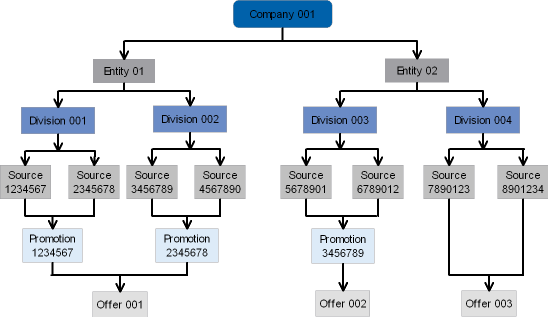

How to display this screen: Enter WDIV in the Fast Path field or select Work with Divisions from a menu.
Field |
Description |
Div (Division) |
A code that represents a division. Alphanumeric, 2 positions; optional. |
Description |
The description of the division code. Alphanumeric, 30 positions; optional. |
Screen Option |
Procedure |
Create a new division code |
Select Create to advance to the Create Division Screen. |
Change division information |
Select Change for a division to advance to the Change Division screen. At this screen you can change any information except the division code. See Create Division Screen for field descriptions. |
Delete a division |
Select Delete for a division to delete it. |
Display a division |
Select Display for a division to advance to the Display Division screen. You cannot change any information on this screen. See Create Division Screen for field descriptions. Select Dsp Div History to advance to the Display Division History Screen. |
Work with division G/L numbers |
Select GL Numbers for a division to advance to the Work with Division G/L # Screen. |
Review division history |
Select History for a division to advance to the Display Division History Screen. |
Work with user defined fields |
Select User Field for a division to advance to the Work with User Fields Screen |

Purpose: Use this screen to create a division for an entity in your company.
How to display this screen: At the Work with Divisions Screen, select Create.
Field |
Description |
Division |
A code that represents a division. Alphanumeric, 2 positions. Create screen: required. Change screen: display-only. |
Description |
The description of the division. Alphanumeric, 30 positions; required. |
Entity |
The entity code to which this division is assigned. Validated against the Entity table; see Working with Entities (WENT). Numeric, 3 positions; required. |
Bank code |
The bank code used by this division. The system uses this bank code when it creates refund records. If you process orders in multiple currencies, each currency is associated with a unique bank; as a result, you must be sure to associate each division with a bank of the correct currency. See Working with Currency (WCUR), for a discussion on how to use the bank code when setting up your company for multi-currency orders. Alphanumeric, 3 positions; required. |
Work with Division G/L # Screen

Purpose: Use this screen to define, display or change division general ledger numbers.
How to display this screen: Select GL Numbers for a division at the Work with Divisions Screen.
Field |
Description |
Division |
The code representing a division of your business. Alphanumeric, 2 positions; display-only. |
Description (Unlabeled field to the right of the division code) |
The description associated with the division. Alphanumeric, 30 positions; display-only. |
Type (General ledger description) |
The description of the general ledger number, indicating what information posts to this account. Alphanumeric, 22 positions; display-only. |
G/L acct # (General ledger account number) |
The general ledger account to which information posts in this division. Numeric, 8 positions; display-only. |

Purpose: Use this screen to add, change, or delete a G/L number.
How to display this screen: Select Change for a division at the Work with Division G/L # Screen.
General Ledger Accounts Defined in the Division G/L Table
G/L Account Number |
Used for posting... |
Additional charges |
additional charges when an order is billed. The Account # specified for the additional charge code, if any, overrides this value. |
Additional freight |
additional freight when an order is billed. |
accounts payable invoices. Defaults as the G/L account number on the A/P Invoice Header screen. |
|
A/R |
accounts receivable cash receipts. |
Cash |
This field is not currently implemented. |
Currency fluctuation |
the net difference in value caused by changes in currency valuation on orders in foreign currencies. This fluctuation is caused by changes in the exchange rate between the time you enter an order and bill the order. The system uses the account number only if you process orders in multiple currencies. See Working with Currency (WCUR). |
Additional charges returns |
additional charges when an order is returned. The Account # specified for the Default Additional Charge Code (C45), if any, overrides this value. |
Additional freight returns |
additional freight when an order is returned. |
Drop ship cost of goods sold |
item cost when a drop shipment is billed. This is the debit posting, which uses the Item/Inventory Offset journal source. Note: This posting occurs only if the Create Item Transaction History for Non-Inventory Items (E39) system control value is selected. Also, if the item is assigned to an item class, the system uses the Cost of goods sold G/L # for the item class, if defined. |
Drop ship cost of goods sold offset |
item cost when a drop shipment is billed. This is the credit posting, which uses the Item/Inventory Value journal source. Note: This posting occurs only if the Create Item Transaction History for Non-Inventory Items (E39) system control value is selected. |
Discount returns |
merchandise discounts when an order is returned. If there is a Discount G/L # for the Item Class, it overrides this value. |
Duty |
duty charges on international orders. The system adds duty to orders based on matching harmonize codes in the Country and Item tables. See Setting Up the Country Table (WCTY) for more information on defining duty charges for a country. |
Freight |
freight when an order is billed. |
GST returns |
the Canadian Goods and Services Tax when an order is returned. |
GST |
the Canadian Goods and Services Tax when an order is billed. |
Handling |
handling charges when a shipment or return for an order is billed. The Account # specified for the additional charge code, if any, overrides this value if the Consolidated Invoice (B49) system control value is unselected; otherwise, if the system control value is selected, the account number specified for the division is always used. |
Hidden freight |
hidden freight when an order is billed. You can define hidden freight for an item/offer. See Working with Freight Exempt Items (WFEI). |
Handling returns |
handling charges when an order is returned. The Account # specified for the additional charge code, if any, overrides this value if the Consolidated Invoice (B49) system control value is unselected; otherwise, if the system control value is selected, the account number specified for the division is always used. |
Item to item transfer |
item to item transfers, where you transfer inventory for an item to a different item code (inventory transaction code = G). You might use item to item transfers if you are discontinuing offering an item under a particular item code, and offering it as a discount or grab bag item instead. See Working with Inventory Transactions in Batch Mode (WITB) for more information on processing inventory transactions. |
Merchandise discount |
merchandise discounts. |
Membership deferred liability |
prepayments received against a customer membership. |
Merchandise returns |
merchandise returns. If there is a G/L number for the Item Class, it overrides this value. The system posts net returns to the Merchandise returns G/L number unless you also define a Discount returns G/L number. |
Merchandise sales |
merchandise sales when an order is billed. If there is a G/L number for the Item Class, it overrides this value. The system posts net sales to the Merchandise sales G/L number unless you also define a Merchandise discount G/L number. |
Non-inventory cost of goods sold |
item cost when a noninventory shipment is billed. This is the debit posting, which uses the Item/Inventory Offset journal source. Note: This posting occurs only if the Create Item Transaction History for Non-Inventory Items (E39) system control value is selected. Also, if the item is assigned to an item class, the system uses the Cost of goods sold G/L # for the item class, if defined. |
Non-inventory cost of goods sold offset |
item cost when a noninventory shipment is billed. This is the credit posting, which uses the Item/Inventory Value journal source. Note: This posting occurs only if the Create Item Transaction History for Non-Inventory Items (E39) system control value is selected. |
PST returns |
posting the Canadian Provincial Services Tax when an order is returned. |
PST |
the Canadian Provincial Services Tax when an order is billed. |
Purchase unit variance |
a unit difference between the units received and the units being paid for in accounts payable invoice entry for a purchase order. |
Purchase price variance |
a cost difference between the cost at receiving time and the final cost in accounts payable invoice entry for a purchase order. |
Freight returns |
freight when an order is returned. |
item cost when a regular, inventoried item shipment is billed. This is the debit posting, which uses the Item/Inventory Offset journal source. Note: If the item is assigned to an item class, the system uses the Cost of goods sold G/L # for the item class, if defined. |
|
Cost of goods returns |
item cost when a regular, inventoried item or drop ship item is returned. This is the credit posting, which uses the Item/Inventory Offset journal source. If item is assigned to an item class, the system uses the Cost of goods sold G/L # for the item class, if defined. If there is no G/L number defined for Cost of goods returns, the system uses the G/L number for the C (customer return) inventory transaction code. Note: Noninventory items do not use this G/L number; if there is not an item class G/L number, the cost of goods for returned noninventory items does not post at all. |
Tax |
tax when an order is billed. |
Tax returns |
tax when an order is returned. |
Duty returns |
duty charges when an order is returned. |

Display Division History Screen

Purpose: Use this screen to review performance statistics for a division. You cannot change or update any information on this screen.
How to display this screen:
• select History for a division code at the Work with Divisions Screen
• select Display Division History at the Change Division screen or the Display Division screen
Field |
Description |
Division |
A code that represents a division. Numeric, 2 positions; display-only. |
Sales to date |
Number of sales (invoices) for this division. This is a life-to-date figure. If the Consolidated Invoice (B49) system control value is selected, the system creates 1 invoice record for all items on an order that ship on a single day regardless of the number of picks associated with that order. Note: An order with multiple recipients (several ship-to addresses) has 1 order number. For an order with multiple recipients, 1 invoice record is created for all packages shipped in a single day. If the Consolidated Invoice (B49) system control value is unselected, then CWSerenade creates an invoice record for every pick on an order that shipped on a single day. Numeric, 7 positions; display-only. |
Value sales to date |
Dollars in sales for this division. This is a life-to-date figure. Numeric, 11 positions with a 2-place decimal; display-only. |
Returns to date |
Number of returns and/or exchanges for this division. This is a life-to-date figure. Numeric, 7 positions; display-only. |
Value retrns to date (Value returns to date) |
Dollars in returns and/or exchanges for this division. This is a life-to-date figure. Numeric, 11 positions with a 2-place decimal; display-only. |
Sales today |
Number of sales (invoices) for this division since the last time you ran Daily Periodic Processing. Numeric, 7 positions; display-only. |
Value sales today |
Dollars in sales for this division since the last time you ran Daily Periodic Processing. Numeric, 11 positions with a 2-place decimal; display-only. |
Returns today |
Number of returns and/or exchanges for this division since the last time you ran Daily Periodic Processing. Numeric, 7 positions; display-only. |
Value retrns today (Value returns today) |
Dollars in returns and/or exchanges for this division since the last time you ran Daily Periodic Processing. Numeric, 11 positions with a 2-place decimal; display-only. |
Year |
Year in which the sales period occurs. Numeric, 2 positions, optional. |
Period |
The sales period within a specified year. Numeric, 2 positions, optional. |
Sales |
Number of sales (invoices) for this division for the year and period displayed. Numeric, 7 positions; display-only. |
Value sales |
Dollars in sales for this division for the year and period displayed. Numeric, 11 positions with a 2-place decimal; display-only. |
Returns |
Number of returns and/or exchanges for this division for the year and period displayed. Numeric, 7 positions; display-only. |
Value retrns (Value returns) |
Dollars in returns and/or exchanges for this division for the year and period displayed. Numeric, 11 positions with a 2-place decimal; display-only. |
