Prefix Value for On Account Card Type (L14)

Purpose: Use this screen to define the value the system uses as a prefix to the bill to customer number or sold to customer number that is stored in the Credit card number field for a credit card pay type flagged as On Account in order to pass this information to an external A/R system.
Code field: Enter the information you wish to use as a prefix to the bill to customer number or sold to customer number that is stored in the Credit card number field for a credit card pay type flagged as On Account in order to pass this information to an external A/R system.
This field supports an alphanumeric value, up to 10 positions.
A/R Payment Processing Using an External System

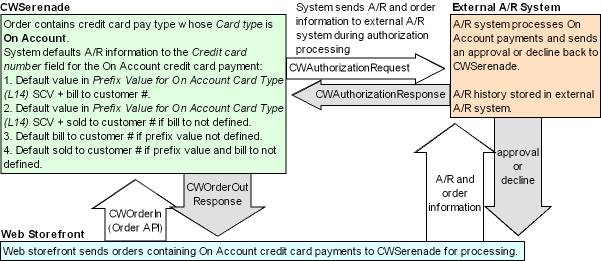
Defaulting On Account information to the order: When you add a credit card pay type to an order whose Card type is On Account, the system looks at the value defined in the Prefix Value for On Account Card Type (L14) system control value and determines if a bill to customer number is assigned to the sold to customer on the order.
1. If a prefix value exists and a bill to customer is defined for the sold to customer on the order, the system defaults the prefix value and bill to customer number to the Credit card number field on the order. Example: If the prefix value is 508331 and the bill to customer number is 40, the system defaults 50833140 to the Credit card number field on the order.
2. If a prefix value exists and a bill to customer is not defined for the sold to customer on the order, the system defaults the prefix value and sold to customer number to the Credit card number field on the order. Example: If the prefix value is 508331 and the sold to customer number is 56, the system defaults 50833156 to the Credit card number field on the order.
3. If a prefix value does not exist and a bill to customer is defined for the sold to customer on the order, the system defaults the bill to customer number to the Credit card number field on the order. Example: If the bill to customer number is 40, the system defaults 40 to the Credit card number field on the order.
4. If a prefix value does not exist and a bill to customer is not defined for the sold to customer on the order, the system defaults the sold to customer number to the Credit card number field on the order. Example: If the sold to customer number is 56, the system defaults 56 to the Credit card number field on the order.
Once the system updates the Credit card number field with the on account information, the field becomes a display-only field.
Note: If you assign a bill to customer number to the order after you have added the On Account credit card payment to the order, the system will update the Credit card number field to contain the prefix value + the newly assigned bill to customer number. You can assign a bill to customer during order entry only if the Create/Assign Bill To Customers in Order Entry (A76) system control value is selected.
Order maintenance: When you maintain an order that contains an On Account credit card payment, the system updates the A/R information in the Credit card number field for the On Account credit card payment on the order in the following situations:
• The bill to customer assigned to the sold to customer on the order has changed, the Create/Assign Bill To Customers in Order Entry (A76) system control value is selected, and the Online Account credit card payment has not yet been authorized.
• You assign a bill to customer to the order during order maintenance, the Create/Assign Bill To Customers in Order Entry (A76) system control value is selected, and the Online Account credit card payment has not yet been authorized.
The system does NOT update the A/R information in the Credit card number field for the On Account credit card payment in order maintenance if:
• The Create/Assign Bill To Customers in Order Entry (A76) system control value is unselected.
• The Online Account credit card payment on the order has already received an approved authorization from the external A/R system.
In order to update the A/R information in the Credit card number field for an On Account credit card payment in these situations, you must deactivate the payment and add a new On Account credit card payment to the order; when you do this, the system will default A/R information to the Credit card number field using the value in the Prefix Value for On Account Card Type (L14) system control value + the bill to customer number (if defined) or sold to customer on the order.
Web orders: If an order received through the Generic Order Interface (Order API) contains a credit card whose Card type is On Account, the system looks at the value defined in the Prefix Value for On Account Card Type (L14) system control value and determines if a bill to customer number is defined on the web order or is assigned to the sold to customer on the order.
1. If a prefix value exists and a bill to customer is defined on the web order, the system defaults the prefix value and bill to customer number to the Credit card number field on the order. Example: If the prefix value is 508331 and the bill to customer number on the web order is 39, the system defaults 50833139 to the Credit card number field on the order.
2. If a prefix value exists and a bill to customer is defined for the sold to customer on the order, the system defaults the prefix value and bill to customer number to the Credit card number field on the order. Example: If the prefix value is 508331 and the bill to customer number is 40, the system defaults 50833140 to the Credit card number field on the order.
3. If a prefix value exists and a bill to customer is not defined for the sold to customer on the order, the system defaults the prefix value and sold to customer number to the Credit card number field on the order. Example: If the prefix value is 508331 and the sold to customer number is 56, the system defaults 50833156 to the Credit card number field on the order.
4. If a prefix value does not exist and a bill to customer is defined for the sold to customer on the order, the system defaults the bill to customer number to the Credit card number field on the order. Example: If the bill to customer number is 40, the system defaults 40 to the Credit card number field on the order.
5. If a prefix value does not exist and a bill to customer is not defined for the sold to customer on the order, the system defaults the sold to customer number to the Credit card number field on the order. Example: If the sold to customer number is 56, the system defaults 56 to the Credit card number field on the order.
Note: If a value is passed in the Credit card number field for an On Account credit card payment on the web order, the system replaces this value with the A/R information.
Sending A/R payments to the external system: When the On Account credit card payment on the order goes out for authorization, the system sends the order and A/R information to the external A/R system in the Authorization Request XML Message (CWAuthorizationRequest). The external A/R system processes the A/R payment and returns the Authorization Response XML Message (CWAuthorizationResponse) to CWSerenade indicating whether the A/R payment was approved or declined.
Customer membership: If you define an On Account credit card pay type for a customer membership in the Working with Customer Memberships (WWCM) menu option, the system defaults the value in the Prefix Value for On Account Card Type (L14) system control value + the bill to customer number (if defined for the sold to) or the sold to customer number to the Credit card number field for the customer membership. Note: If you change or remove the bill to customer assigned to the sold to customer, the system updates the Credit card number field for a customer membership that has the On Account credit card pay type defined when you select OK on the Customer Membership Screen (Change Mode).
A/R history: When you use an external A/R system to process A/R payments, CWSerenade does not store A/R history; you must review A/R history in the external A/R system.
Setup: Complete the following setup to use an external A/R system to process On Account pay types.
• Use the Working with Pay Types (WPAY) menu option to create a credit card pay type. Select On Account as the Card type. Note: Leave the Require expiration date field unselected so that an expiration date is not required for the On Account credit card pay type.
• Use the Prefix Value for On Account Card Type (L14) system control value to define the value the system uses as a prefix to the bill to customer number or sold to customer number that is stored in the Credit card number field for a credit card pay type flagged as On Account in order to pass this information to an external A/R system.
• If you are using an external A/R system to process A/R pay methods, it is recommended that you do not create or assign bill to customers for a sold to customer during order entry since these bill to customers will not exist in the external A/R system. If you add a bill to customer to an order during order entry, the system will update the Credit card number field for the on account credit card payment with the bill to customer number assigned to the order. Leave the Create/Assign Bill To Customers in Order Entry (A76) system control value blank in order to prohibit users from creating or assigning bill to customers during order entry.
• Use the Working with Integration Layer Processes (IJCT) menu option to define the queues for the Online Authorization and Batch Authorization integration layer processes that the system uses to send the Authorization Request XML Message (CWAuthorizationRequest) to the external A/R system and receive the Authorization Response XML Message (CWAuthorizationResponse) from the external A.R system.
• Use the Defining Authorization Services (WASV) menu option to create an authorization service that represents the external A/R system. When creating this service:
• Define the Online Authorization and Batch Authorization integration layer processes that are used to transmit messages between CWSerenade and the external A/R system.
• Enter .IL as the primary authorization service.
• Use the Work with Vendor Response Screen to define the response codes returned by the external A/R service and indicate whether you wish the pay type to go on hold for a certain response returned by the external A/R system.
Leave this field blank if you do not use an external A/R system.
