4. Processing Fees
This section contains the following topics:
- Section 4.1, "Defining a Fee Class"
- Section 4.2, "Defining fee components for a product"
- Section 4.3, "Specifying Fee details for a contract"
4.1 Defining a Fee Class
A class is a specific type of component that you can build with certain attributes. You can build a fee class, for instance, with the attributes of a specific type of fee, such as Loan processing fees, Amendment Fees.
When building a fee class, you define certain attributes such as:
- Module in which you would use the class
- Fee type
- Basis Amount Tag
- Fee Rule
- Fee Rule type
- Payment Type
- Fee collection mode
- Default Fee rule
You can define the attributes of a fee class in the ‘Fee Class Maintenance’ screen, You can invoke the ‘Fee Class Maintenance’ screen by typing ‘LFDFEECL’ in the field at the top right corner of the Application tool bar and clicking the adjoining arrow button.
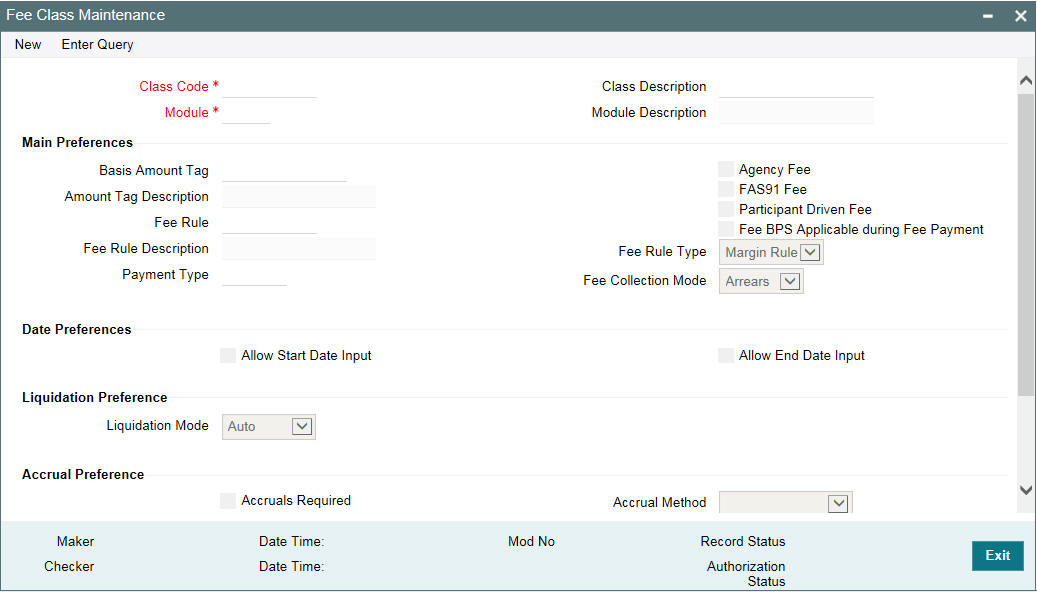
Before defining the attributes of a fee class, you should assign the class a unique identifier, called the Class Code and briefly describe the class. A description would help you easily identify the class.
Module
A fee class is built for use in a specific module. As a fee component would be applied on different basis amounts, in different modules.
Note
The Basis Amount Tags available would depend on the module for which you build the class.
Fee Type
The Rule Type identifies the type of component you are defining. The attributes applicable for a component depend on the Rule Type. Select the fee rule type as 'ICCF Rule' or 'Margin Rule'.
Fee Rule
If fee type is ‘ICCF Rule’, then you can get the fee rule details from 'ICCF Rule Maintenance' Screen. If type is ‘Margin Rule’ then you can get fee rule details from 'Fee Rule Maintenance' screen.
Allowing Rule Amendments
If you would like to allow the amendment of a rule for a fee component, indicate this by selecting the ‘Allow Rule Amendment’ option.
Consider as Discount
While defining a fee class for either the loans or the bills module, you can indicate whether the fee component is to be considered for discount accrual on a constant yield basis.
If you select this option the fee received for the component is used in the computation of the constant yield and subsequently amortized over the tenor of the associated contract.
Accrual Required
If you select this option, the fee received for the component is accrued based the constant yield and subsequently amortized over the tenor of the associated contract.
Propagation Required
Select this option to indicate that the fee collected from the borrower must be passed on to the participants of the contract.
Fee Mode
The fee mode can be any one of the following:
- Arrears
- Advance
Note
Advance fee is supported only if Basis Amount Tag is 'User Input'.
4.2 Defining fee components for a product
This section contains the following topics:
- Section 4.2.1, "Associating a fee with a product"
- Section 4.2.2, "Associating several fee classes with a product"
- Section 4.2.3, "Stop Association"
You can specify the fee components applicable to a product, in the fee Definition sub- screen of ‘Loans and Commitment Product Definition’ screen. Click ‘Fee’ from ‘Loans and Commitment Product Definition’ screen to invoke the ‘Fee Details’ sub-screen.
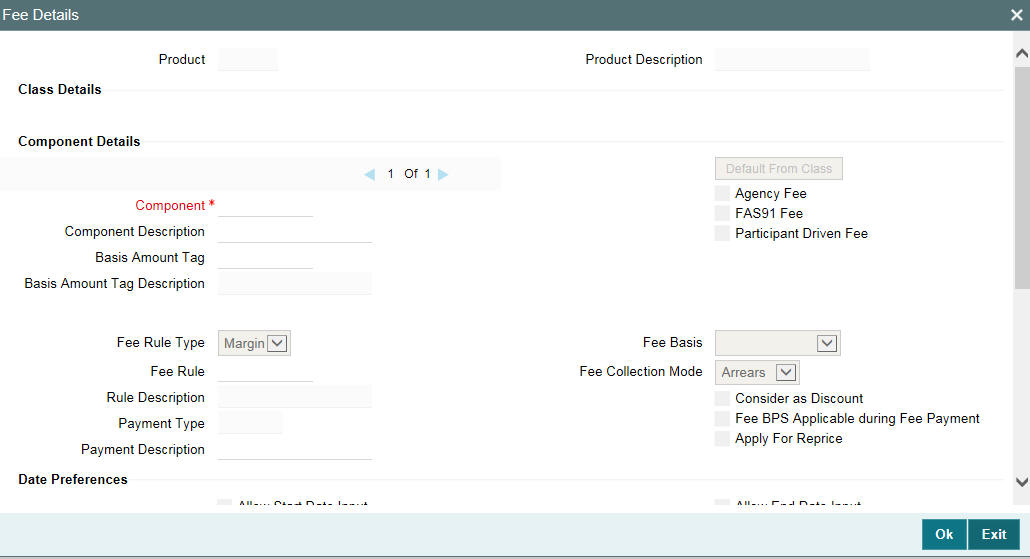
You should necessarily use a fee class to indicate the fee components applicable to a product. A fee class is a specific type of component that you can build with certain attributes.
4.2.1 Associating a fee with a product
To associate a fee class with a product, select the appropriate fee class from the list of classes defined specifically for the particular module of Oracle Lending. Click ‘Default From Class’ from the ‘Fee Details’ screen.
The attributes defined for the fee class are displayed. You have the option to change the attributes defined for the fee class to suit the requirement of the product you are creating.
4.2.2 Associating several fee classes with a product
You can associate several fee classes with a product. To add to the list of classes associated with the product click the ‘Add row’ button. Thereafter, select a class from the option list that is displayed and then click ‘Default From Class’.
To navigate between the fee classes associated with a product, you can use the icons provided for the same.
To disassociate a fee from the product, navigate to the class, and click the ‘Delete row’ button.
4.2.3 Stop Association
The fee component displayed in the Component field is not associated with the portfolios maintained under the product that you are defining.
Note
- The fee details specified for a product is automatically applied on all contracts involving the product.
- The options ‘Accrual Required’ is defaulted from the ‘Fee Class Maintenance’ screen. You cannot change these preferences in this screen.
4.2.4 Specifying fee basis
A new fee basis methods are introduced to support fee calculations based on working days and 365.25 as denominator for leap and non-leap year.
Different values for the numerator basis are as explained below:
- Actual - Actual number of days in a month is taken.
- 30 (Euro) - 30 days is considered for all months including February irrespective of leap or non-leap year.
- 30 (US) - 30 days is considered for interest computation for all months except February where the actual number of days is considered.
- Working Days - To calculate the working days, branch holiday maintenance of the branch where loan is booked is considered. During fee calculation the days are calculated based on the working days.
Different values for the denominator of the fee basis are as explained below.
- 252- Number of days in a year is taken as 252 which is the number of working days.
- 360 - Number of days in a year is taken as 360 irrespective of actual number of calendar days.
- 365 - Number of days in a year is taken as 365 for leap as well as non-leap year.
- Actual: Actual number of days in a year is taken for interest calculation which is 366 for non-leap year.
- 365.25 - Number of days in a year is taken as 365.25 for leap as well as non-leap year.
Note
- 252 fee basis is applicable for all schedule type like, bearing, Amortized, Discounted, and so on. There is no restriction in component level for the application of 252 basis.
- The system does not consider the currency holiday preference for working day calculation. It considers only the branch local holiday maintenance.
- No changes are done to fee basis available in currency definition screen.
- Fee accrual happens only for working days. The fee basis gets the number of days from the previous accrual date to the current accrual date. If there are no holidays in a month, even though denominator is 252, interest accrual happens till end of the month.
- In case an ad hoc holiday is declared, then the system does not recalculate the fee as part of ad hoc holiday processing. Accrual adjustment for the unaccrued portion happens on the schedule end date.
4.3 Specifying Fee details for a contract
This section contains the following topics:
From the Loan and Commitment - Contract Input (‘OLDTRONL’) screen, click ‘Fee’ to invoke the ’Fee Details’ sub-screen.
When the details of a contract are captured, the fee components defined for the product is automatically applied. However, while processing a contract, you can change certain attributes of the fee component.
4.3.1 Features of the Contract Fee Details screen
The contract reference number of the contract you are processing is displayed on this screen.
4.3.2 Fee details
The fee components specified for the product to which you have linked the contract is displayed in tabular columns.
Component
The name given to the fee component is displayed here. The attributes defined for this component is displayed in the subsequent fields.
For a fee component the following details are displayed:
- Billing Notice Required
- Billing Notice Days
- The currency in which the fee is specified if it is a total fee amount and the total fee amount itself.
Consider as Discount
It is applicable for only Advance Fee type and for IRR computation.
Accrual Fee
In the Accrual Fee Class maintenance screen (LFDACFCL), you maintain accrual fee related details.
In the Product Definition screen, we can get these details and link it to the 'Accrual fee’.
The accrual fee will not be defaulted to the contract. You need to go to 'Amortization Fees' screen (LFDACFIN).
Note
If both the options ‘Consider as Discount’ and ‘Accrual Required’ are selected, the fee amount is considered for Internal Rate of Return calculation.