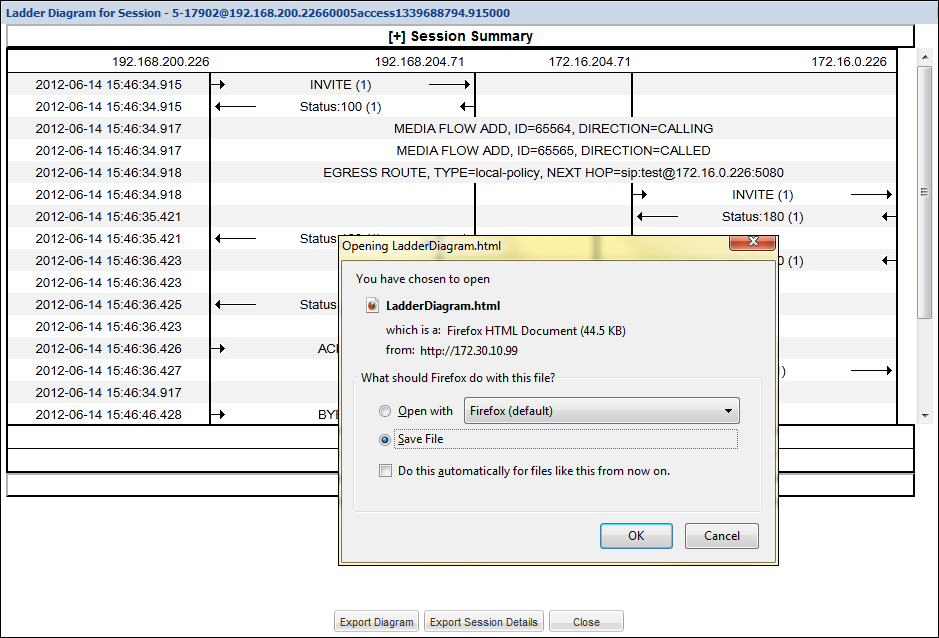Exporting Files
The Web-based GUI allows you to export Monitor and Trace information to a text file from the Sessions, Registrations, Subscriptions and Notable Events Reports, as well as from a specific ladder diagram, or from a page containing the results of a search. The data exports to a file that you can open and view as required.
You can export any of the following to a file:
From the Sessions, Registrations, Subscriptions, and Notable Events Reports:
- Export session details - Exports the SIP messages and media events associated with the selected session, to a text file.
- Export summary - Exports all logged session summary records, to a text file. (Exports ALL call session summary records or the records that matched a search criteria).
From the Ladder Diagram:
- Export diagram - Exports all of the information in the Ladder Diagram to an HTML file (Session Summary, SIP Message Details, and QoS statistics).
- Export session details - Exports detailed information about the SIP messages and media events in the Ladder Diagram associated with the selected session, to a text file.
The following example shows the export of a Ladder Diagram to a file called LadderDiagram.html.