2. Upgrading the Oracle Financial Services Lending and Leasing Database
2.1 Pre-requisites
- It is assumed that an earlier version of Oracle Financial Services Lending and Leasing is installed.
- Ensure that the directories and directory objects mentioned in section 2.2.4 of Database Installation guide are created. The directory objects which are introduced in the later versions of OFSLL (i.e. after 14.3.1.0.0) can be created by executing the script 'crt_utldir_cmn.sql' which is available in dba_utils folder.
- Execute the script ‘set_java_perms.sql’ available in dba_utils folder after creating the directories. You can refer to the process detailed in section 2.5 of Database installation guide.
- To facilitate Data Masking functionality for Personally Identifiable Information, ensure that the two IPI directory objects ‘IPI_DIRECTORY’ and ‘IPI_PROCESSED_DIRECTORY’ are created for PII INFROMATION FILE UPLOAD as mentioned in section 2.2.4 of Database installation guide. Once done, execute the following grants as sys user:
- grant EXECUTE ON sys.dbms_redact TO ${OFSLL_USER};
- grant SELECT ON REDACTION_POLICIES TO ${OFSLL_USER};
2.2 Audience
This document is intended for system administrators or application developers who are upgrading Oracle Financial Services Lending and Leasing Application.
2.3 Conventions Used
Term |
Refers to |
Home Directory/$OFSLL_HOME |
Oracle Financial Services Lending and Leasing Home Directory |
Application |
Oracle Financial Services Lending and Leasing |
2.4 Upgrading Application Database
An upgrade is a process of updating an existing version to its higher version. For example, upgrading Oracle Financial Services Lending and Leasing from 14.4.0.0.0 to 14.5.0.0.0.
Note
Oracle Financial Services Lending and Leasing also supports direct upgrade from 14.3.1.0.0 to 14.5.0.0.0 version.
- To upgrade from 14.4.0.0.0 to 14.5.0.0.0, refer to "Example 2.4.1" on page 2 section below.
- To upgrade from 14.3.1.0.0.0 to 14.5.0.0.0, perform the below steps and then continue with instructions in "Example 2.4.1" on page 2 section.
To perform Direct Upgrade from 14.3.1.0.0 to 14.5.0.0.0, do the following:
- In the folder ofslldb.zip\infrastructure\indexes, delete the file ‘upgrade_in_rel_ofsll_14_5_0_0_0.sql’.
- Copy ‘upgrade_in_rel_ofsll_14_3_1_0_x_to_14_5_0_0_0.sql’ file available under data_fix folder to \ofslldb.zip\infrastructure\indexes folder.
- In the folder ofslldb.zip\infrastructure\indexes, delete the file ‘upgrade_tb_rel_ofsll_14_5_0_0_0.sql’.
- Copy ‘upgrade_tb_rel_ofsll_14_3_1_0_x_to_14_5_0_0_0.sql’ file available under data_fix folder to \ofslldb.zip\infrastructure\tables folder.
- Copy the file ‘upgrade_seed_data_combination_14_3_1_0_x_to_14_5_0_0_0.sql’ available under data_fix folder to \ofslldb.zip\seed_data\us\combination_data\sql\.
2.4.1 Upgrade to 14.5.0.0.0
If you choose ‘2’ as the installer option at the ‘Selecting the Install Type’ stage, then the script runs the upgrade installer.
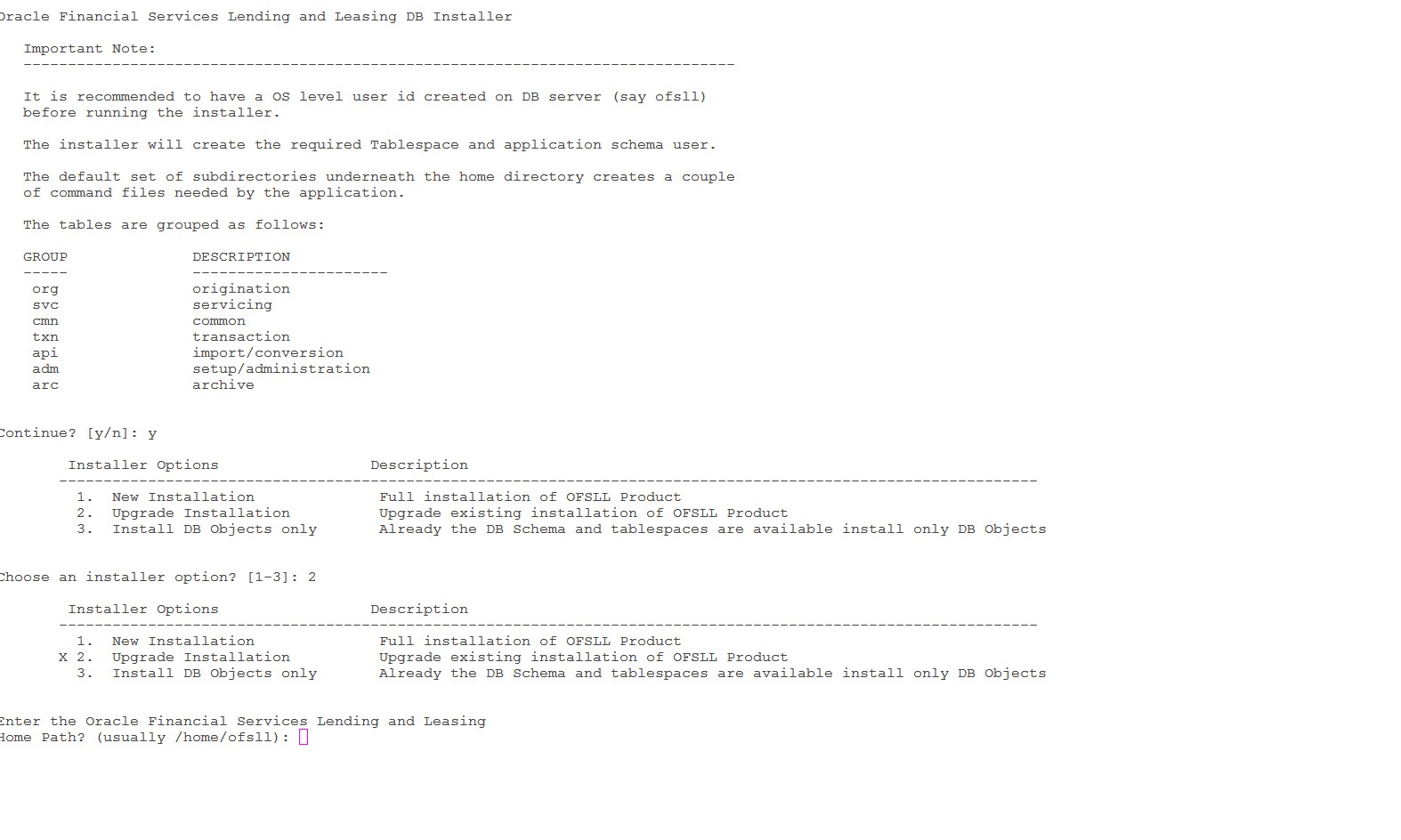
Respond to the prompts and continue. For more details, refer to ‘Installing Upgrade’ section in Database Installation Guide.
While installing the upgrade, the installer performs the following tasks:
- Stop the running services, if any.
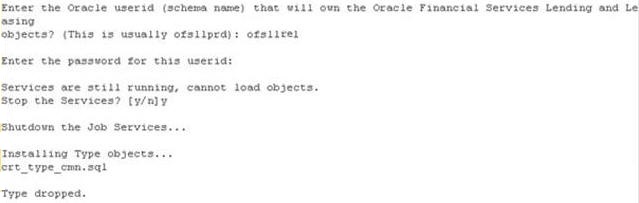
- Install the upgrade
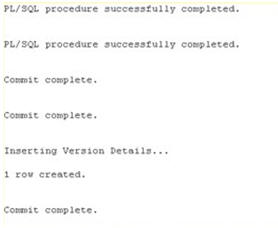
- Recompile the invalid objects and complete installation.
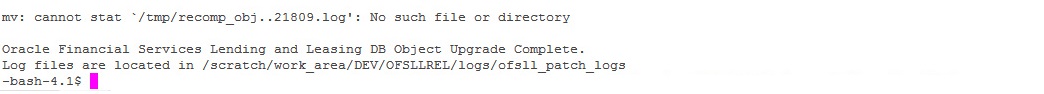
Post upgrade, install the database object of web services by referring to the instructions detailed in chapter 2 ‘Installing WebServices Database Objects’ of WebServices Installation Guide.
Note
Post upgrade, if there are any invalid java stored procedures noticed, please recompile the respective units manually.