23Implementing Siebel High-Availability Upgrade Using Oracle Golden Gate to Upgrade to the Current Release
Implementing Siebel High-Availability Upgrade Using Oracle Golden Gate to Upgrade to the Current Release
This chapter describes how to implement the Siebel High-Availability (HA) upgrade using Oracle GoldenGate. It includes the following topics:
Overview of Oracle Golden Gate Implementation
You use the standard Siebel upgrade process detailed in this guide to upgrade your Siebel database from one supported Siebel CRM version to another version. The duration of the upgrade process and the potential for having your live environment unavailable during the process depend on the database size and other factors. Performing a high-availability upgrade using Oracle GoldenGate enables you to keep your Siebel CRM production environment available to your customers during the upgrade process while also causing the least interruption to your business users because you do not have to shut down your Siebel environment during the upgrade. The following figure provides an overview of the Oracle GoldenGate architecture.
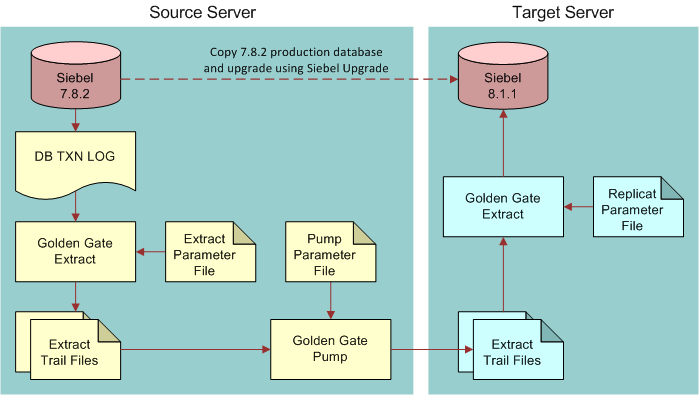
This figure shows two servers with Oracle GoldenGate software installed on each of them. Each server has a database instance: one is the source system Siebel CRM version 7.8.2, and the other has the target system, the current release of Siebel CRM. The directory structure and files reflect this environment.
For example, other upgrade situations might involve a single server hosting both databases (either in the same instance or in two different instances) with one instance of Oracle GoldenGate software. In this situation, the Oracle GoldenGate pump process and its parameter files are not required. The extract files created by the Oracle GoldenGate Extract process can be used by the Replicat process. In this case, the file prefix value in the replicat OBEY file (such as r782_811.oby) must be changed to the one used in the Extract process.
For more information on Oracle GoldenGate, see Oracle Technology Network (http://www.oracle.com/technetwork/indexes/documentation/index.html).
About Siebel High Availability Upgrade Files
Oracle GoldenGate software is implemented with a set of files that enable you to decrease the downtime of your Siebel production database during an upgrade. These files are provided in the Siebel Database Server installation directory:
SIEBEL_ROOT/dbsrvr/COMMON
These files are compressed with names like the following, depending on the database platform:
GoldenGateSIA782_SIA811_HA_Upg_ORA.zip
GoldenGateSIA782_SIA811_HA_Upg_ORA.tar.gz
GoldenGateSIA782_SIA811_HA_Upg_DB2UDB.tar.gz
GoldenGateSIA782_SIA811_HA_Upg_DB2UDB.tar.gz
GoldenGateSIA782_SIA811_HA_Upg_MSSQL.tar.gz
GoldenGateSIA782_SIA811_HA_Upg_MSSQL.tar.gz
Extracting Oracle Golden Gate Files
The ZIP or tar files include a number parameter files and OBEY files, which can be used with Oracle GoldenGate software. For more information, see About Siebel High Availability Upgrade Files.
To extract compressed Oracle Golden Gate files
From your
dbsrvrdirectory, extract the files from the following ZIP or tar file:GoldenGateSIA782_SIA811_HA_Upg_*.*
View the following files after extracting them:
SIA8119/dbsrvr/COMMON
GoldenGateSIA782_SIA811_HA_Upg_ORA.zip (Windows only)
GoldenGateSIA782_SIA811_HA_Upg_DB2UDB.zip (Windows only)
GoldenGateSIA782_SIA811_HA_Upg_MSSQL.zip (Windows only)
GoldenGateSIA782_SIA811_HA_Upg_ORA.tar.gz (UNIX and Linux only)
GoldenGateSIA782_SIA811_HA_Upg_DB2UDB.tar.gz (UNIX and Linux only)
GoldenGateSIA782_SIA811_HA_Upg_MSSQL.tar.gz (UNIX and Linux only)
SIA8119/dbsrvr/GoldenGate/SIA782_811/SourceServer/GLOBALSdirprm
d_782sia.prm
e_782sia.oby
e_782sia.prm
mgr.prm
p_782sia.oby
p_782sia.prm
s782sia_trandata.oby
siebelMacro.mac
dirrpt
extractReports
pumpReports
SIA8119/dbsrvr/GoldenGate/SIA782_811/TargetServer/GLOBALS
dirprm
mgr.prm
r782_811.oby
r782_811.prm
siebelMacro.mac
dirrpt
replicatReports
Assuming a directory structure illustrated in step 2
.../SIA8119/dbsrvr/COMMON, run tar or extract the files to the following directory, depending on your operating system:- Windows.
cd.../SIA8119/dbsrvr UNIX.
tar -xvf ./COMMON/GoldenGateSIA782_SIA811_HA_Upg_ORA.tar.gzSee the following table for a description of the source server files and directories.
- Windows.
Table Oracle GoldenGate Source Server Files and Directories
| File or Directory Name | Description | Required or Optional Changes |
|---|---|---|
GLOBALS |
Global Parameters file for the Oracle GoldenGate processes. This is an empty file. |
You can add the required parameters for your environment. |
d_782sia.prm |
Parameters file for the Oracle GoldenGate executable |
You can do the following:
|
e_782sia.oby |
The OBEY file used to create the Oracle GoldenGate Extract process. |
You can do the following:
|
e_782sia.prm |
The parameter file for the Oracle GoldenGate Extract process. This file contains the list of Siebel 7.8.2 application tables from which data is extracted from the Siebel 7.8.2 database log file by Oracle GoldenGate. The tables include the following:
|
You can do the following:
|
mgr.prm |
The parameter file for the Oracle GoldenGate Manager process. The same file is included in both source and target |
You can do the following:
|
p_782sia.oby |
The OBEY file used to create the Oracle GoldenGate pump process. |
You can do the following:
|
p_782sia.prm |
The parameter file for the Oracle GoldenGate pump process. |
No changes required. |
s782sia_trandata.oby |
The OBEY file that contains the Oracle GoldenGate |
You can do the following:
|
siebelMacro.mac |
Contains the Oracle GoldenGate macros that are used to define the following:
These macros are used in the parameter files for the Extract process, pump, and Replicat process. For more information, see Oracle GoldenGate Macros. |
|
extractReports |
The directory where the report files for the Extract process are stored. |
Ensure that this directory is created in the |
pumpReports |
The directory where the report files for the pump process are stored. |
Ensure that this directory is created in the |
See the following table for a description of some of the target server files and directories.
Table Oracle GoldenGate Target Server Files and Directories
| File or Directory Name | Description or Usage | Changes to Make |
|---|---|---|
GLOBALS |
Global parameters file for the Oracle GoldenGate processes. This file has only one line, which is required: checkpoint table GGS_CHECKPOINT. |
|
mgr.prm |
The parameters file for the Oracle GoldenGate Manager process. This file is included in both the source and the target |
|
r782_811.oby |
The OBEY file to create the Oracle GoldenGate Replicat process. |
(Optional) Add the |
r782_811.prm |
This file contains the list of Siebel SIA 8.1.1 tables for which the transaction data that was extracted from Siebel 7.8.2 SIA database is replicated in the target Siebel 8.1.1 SIA database, applying the required upgrade logic to the table. |
|
siebelMacro.mac |
Contains the Oracle GoldenGate macros that define following:
This file has the same values as the file on the source server. See the previous table for more information. These macros are used in the parameter files for the Extract, pump, and Replicat process. |
You can copy the file from the instance of Oracle GoldenGate on the source database after the macro values have been changed for this file in the source server. |
replicatReports |
The directory where the report files for the Replicat process are stored. |
Ensure that this directory is created in the Oracle GoldenGate |
dirprm directory for the Oracle GoldenGate software installation.
The extracted files must be copied to the dirprm directory in the Oracle GoldenGate software installation and modified to reflect your environment. For example, modify the following: database login and password information, table owner and schema names, port numbers and the target server name and so on. Make sure that the directories mentioned in this topic have been created under the dirrpt directory where Oracle GoldenGate software has been installed.
Oracle GoldenGate Macros
The Oracle GoldenGate macros identify the following:
Source database table owner and schema name.
Target database table owner and schema name.
Source database login and password information.
Target database login and password information.
The remote host name. In other words, the server name where the Oracle GoldenGate instance for the target database is located.
The port number used by the Oracle GoldenGate Manager process for the Oracle GoldenGate instance in the target database.
Optionally, the macro determines the string value for the DB_LAST_UPD_SRC column in the target database.
The language code for the primary language of your Siebel CRM installation on the source database.
Example of Implementing a Siebel High-Availability Upgrade
This topic provides an example of how to implement a Siebel high-availability upgrade, using Oracle GoldenGate software:
Install Oracle GoldenGate software on the source and target servers, and configure them.
For more information on Oracle GoldenGate, see Oracle Technology Network (http://www.oracle.com/technetwork/indexes/documentation/index.html).
Install the current release of Siebel CRM, including the Siebel Server, Siebel Database Server, and Siebel Gateway.
From the installation of the current release of Siebel CRM, extract the Oracle GoldenGate files from the installed ZIP or tar file as described in Extracting Oracle Golden Gate Files, and copy the extracted files to the
dirprmdirectory of the Oracle GoldenGate installation.Make all the required changes to those files. Provide database login and password information, as well as table owner, target server name, and so on. Create the required directories under the
dirrptdirectory.Customize the Oracle GoldenGate parameter files to include any custom tables that you have previously created (X_*), including any logic required for those tables.
Using the Oracle GoldenGate executable
defgenand the modified parameter file d_782sia.prm, generate the schema definitions for Siebel 7.8.2 tables.This parameter file defines the output file as Siebel782.dat. This file is generated under the
dirdatdirectory. Copy this file to the target server'sdirdatdirectory.Create a new database instance on the target server to host the Siebel 7.8.2 database that you will upgrade.
Ensure that all disconnected users synchronize their local database with the server database.
Bring the production database to an idle state by disconnecting all users and stopping all Siebel Server processes.
Take a full dump of the database. Using the dump file, create a new copy of the database in the target server.
This database will be upgraded to the current release of Siebel CRM.
Start the Oracle GoldenGate Extract and pump process on the source server to capture all new transactions in the Siebel 7.8.2 database. Start the Siebel application and allow users to connect and continue to use the application.
Ensure that the Oracle GoldenGate processes are running and extract files are created on the source server and are created in the target server by the Oracle GoldenGate pump process.
Start the standard Siebel upgrade process on the target server to upgrade the Siebel 7.8.2 database and Siebel Business Applications to the current release of Siebel CRM.
Monitor the Oracle GoldenGate Extract process and pump process to ensure that they are capturing data from the source server. Move the data to the target server continuously.
After the upgrade to Siebel 8.1.1.x is complete and the upgrade is validated, start the Oracle GoldenGate Replicat process on the target server to apply the captured transactions in the extract files to the upgraded database for the current release of Siebel CRM.
After the Oracle GoldenGate Replicat process has retrieved all the transactions in the source Siebel 7.8.2 database, all disconnected users must synchronize their local database with the server database and stop using the Siebel application in disconnected mode.
Bring the production database to an idle state again, by disconnecting all users and stopping all Siebel Server processes.
Check that the last few identified transactions on the source database are reflected in the upgraded database for the current release of Siebel CRM. Start all the required Siebel server processes and start the Siebel application. The upgraded Siebel CRM database and Siebel applications are now ready for use.
Migrate all users so that they can start using the new upgraded database and Siebel applications for the current release of Siebel CRM. Shut down the Siebel 7.8.2 database, and stop the Oracle GoldenGate Extract, pump, and Replicat processes.
If some users are disconnected (Siebel Mobile Web Client users), then create a new version of the local database for these users, for the current release of Siebel CRM. After those users initialize their local database with the new local database extract, they can start using the application in disconnected mode.
The upgrade of Siebel 7.8.2.x to the current release of Siebel CRM, using Oracle GoldenGate with minimum downtime of the Siebel application (version 7.8.2), is now complete.
Limitations When Performing a Siebel Upgrade with Oracle Golden Gate
The following limitations apply when performing a Siebel upgrade with Oracle GoldenGate software:
You must not perform any of the following operations in the Siebel 7.8.2 database after the target database has been created when preparing to upgrade to the current release:
Creating or modifying schemas, business components, applets, views, and so on in the Siebel Repository
Creating or modifying workflows, assignment rules, audit rules, and so on
Siebel Enterprise Integration Manager tables are not replicated. This limitation is because all Siebel Enterprise Integration Manager operations on the source database result in changes to the application tables, and those transactions from the application tables are replicated.
Transactions in the docking transactions log tables are not replicated. This limitation is because disconnected users are expected to get a newly installed local database from the upgraded Siebel database following the completed upgrade when Oracle GoldenGate has applied all the Siebel CRM version 7.8.2 transactions to the database for the current release.
Log files and tables with data that are temporary are not replicated.
For LOV-based column values that are used in the upgrade steps, the Oracle GoldenGate Replicat parameter file contains values in English (ENU) from the S_LST_OF_VAL table. For customers whose primary language is not English, some of these steps must be changed to use values in the customer's installed language.
Using the OBEY files to define the Extract, pump, and Replicat processes and using the GGSCI command does not start those processes. You must run the
startcommand from within the Oracle GoldenGate secure command interface (GGSCI) when you are ready to start the processes.