Section - 2 : Overview
Documaker Connector works with Oracle Documaker or other sources of documents to archive output documents into content management repositories:
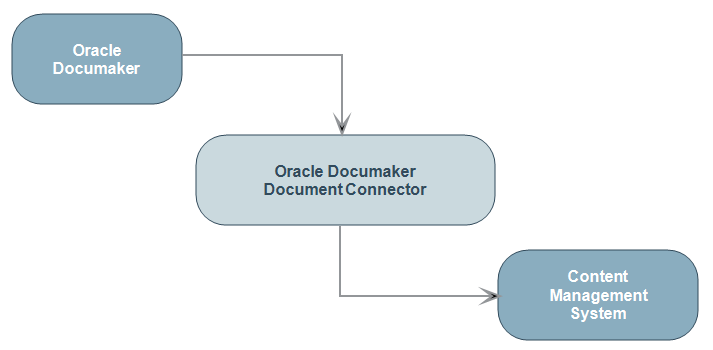
Creating document sets with Oracle Documaker
Oracle Documaker is a document publishing solution which is driven by input transactions to produce output document sets. Documaker combines input transaction data and a repository of forms with a powerful rules engine and composes custom documents based on the incoming transaction data.
Each transaction is a set of variable data field values and other form-selection criteria. Oracle Documaker applies the variable data to choose forms, create presentation graphics such as pie charts or bar graphs, and fill in fields on the forms, optionally performing formatting and/or calculations on the data before using it as text on the forms.
Because the output documents were often originally designed to be printed, the output documents and the files containing them are sometimes called print streams.
The print streams are not only printed and delivered to the recipients, but are also sent via various forms of electronic delivery such as email or downloaded via the Internet. Once published, the documents also usually need to be retained in that form for reference by customer service or other agents. Electronic filing in a content management system is the job of the Documaker Connector, or in the Documaker Enterprise Edition Document Factory the job of the Archiver component, using Documaker Connector destinations.
Using Documaker Connector
When used with Documaker Connector and the Documaker source component, Documaker’s DAL (Document Automation Language) scripting is used to place each output document in a file system directory and insert a matching record containing the variable data and indexing information, also called metadata, into a database table.
Documaker Connector monitors the database table for new records and then processes those records by sending the document and indexing data into a destination document management system. You can run Documaker Connector continuously, as a system service, or periodically, such as after a batch run of Documaker.
You configure Documaker Connector with the connection information for the source database table and the connection information for the document management system. The columns of the database table and the corresponding configuration of the content management metadata vary with the implementation. To configure these items, you need knowledge of both Documaker and the content management system administration. For instance, you must...
- Set up the database table columns to hold the metadata you want to use in your document management system so it can be transferred by Documaker Connector.
- Set up Documaker to fill in those columns for each document record it will insert in the table, using Documaker DAL scripts.
- Create metadata fields in your content management system to receive the data from Documaker Connector.
There are also performance and volume-related configuration parameters.
Setting up Documaker Connector
Documaker Connector is highly customizable and comes with content management destinations for Oracle's WebCenter Content, Core Capabilities (formerly Oracle Universal Content Management), WebCenter Content, Imaging (formerly Oracle Imaging and Process Management), and Open Text Content Server (formerly called Livelink ECM).
content management destinations for both Oracle's WebCenter Content, Core Capabilities (formerly Oracle Universal Content Management) and WebCenter Content, Imaging (formerly Oracle Imaging and Process Management). It also comes with several testing and general utility connectors, described later.
You can also create destination components for other content management systems so they work with Documaker Connector. It can also be used as a framework for creating new applications which draw documents from sources other than Documaker — you can customize both sides of Documaker Connector.
Note: For more information about writing custom components for Documaker Connector, both source and destination interfaces, see the Documaker Connector Developer Guide.
Although you can customize the source and destination sides of Documaker Connector, this guide is primarily concerned with the Documaker source, which reads metadata records from a database table and document contents from files in a directly accessible directory.
Index data (metadata) is read from the database table and referenced by the column names in the table. The metadata is then available to the configured destination as a name-value pair of data, named after the database table column and with the value of that column in the row for the document being processed. It is this set of name-value pairs that Documaker Connector processes and passes to the content management system to use to index the document.