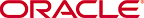Your Net-Net ECB Image
Your Oracle Enterprise Communications Broker arrives with the most recent, manufacturing-approved run-time image installed on the flash memory. If you want to use this image, you can install your Oracle Enterprise Communications Broker, establish a connection to the Oracle Enterprise Communications Broker, and then begin to configure it. On boot up, your system displays information about certain configurations not being present. You can dismiss these displays and begin configuring your Oracle Enterprise Communications Broker.
If you want to use an image other than the one installed on your Oracle Enterprise Communications Broker when it arrives, you can use the information in this section to obtain and install it.
Obtain a New Image
You can download software images onto the platform of your Oracle Enterprise Communications Broker (OECB) from various sources. You can take any one of the following actions:
- Obtain an image from the Oracle Software Delivery Cloud.
- Obtain an image from your Oracle customer support representative, who will transfer it to your system.
Regardless of how you obtain the image, you need to use Secure File Transfer Protocol (SFTP) to copy it from its source to your OECB.