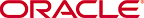Upgrade and Downgrade Information
Upgrade Paths
The PCZ3.0.0 release supports the following upgrade paths:
- PCZ2.2.0 to PCZ3.0.0. Use the instructions in "Upgrade an HA Pair to PCZ3.0.0" to upgrade an HA pair.
- PCZ2.1.0 to PCZ2.2.0 to PCZ3.0.0
Note:
The PCZ3.0.0 release does not support an online upgrade from any PCZ2.x release. Oracle recommends that you perform such upgrades during a maintenance window.Upgrade Caveats
Netra X3-2—You must upgrade the boot loader for PCZ3.0.0. See "Boot Loader Requirements" and "Image and Boot Loader Files."
Upgrade an HA Pair to PCZ3.0.0
All platforms—To upgrade an HA pair from PCZ2.2.0 to PCZ3.0.0, do the following:
- Configure the PCZ3.0.0 boot parameters on both systems.
- Reboot both systems, simultaneously.
- Log on to the GUI of the active system and accept the change to update the schema.
- Save and activate. The system creates a backup. Note its name for future reference, for example, if you need to downgrade.
- Reboot the standby, again, to synchronize the HA pair.
- Re-register all registered clients after the upgrade.
- From the GUI, monitor the System Health widget to ensure that the systems remain in an HA pair with a health score of 100.
Downgrade to PCZ2.0.0
All platforms—To downgrade a system from PCZ3.0.0 to PCZ2.2.0, do the following:
- Configure the boot parameters to boot PCZ2.2.0.
- From the ACLI, run the halt sysprep command. This command clears all passwords from NVRAM and powers the system down.
- Power up the system. Note that you must now use the default passwords.
- Restore the PCZ2.2.0 configuration.
- Save and activate.
Caution:
Be aware that the downgrade might reset the interface mapping to the factory defaults.