Textura 24.3
Textura Payment Accelerator
Monitor Invoices on the TPA Project Dashboard
General Contractor
Access the new TPA Dashboard from the Project Tools menu. View TPA invoices and identify those that are approaching the cutoff deadline. Edit payment status to view or update payment holds.
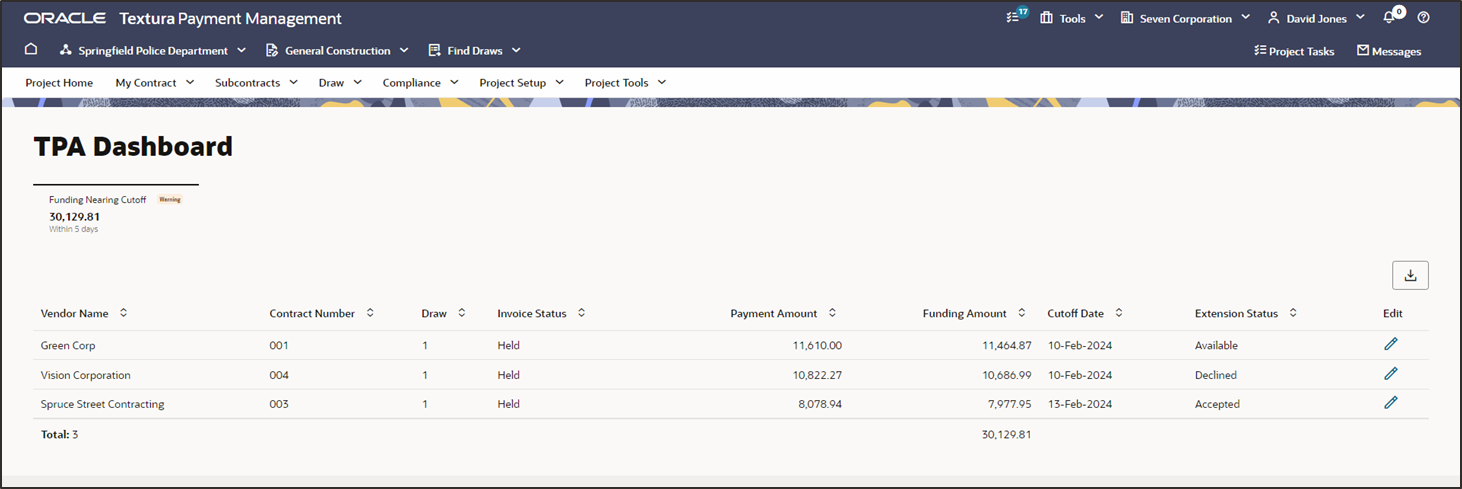
TPA Cutoff Enhancements
General Contractor Subcontractor
The following enhancements are added to the TPA cutoff functionality:
- A new project setting is added to allow funding cutoff override
- The TPA Nearing Funding Cutoff Date system message is now sent to all team members, and includes a complete list of invoices nearing cutoff, as well as a link to project the TPA dashboard
- For subcontractors, improvements are added to the TPA Funding Nearing Cutoff system message, and UI enhancements to the TPA Cutoff Extension page
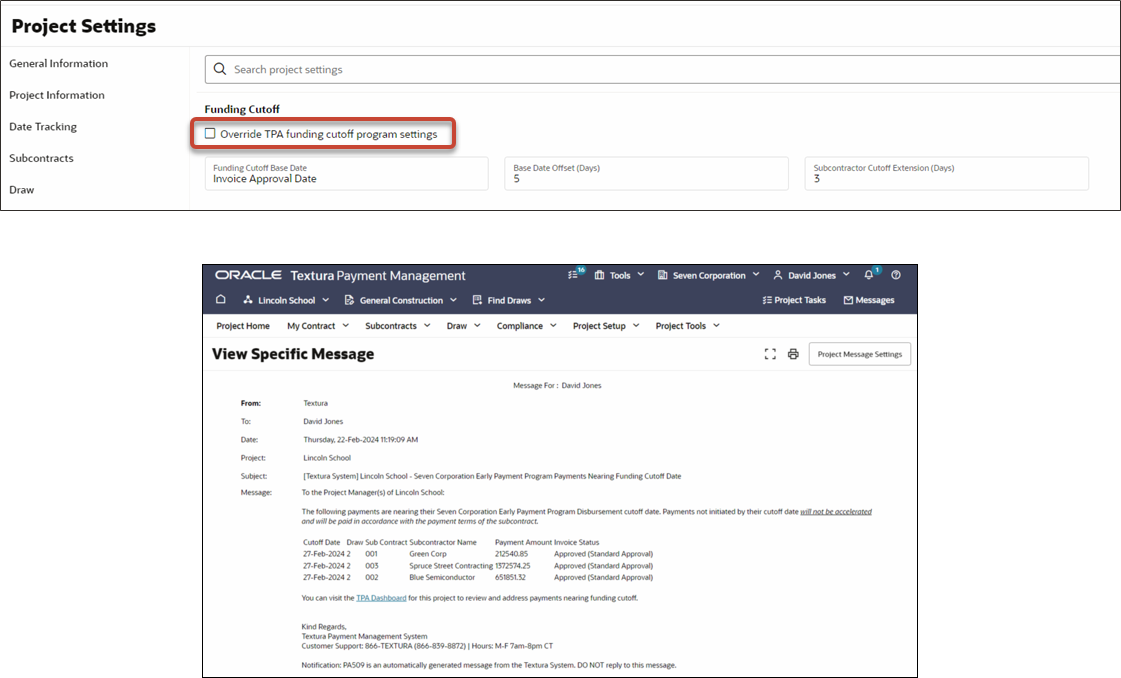
Draws
Automatically Include Sub-tiers in Draws
Owner General Contractor
Use the new project setting to automatically include lien waiver only and manual sub-tiers in a draw when their parent organizations are invited. This setting is enabled by default, and can be disabled on a project-by-project basis.
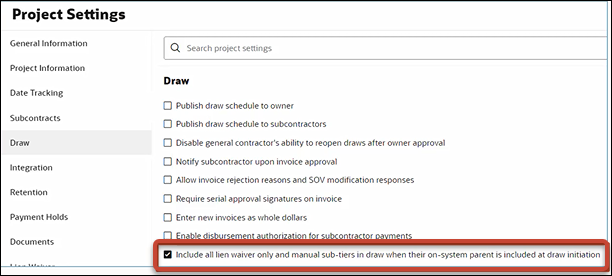
Supplier Tracking
Track Supplier Diversity Values for Additional Organization Roles
General Contractor SubContractor Sub-Tier
DEI values can now be added and tracked for Architects, Supervisory Orgs, Title Companies, Funds Disburser, Interfaces Consolidated Org, and Notice Lending Organizations.
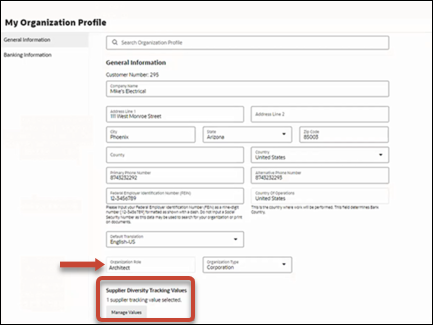
Last Published Wednesday, July 10, 2024