Textura 24.4
Project Setup
Use Contract Specific Documents to Customize Billing Document Requirements
Owner General Contractor
Access the new Contract Specific Documents feature from Project Settings, or the Project Setup menu. Create custom document sets, and then assign them to different subcontractors and sub-tiers.
Make Documentation Requirement Changes for an Open Draw
Owner General Contractor
Select new billing documentation requirements, and they will apply immediately, even to an open draw. This applies to changes made on the Project Settings page, or through the Contract Specific Documents feature. If an organization has generated or submitted a document using the old format, it will need to be rejected, and resubmitted against the new document requirements.
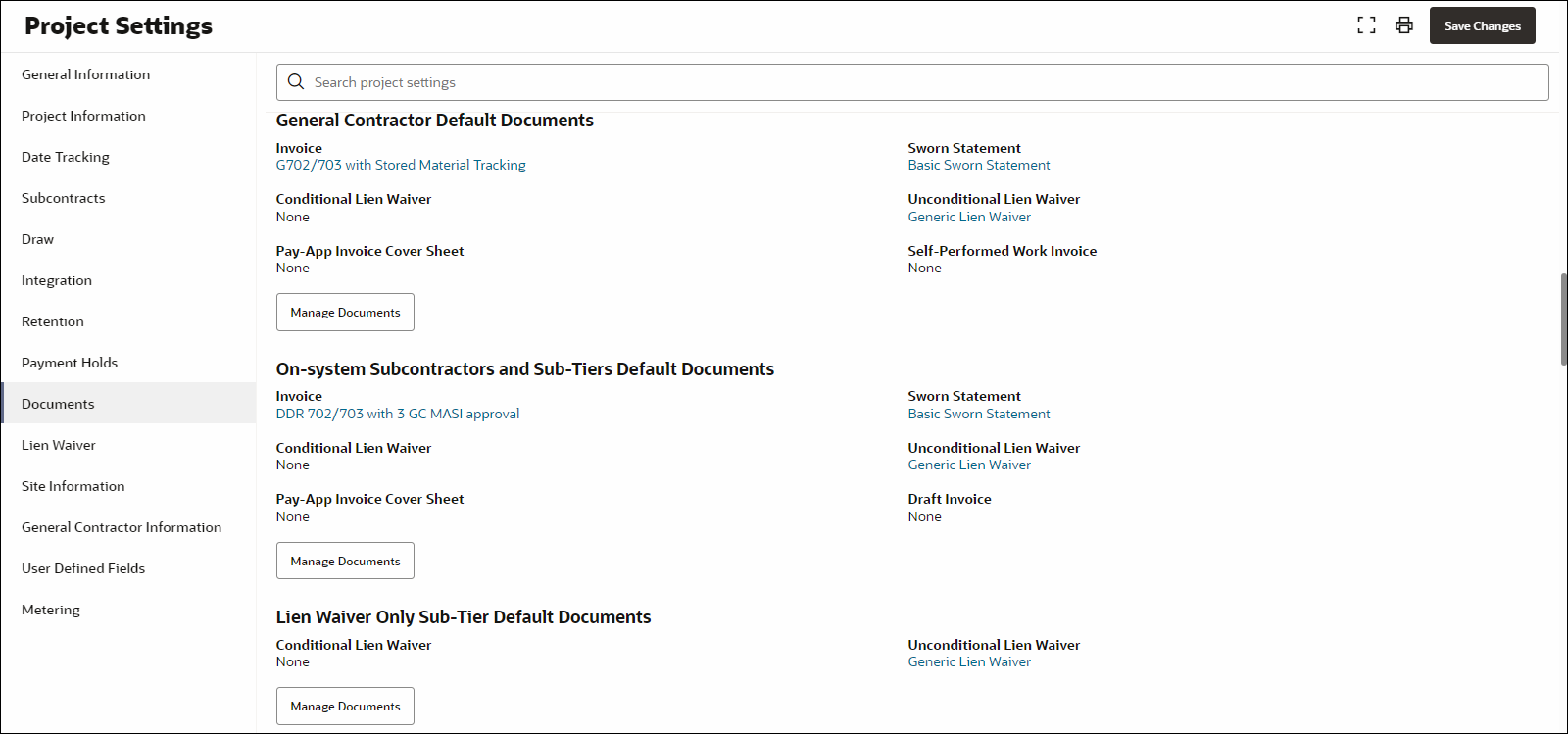
Draws
The Invoice Control Log Now Retains Details of Invoices Removed from a Draw
Owner General Contractor
Use the Invoice Control Log to view the history of invoices removed from a draw. This includes invoices removed due to draw closure, or because the draw was declined by the subcontractor.
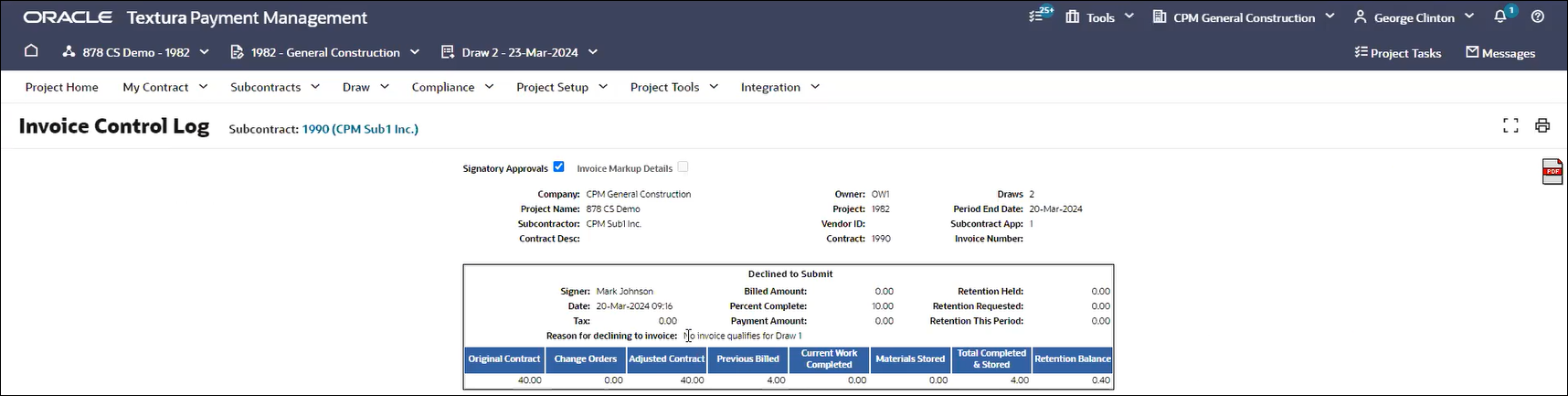
Improved Invoice Rejection Messaging
Owner General Contractor
Warnings are now displayed when rejecting an invoice, detailing the draws that will be rejected and require resubmission, and other consequences of rejecting the invoice.
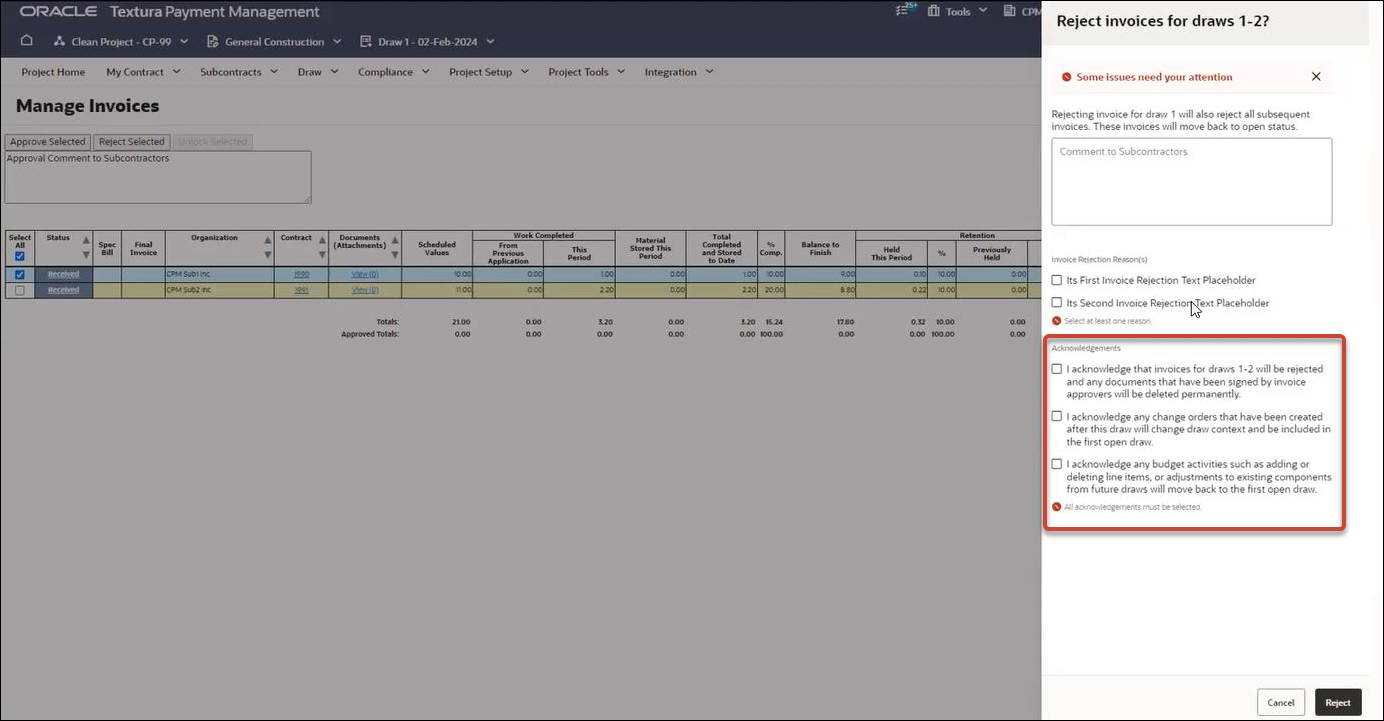
Integrations
Improved Numbering for Invoices Reinvited to a Draw
Owner General Contractor
Invoice numbers are now correctly appended when an invoice is rejected, removed from the draw, then reinvited to participate in the same draw. This reduces integration errors.
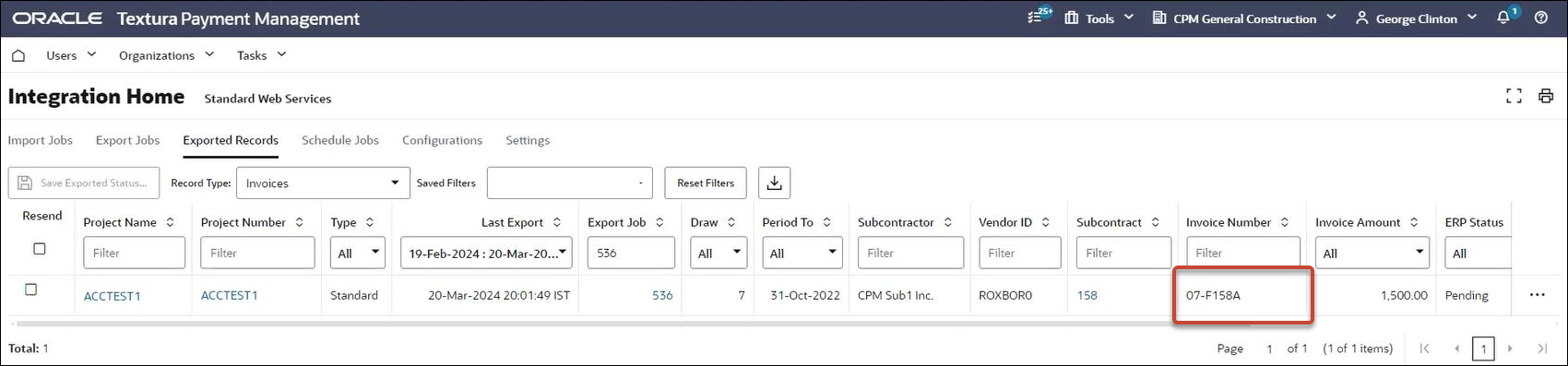
Supplier Tracking
Simplified Supplier Tracking Page for Subcontractors
Subcontractor
The View and Edit actions are consolidated on the Supplier Tracking page, and now only Edit displayed. Use this action to both view and update supplier tracking values for sub-tiers.
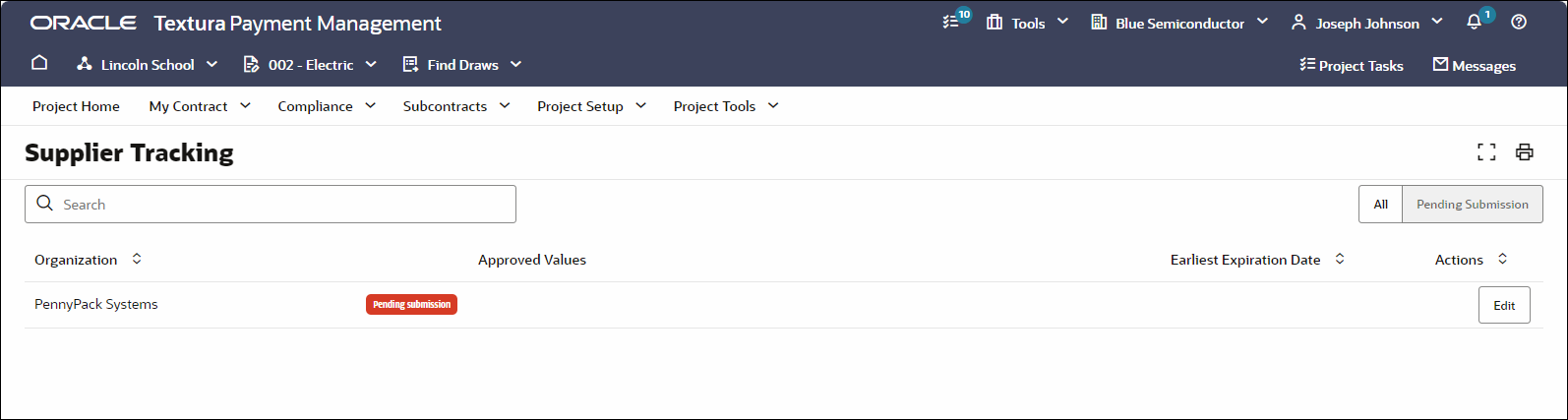
Billing
Improved Record Sub-Tiers Workflow
General Contractor Subcontractor Sub-tier
Current Payment on Record Sub-Tiers is editable by Sub-Tiers. Sub-Tiers are able to adjust the value entered by the parent organization. The previous paid field in the subsequent draw will reflect the latest adjusted amount.
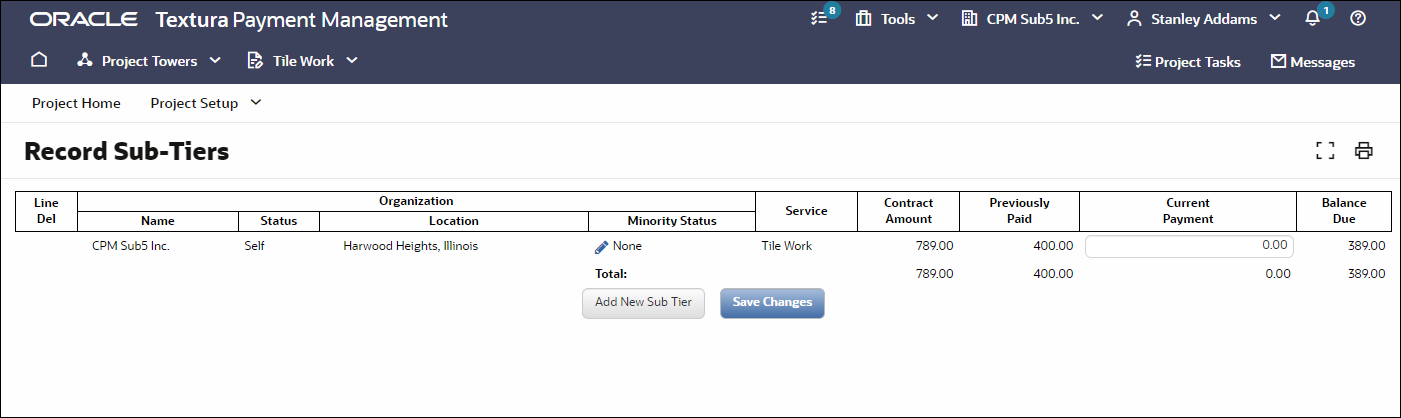
Last Published Wednesday, July 10, 2024