Compliance
Release 24.8
Automatically Apply Holds for Missing Sub-Tier Lien Waivers
General Contractor
Use new project settings to automatically apply holds when sub-tier prior or current period invoices are missing lien waivers. These settings are included in project templates, and have also been added to the Project Settings report.
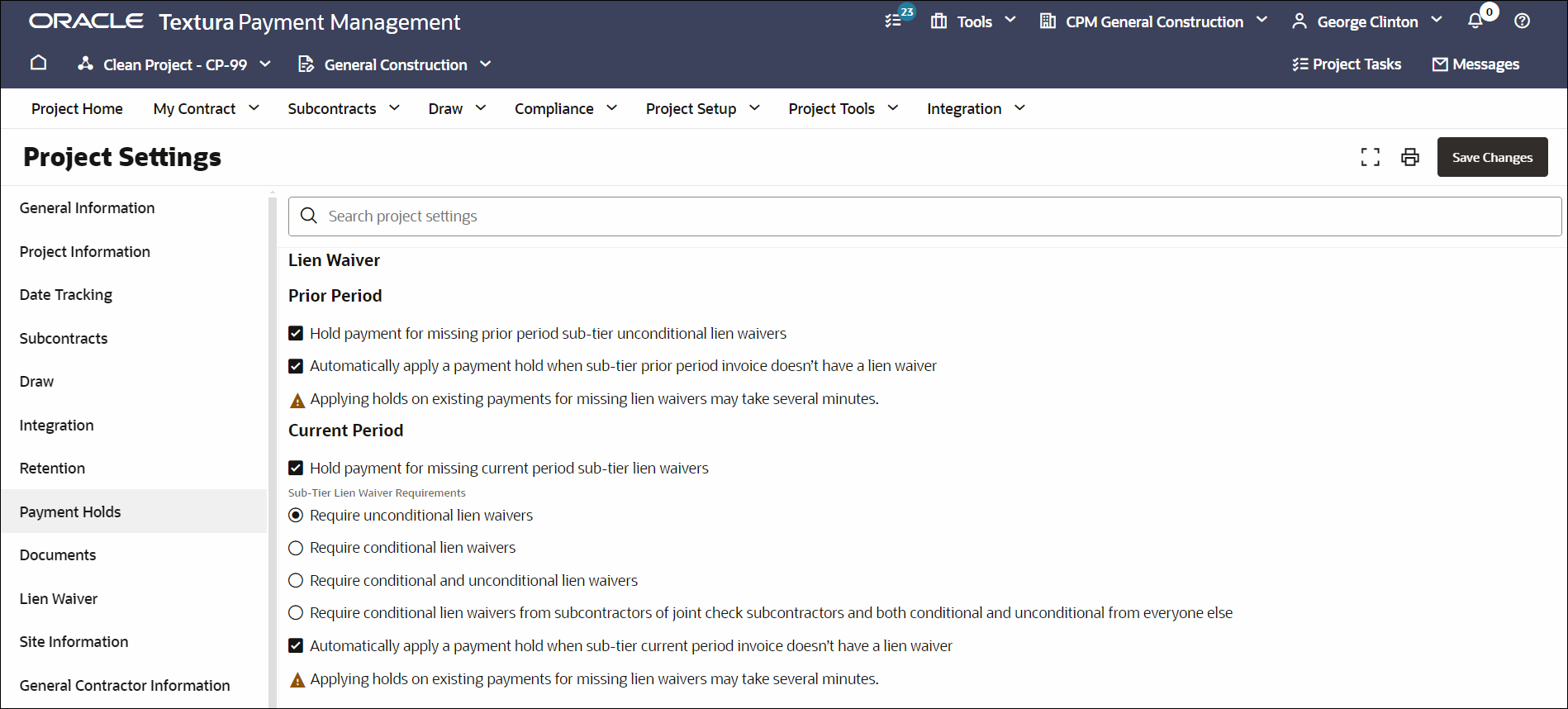
Create a Document Requirement for Stored Materials Compliance
General Contractor
On the Set Up Documents Requirements page, create a requirement to track whether invoices include stored materials. Add a requirement on the Periodic tab, and set it to repeat Per Draw - Material Billing. Use enforcement options to withhold payments for non-compliance, or simply send a notification.
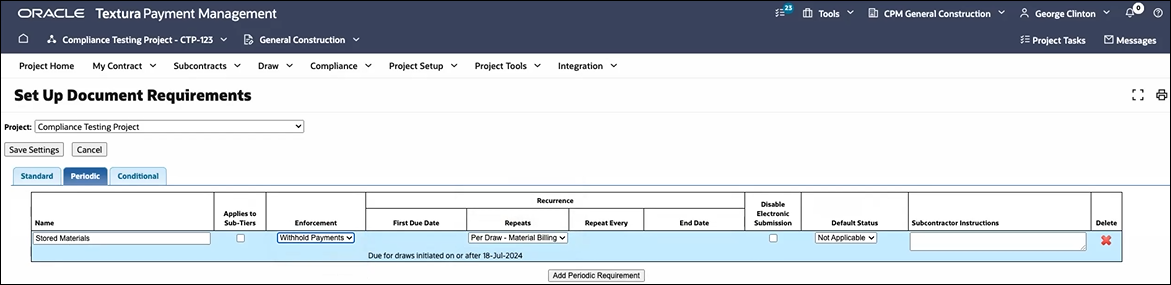
Release 24.7
Tasks Added for Lien Waiver Non-Compliance
Subcontractor
Subcontractors will now receive compliance tasks on the Project Home page for missing lien waivers, including those from their sub-tiers. Click on a task to open the Manage Lien Waivers page for the draw requiring lien waivers.
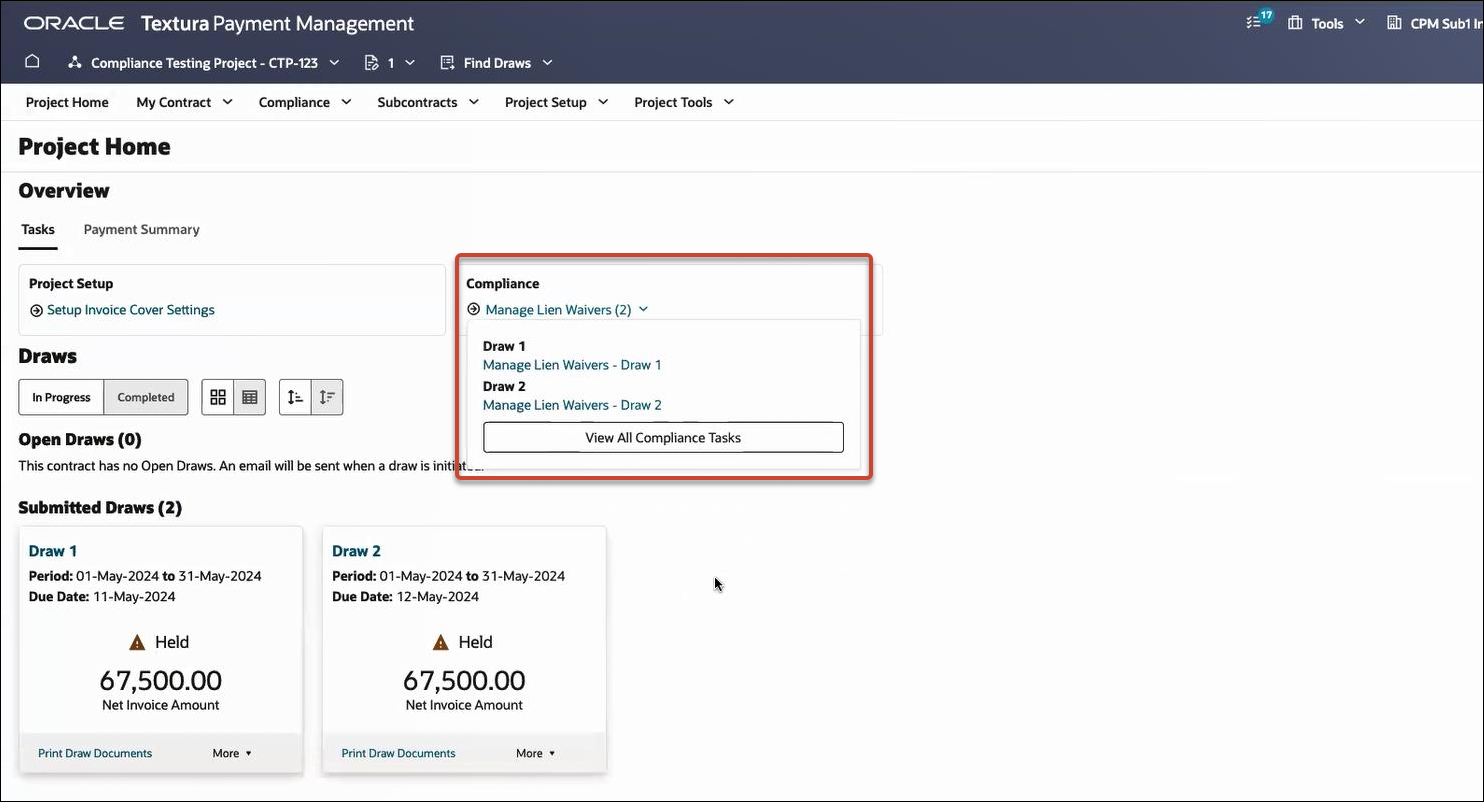
Release 24.6
Payment Hold Enforced for Unconditional Lien Waiver Non-Compliance
Owner General Contractor
Previously, a missing, unsigned, or rejected unconditional lien waiver caused an invoice to be unavailable for disbursement. However, no indication or explanation was provided, and it was necessary to view the lien waiver status to uncover the cause. Holds are now automatically applied in these instances, and displayed on the Manage Draw Payments, Manage Lien Waivers, Manage Lien Waivers by Draw, Edit Payment Status, Home, and Draw Home pages.
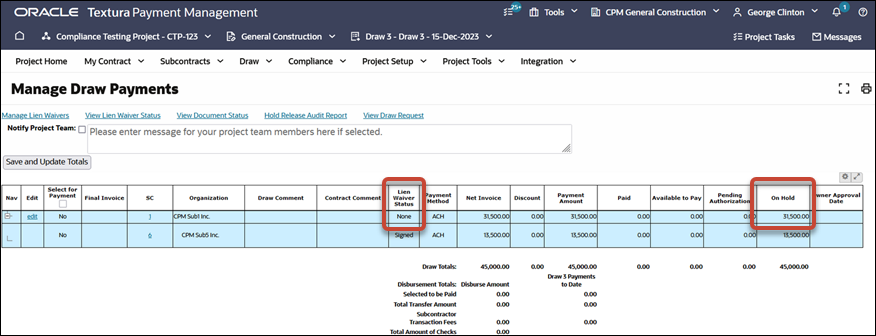
Last Published Wednesday, September 4, 2024