Working with the Variations Page for Subcontractors
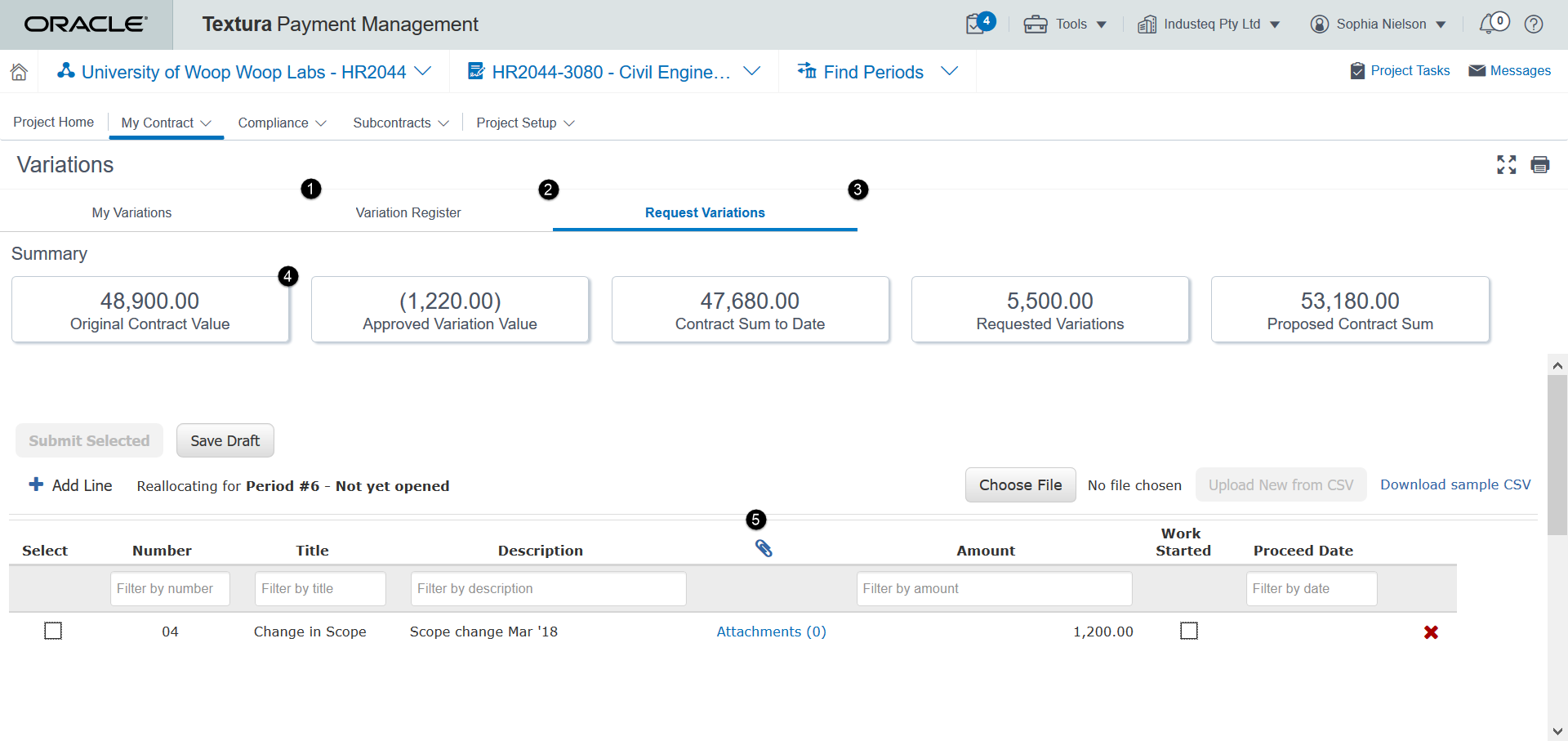
- My Variations Tab: View variations that have been assessed and added to your contract
- Variation Register: View a complete record of all variations and requests on your contracts. Select a contract from the Contract drop-down to select which contract variations to display. You can view these contract details without leaving the Variation Register tab. Additionally, you can view Sub-Tier variations.
The Variation Register tab also includes a link to the View WB page.
- Request Variations: Submit variation requests to the Head Contractor. Either manually enter a variation request, or upload a CSV file.
- Summary Tiles: Easily compare your original contract value to the sum of your current contract with variations added. On the My Variations tab, see the original and current value of your contract alongside assessed variations. The Variation Register tab displays variation and contract sum values for a specified subcontract. Use the tiles on the Variation Request tab to see totals for your unsubmitted variation requests.
- Variations Table: See variation details for the selected view. Use the filters at the top of the table to narrow the list of entries.
Last Published Friday, February 6, 2026