Working with the Sub-Tier Home Page
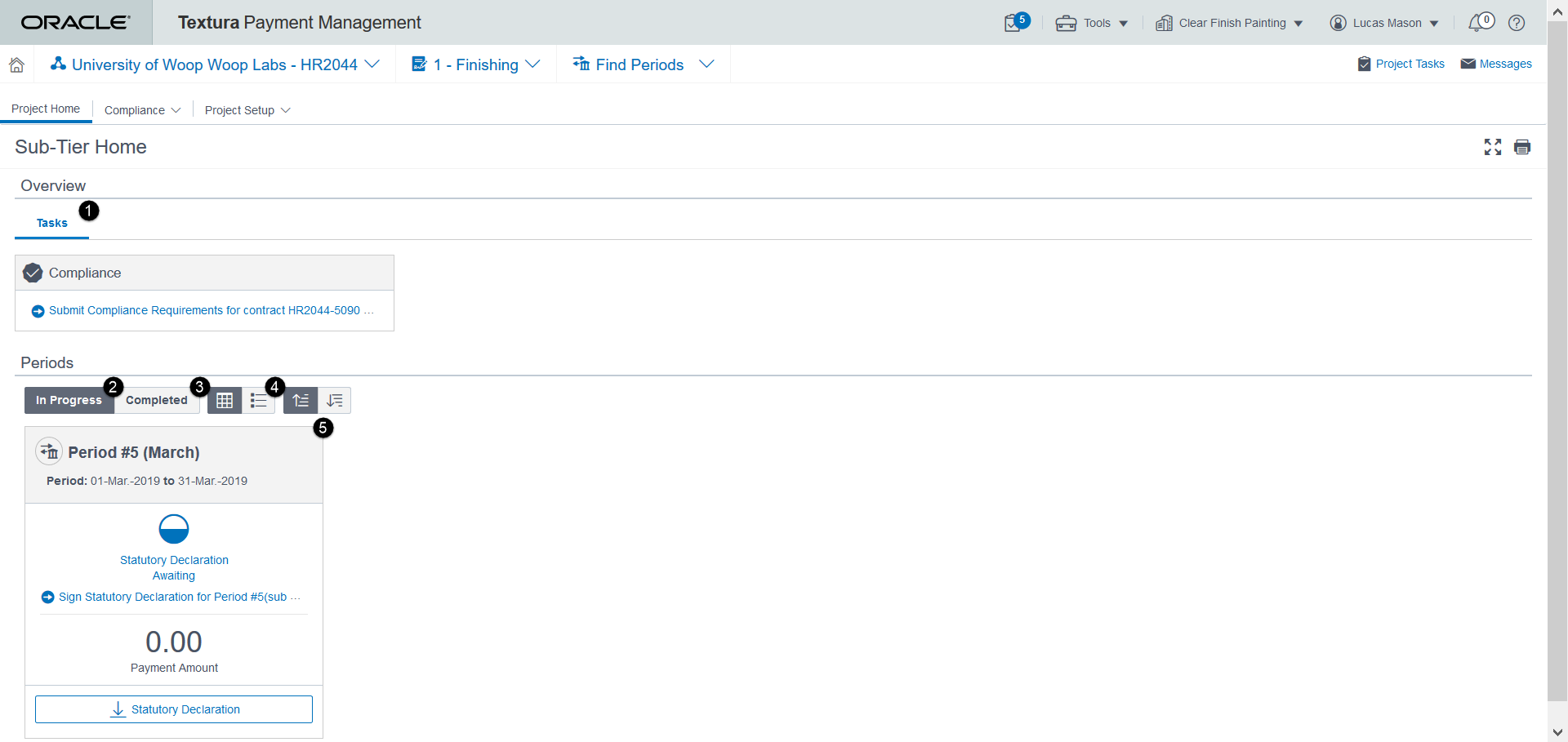
- Tasks Tab: Separates outstanding project tasks into different categories. Select a link in one of the tiles to go to a page in the application to complete the task.
Tasks also appear on the Tasks page. Select the Project Tasks link at the top of the page to navigate to a filtered view of the Tasks page. The filtered view only shows tasks related to the project.
- In Progress Periods: Shows cards for all open periods. If a period is open, you still need to sign a statutory declaration.
- Completed Periods: Displays a table of all completed periods. In a completed period, you signed all necessary statutory declarations.
- Page View: Defaults to a tile view. Select the bullet icon to change the page display to a table view. You can only see open periods in a tile or table view. Completed periods always display in a table view.
- Open Period Cards: Includes a link to sign statutory declaration documents. You can also download the statutory declaration.
If your Prime Subcontractor still needs to enter a payment amount for your statutory declaration, you will see a
 Warning icon on your period card. Hover over the warning for more details.
Warning icon on your period card. Hover over the warning for more details.
Last Published Friday, January 9, 2026