Working with the Contract Status Page for Subcontractors
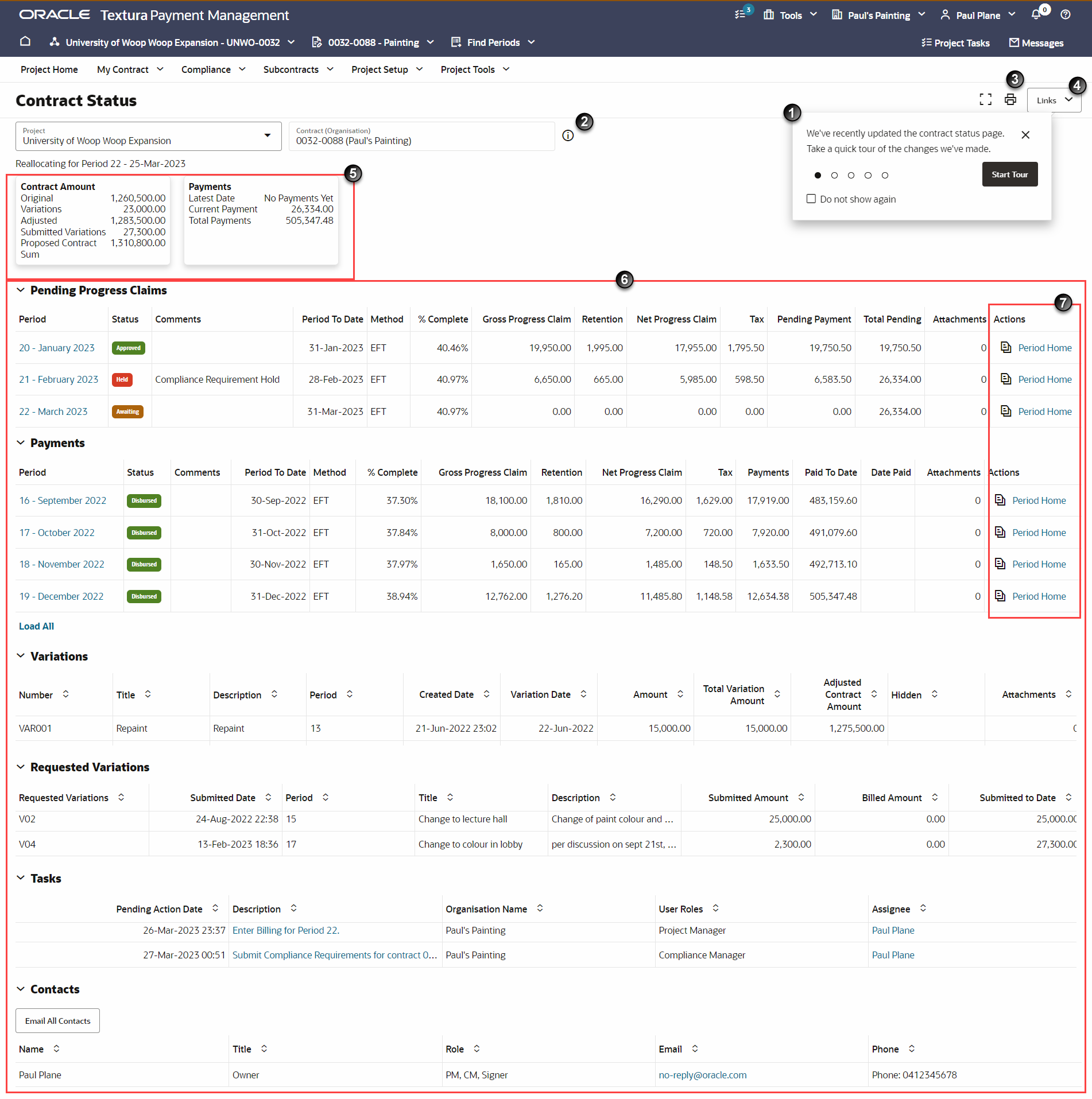
- Guided Tour: The Guided Tour walks you through the latest key updates on the Contract Status page.
- Information Icon: Choose this option to display the location, contact and vendor ID of the project.
- Print Icon: Select to view a PDF version of the page.
- Links: Access other relevant pages
- Contract Maintenance: Adjust a Sub-Tier subcontract.
- Subcontracts by Organisation: See all the contracts between you and the selected Sub-Tier.
- Subcontract Listing: See all the subcontracts for the selected project.
See Subcontract List for Subcontractors.
Contact Oracle Support for help tracking document requirements for Sub-Tiers. If you set up document requirements for Sub-Tiers, you can use the same features the Head Contractor uses to track compliance.
- Summary Section: Displays a full summary of contract payment details. It includes a summary of the contract amount, approved invoices, and payments. Select a draw to view draw details. For a description of all the fields displayed under this section, see the Contract Status Fields for Subcontractors topic.
- Period Details Section: Period information displays in five separate tables:
- Pending Periods
- Paid Periods
- Variations
- Pending Actions
- Contracts
For a description of all the fields displayed under this section, see the Contract Status Fields for Subcontractors topic.
- Actions Column: Includes links to the Manage Payments and Period Home pages.
Last Published Friday, February 6, 2026