Working with the Manage Progress Claims Page for Subcontractors
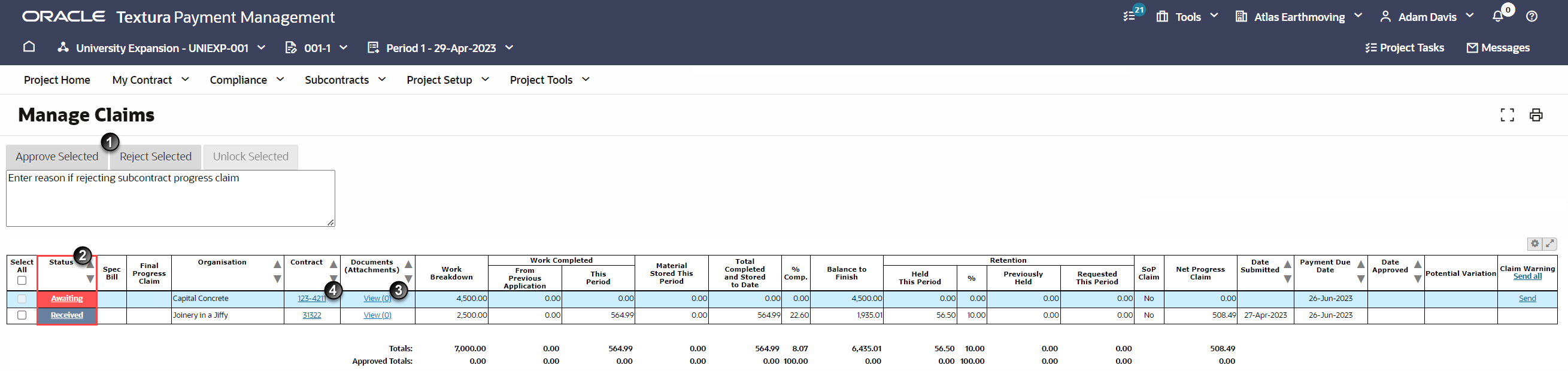
- Progress Claim buttons: Though the page includes buttons for standard progress claim approval, the approve button is not applicable for Australian projects. Australian projects must use Serial Approval.
- Optional. Add a Comment: Use the text box to add the reason you are rejecting the progress claim. This message is included in the rejection email sent to the Subcontractor. If multiple progress claims are selected for rejection, all selected organisations receive this comment.
- Optional. Reject Selected: Choose to reject selected invoices.
- Status column: The progress claim status.
- Awaiting: Progress claim has not been received.
- Received: Progress claim has been received and can be modified or approved.
- Editing: Progress claim is being modified by an Approver.
- Approved: Progress claim has been approved.
Hover over the Status column and choose the Edit Progress Claim Details link in the dialogue box to go to the Modify Contractor Progress Claim page to make changes to the claimed amounts.
Note: If the claim does not need to be modified and you are the next Approver, use the Approve Payment Schedule X of Y link to go straight to the Sign Document page.
- View Period Documents: Hover over the View link in the Documents column to see period documents for a claim.
Links to the documents display in a dialogue box.
- Progress Claim, Payment Schedule, Statement, and Statutory Declaration links open another dialogue box to download PDF versions of the document.
- The Attachments link opens the Attachments page.
- The Progress Claim Log link opens the Progress Claim Log page.
- View Contract: Choose the contract number, listed in the Contract column, to see the Contract Status page.
Want to know more about this page? You have access to the same features a Head Contractor uses to manage Subcontractors.
See the Manage Claims topic for Head Contractors to learn how to add a comment, sort claims, view contracts, view period documents, re-send invites, and modify a Sub-Tier's progress claim.
Last Published Friday, February 6, 2026