Working with Review Project Supplier Tracking for Head Contractors
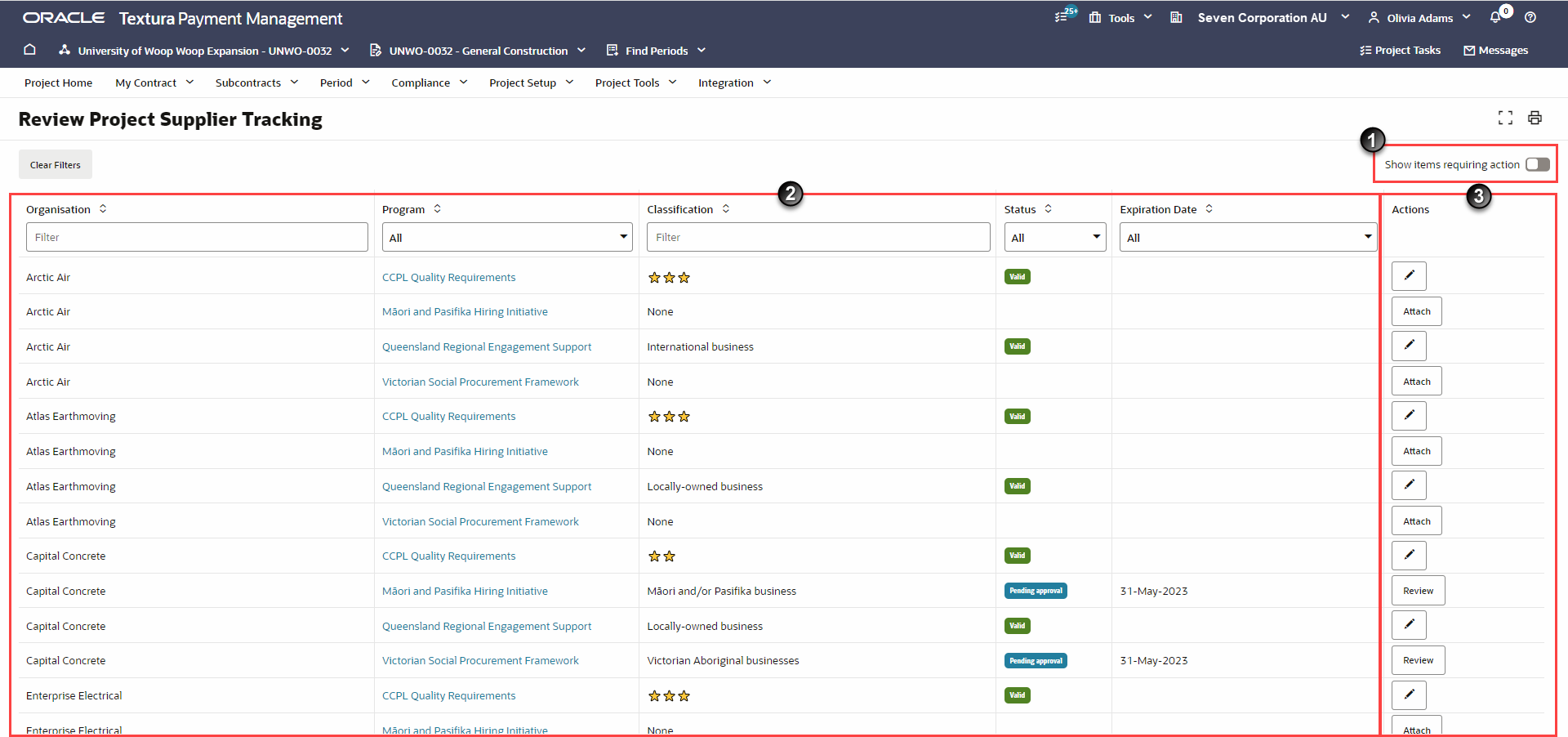
- Show items requiring action selector: Move this selector to either view only items requiring an action, or all items.
- Project Supplier Tracking Details Table: This table shows the following fields: Organisation, Classification, Subclass, Status, Expiration Date, and Actions. You can filter the items in this table. If a description for the classification has been provided, you can hover over the classification name to view the description.
- Actions column: From this column you can take the following actions:
- Assign: Select to assign a classification to an organisation.
- Attach: Select to attach the required certification.
- Edit (Pencil icon): Select to update the subclass or attachment.
- Review: Select to review and accept or reject a classification.
Last Published Friday, February 6, 2026