Help System
This is the help system that is accessible in the Oracle Textura Payment Management (TPM) application.
Use the help system to learn how to use different features in TPM.
Help in the TPM Application
Our full Help documentation is available from the Help panel inside the TPM application.
To access the Help panel, select ![]() Help located in the top right corner of any page application. When you select
Help located in the top right corner of any page application. When you select ![]() Help, you will see a list of available support options. The Help for this Page link opens information on how to use pages in the application. The Help panel is context-sensitive, which means it opens to the section of the Help for the current page you have opened. For example, selecting the Help icon and accessing the Help for this Page link from the Home page looks like this:
Help, you will see a list of available support options. The Help for this Page link opens information on how to use pages in the application. The Help panel is context-sensitive, which means it opens to the section of the Help for the current page you have opened. For example, selecting the Help icon and accessing the Help for this Page link from the Home page looks like this:
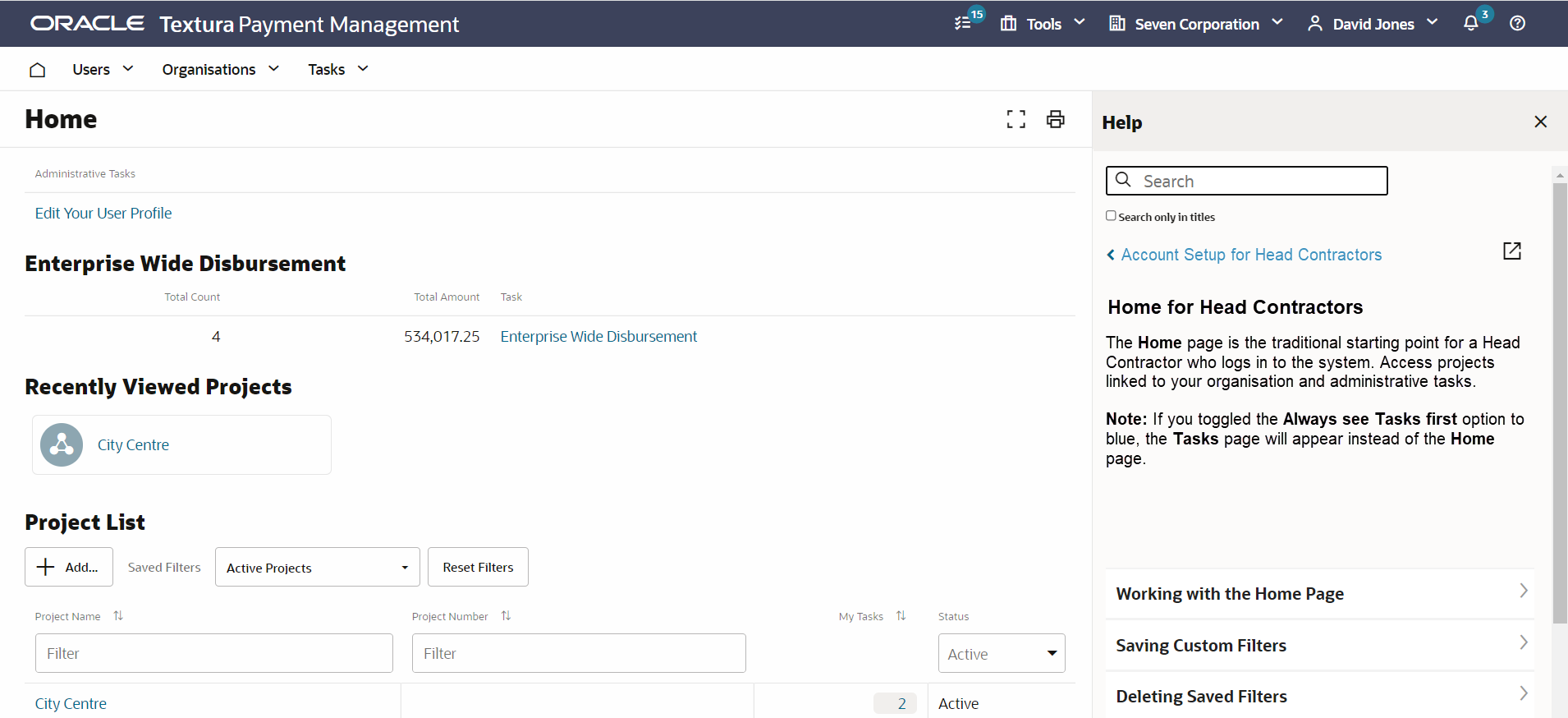
When you navigate to a new page in the application, the Help panel does not automatically update to match the new page. This way, you do not lose your place in the Help. If you would like to switch to the section of the Help that is relevant to the page that you navigated to, you can refresh the Help panel by selecting the X icon. Select ![]() Help at the top of the page again and select the Help for this Page option to reload the panel. Help for the current page now displays in the help panel.
Help at the top of the page again and select the Help for this Page option to reload the panel. Help for the current page now displays in the help panel.
Within the Help panel, you can also navigate throughout the full Help or search for content. You can also access the the full documentation library, our Support centre, Webinar training and learning paths for video learning, and a preview of What's New in TPM. See Help Panel Overview for additional information.
Last Published Friday, February 6, 2026