Working with the Project Home Page as an Owner
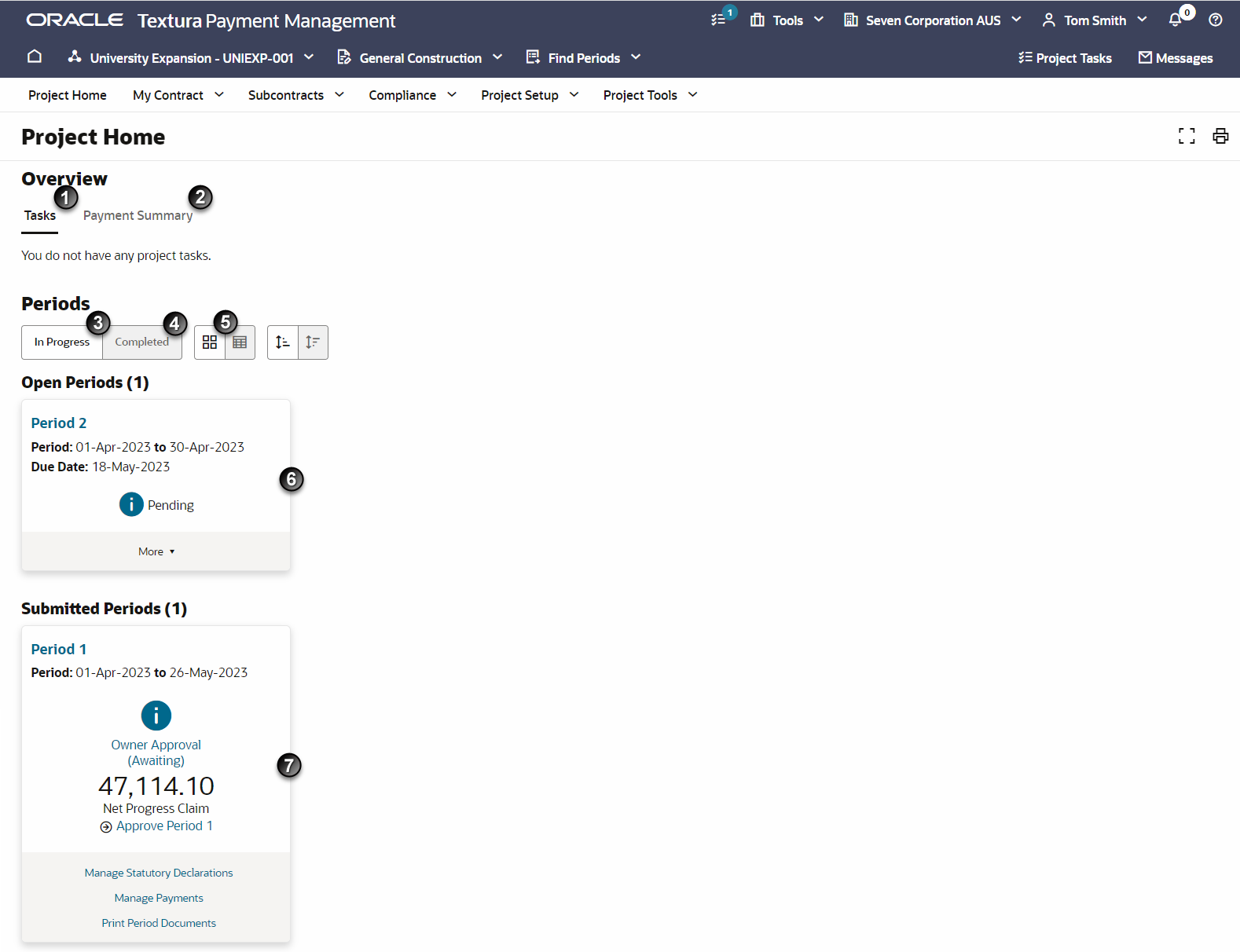
- Tasks Tab: Separates outstanding project tasks into different categories. Some task categories include compliance and budget-related actions. Select a link in one of the tiles to go to a page in the application to complete the task. These tasks also display on the Tasks page.
- Payment Tab: Displays a colour-coded bar with payment status for the duration of the project. View totals for paid, pending payment, on hold, and retained amounts.
- In Progress Periods: Shows cards for all open periods. Open periods still have outstanding progress claim-related tasks which must be completed. Select the name of a period to go to the Period Home page.
- Completed Periods: Shows cards for all closed periods. Completed periods are periods in which Subcontractor progress claims were disbursed.
- Page View: Defaults to a tile view. Select the bullet icon to change the page display to a table view. You can only see open and submitted periods in a tile or table view. Completed periods always display in a table view.
- Open Period Cards: Includes links to the Print Period Documents and the Manage Statutory Declarations pages.
- Submitted Period Cards: Displays the net progress claim amount and the Owner and Architect approval status.
Last Published Friday, January 9, 2026