Working with Period Home Page as an Owner
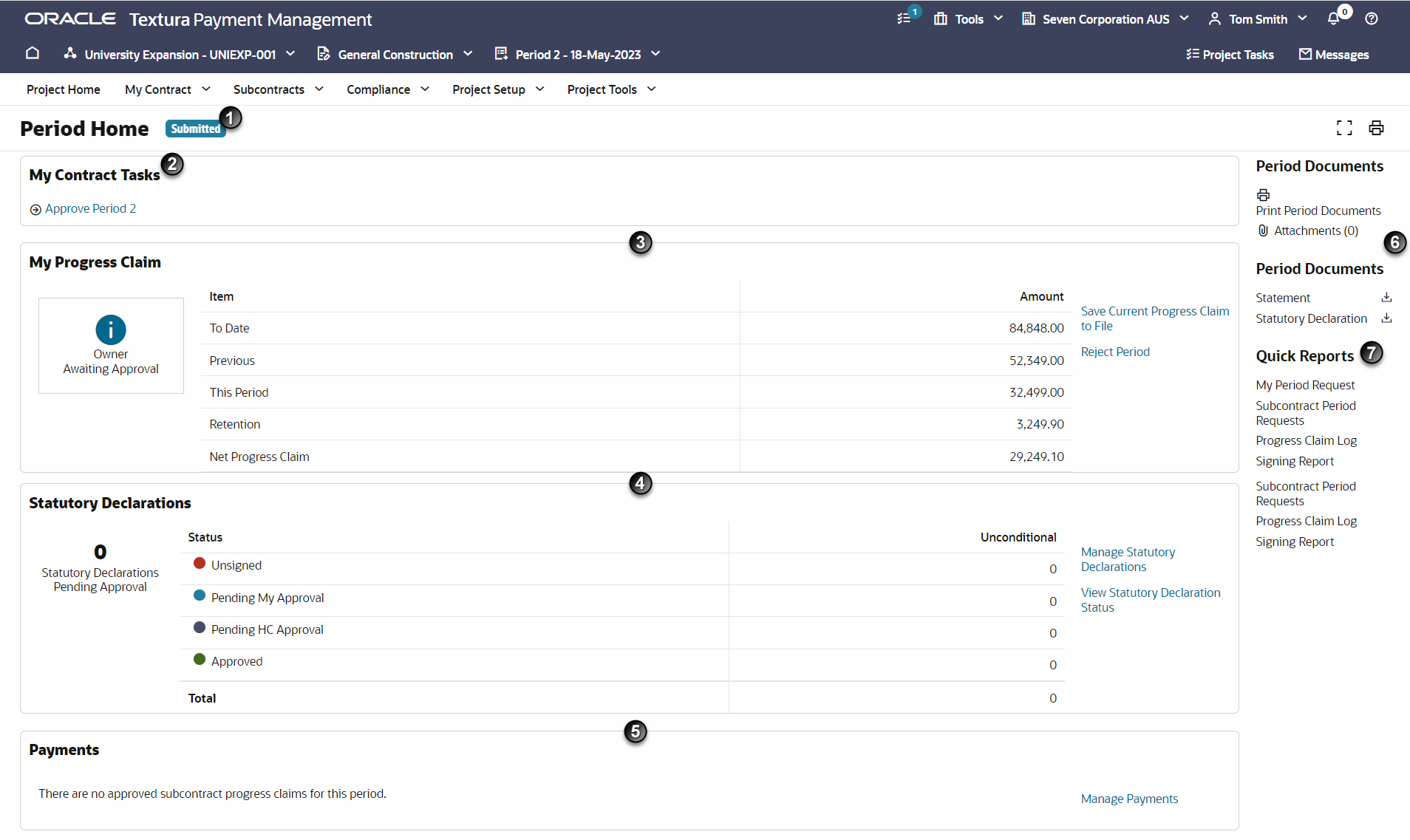
- Period Status: Displays the period status: Open, Submitted, Held, and Completed.
- My Contract Tasks, Subcontract Tasks: Displays outstanding tasks required for period completion. You can also access the tasks from the Tasks page.
- My Progress Claim: Shows the submission status, key amounts, and the pending tasks for your period. This pane is divided into three sections: the first section displays the status and progress of your progress claim workflow; completed tasks are shown in green and pending tasks are in blue. The second section displays the progress claim amounts. The third section displays the actions you can take. Based on your permissions and role, you may see the following buttons: Save Current Progress Claim,and Reject Period.
- Statutory Declarations: Shows the status of statutory declarations. This pane is divided into three sections. The first section shows a count of statutory declarations that are pending approval. The second section shows the status and count of conditional and unconditional statutory declarations. The following statuses are displayed: Unassigned, Pending Subcontractor Approval, Pending My Approval, and Approved. The third section displays the actions you can take. The following buttons are displayed based on your role and permissions: Manage Statutory Declarations, Statutory Declaration Status, and Request Statutory Declaration for Period.
- Payments: Shows the status and details of payments made to date. This pane is divided into three sections. The first section shows the total net progress claim amount. The second section shows the Status, Count, Payment Amount and the Total Payment Amount. The third section displays the actions you can take. The following buttons are displayed based on your role and workflow: Disburse Project Funds and Authorise Payments.
- Period Documents: Displays progress claim document, progress claim attachment and other relevant documents that you can view, print, and download.
- Quick Reports: Provides links to generate reports associated with this period.
Last Published Friday, February 6, 2026