Reporting Tool
Use Reporting Tool screen to generate budget reports.
Note: Budget reports are PDF files. You can open and view or save a report to your computer.
Create a Report
- Choose Report Type from the drop-down menu.
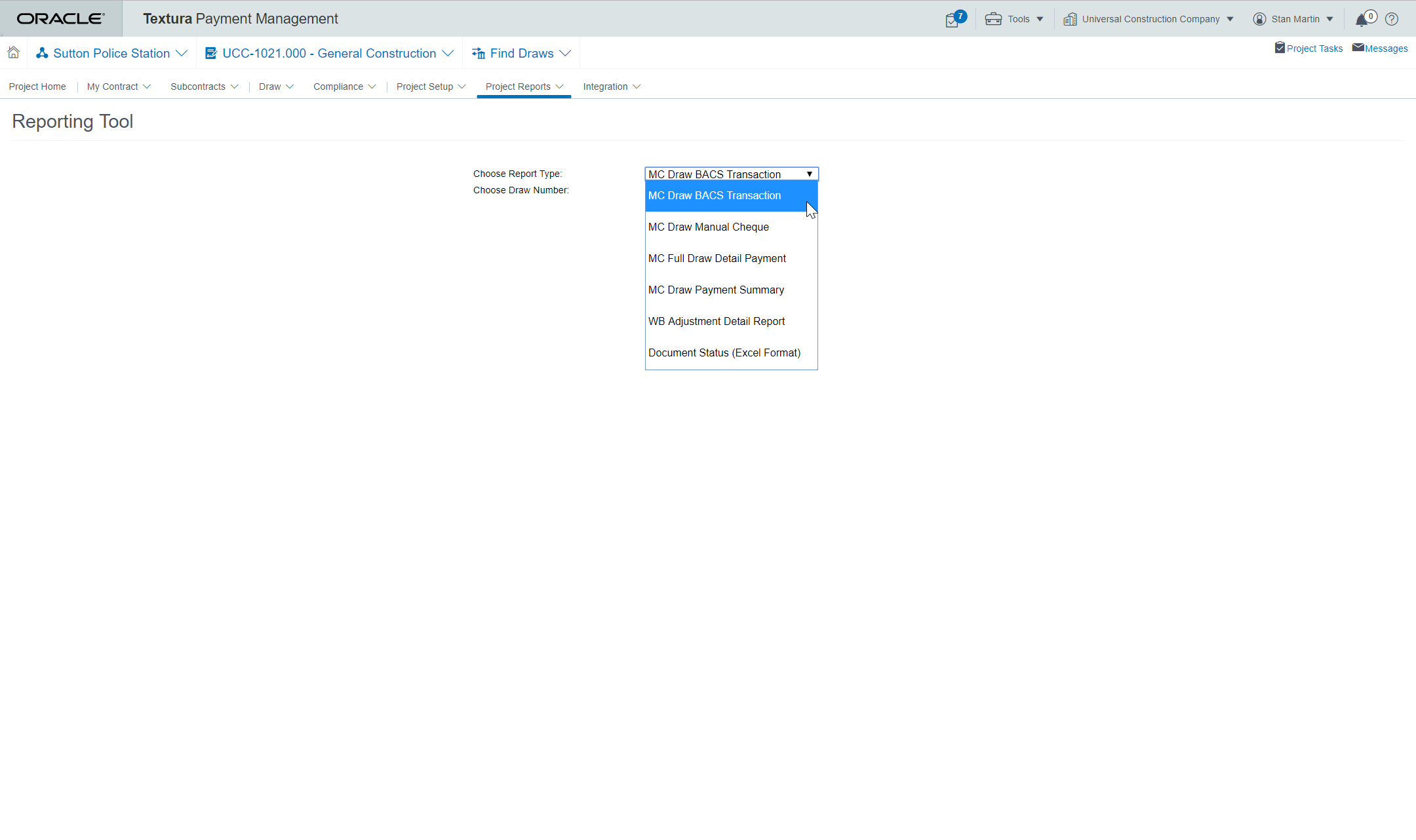
- Choose Period Number from drop-down menu.
- Choose the See Report button.
A dialogue box displays the name of the file.
Open a Report
In the dialogue, the Open with Adobe Reader (default) radio button and the Save File settings are available.
- Choose the Open With option to see the file immediately.
Note: You can change the programme used to open the document by choosing from the Open With drop-down menu.
- Choose OK.
The PDF document displays on the screen.
Find Period Reports Screen
Select Period Reports under the Tools menu at the top of any screen.
Last Published Friday, January 9, 2026