Working with the Tasks Page
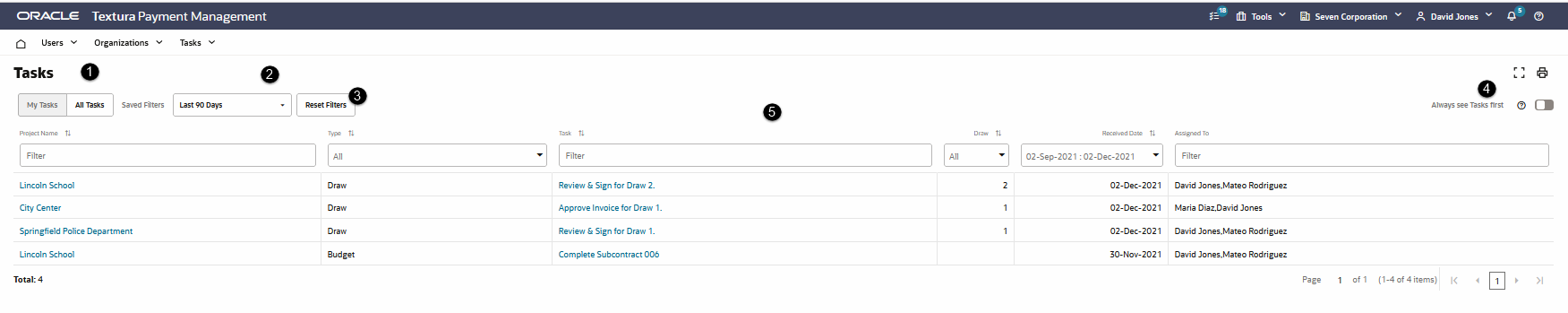
- Tasks View: Controls which tasks you see listed on the page. The My Tasks view includes all tasks assigned to you across all projects. The All Tasks view displays all outstanding tasks across your organization. This view includes tasks assigned to other organizational users.
- Default Time Period: Determines how many tasks display in the table. The page defaults to a time period of 90 days. Updating the time period in this filter also updates the Received Date filter within the table.
- Reset Filters: Removes selected filters to return the table to its default view.
- Always See Tasks First Toggle: Toggle this setting to blue to see the Tasks page, instead of the Home page, when you first log in to the application.
- Tasks Table: Lists open tasks. The current page view determines which tasks display.
Last Published Friday, February 13, 2026