Working with the Change Orders Page for Owners
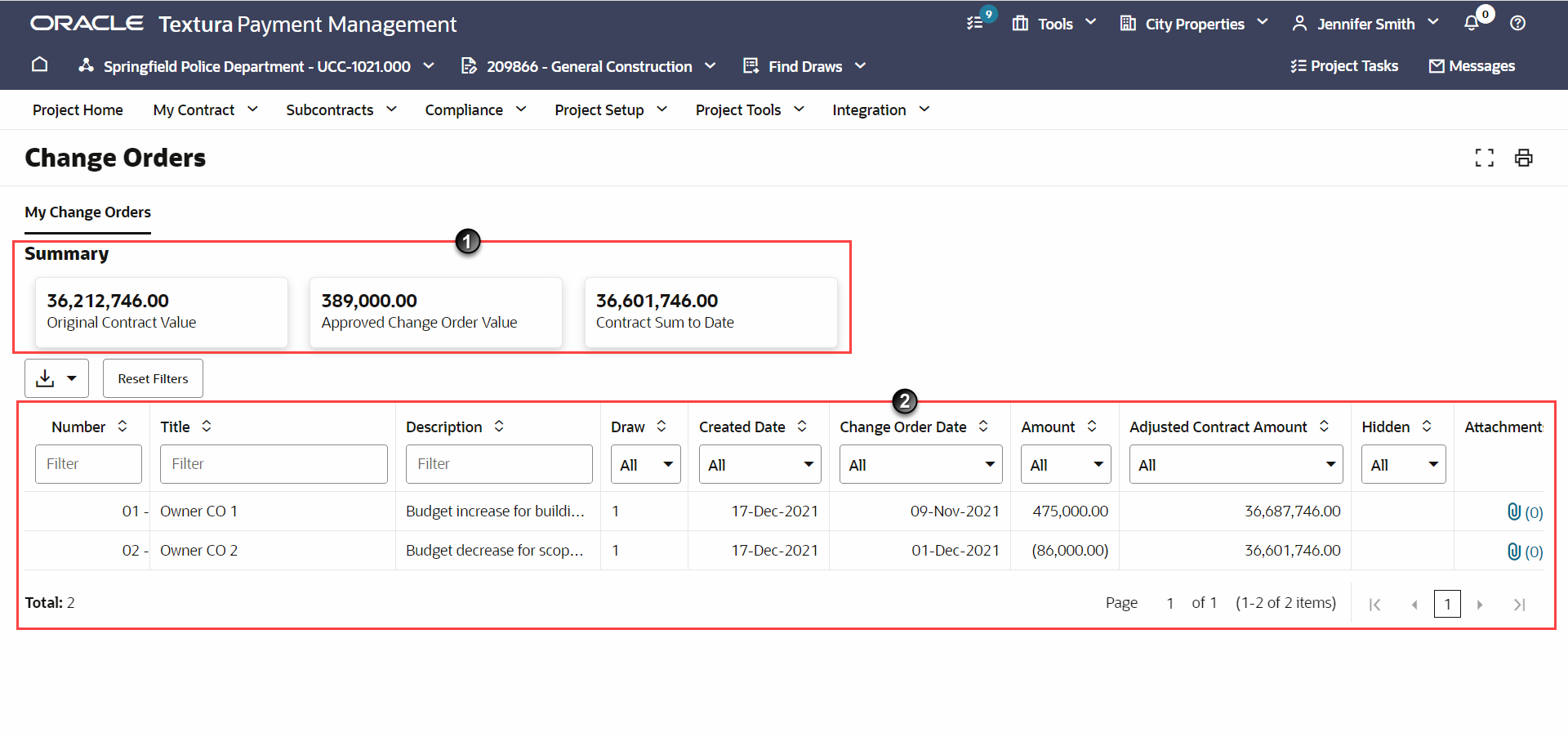
- Summary Tiles: Easily compare the original contract value of the project to the sum of your current contract with change orders added. See the original value of your contract, the total value of all approved change orders, and the total value of the contract with change orders.
- Change Order Table: See change orders details for your contract on the project. Use the filters at the top of the table to narrow the list of entries in the table.
Last Published Friday, February 6, 2026