Working with the Home Page for Subcontractors
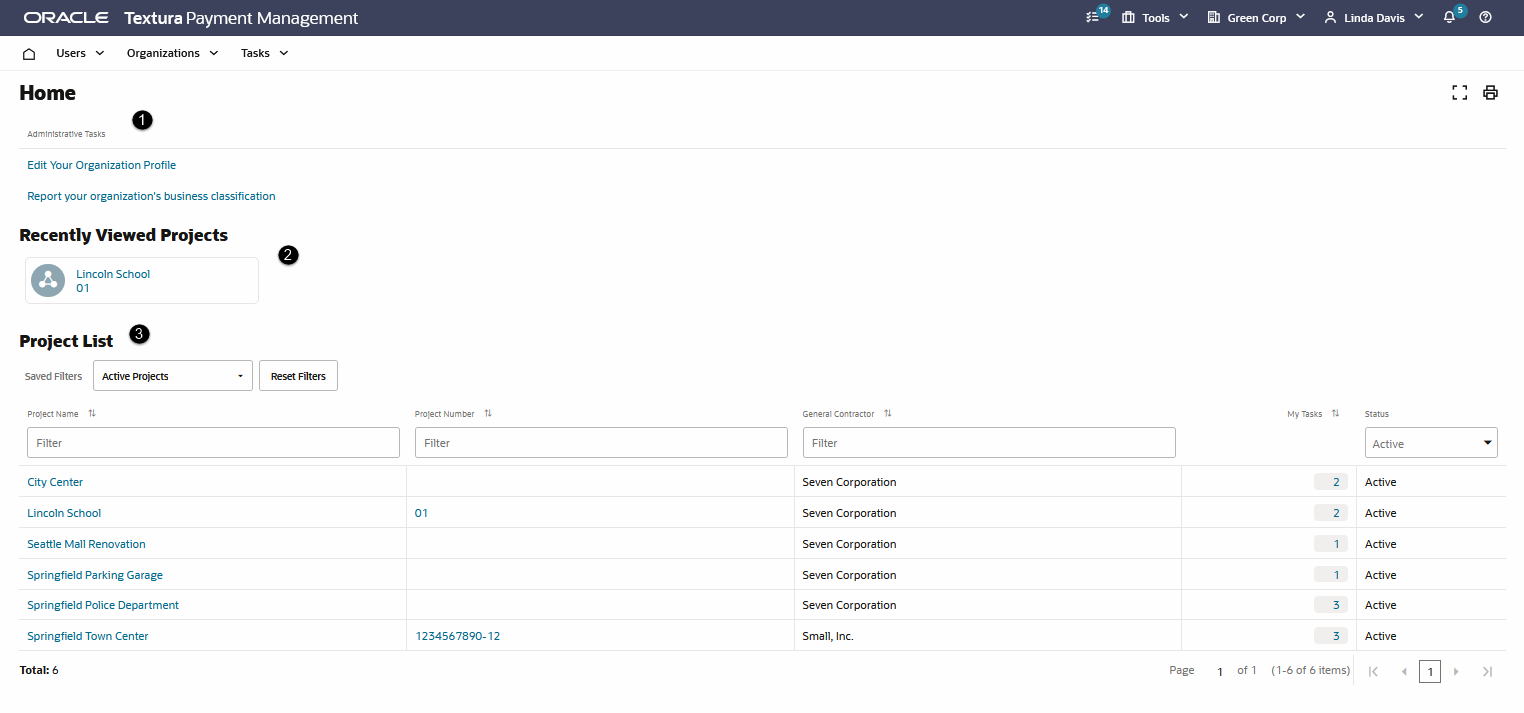
- Administrative Tasks: Pending tasks you should consider performing. Most items disappear when completed. Manage Owner Funding and TPA Maturity Payment actions will permanently display.
- Recently Viewed Projects: The four most recently accessed projects display under a Recently Viewed Projects section. Each project tile includes the project name and the project number. Select a tile to easily navigate to a recent project.
- Project List: A table of projects linked to your organization. View project names, project numbers, segment IDs, number of outstanding tasks, and project status.
- My Projects: List projects on which you are assigned a role.
- Other Projects: Displays if you are assigned the View All Organization Projects permission. You do not have a role on these projects.
Last Published Friday, February 13, 2026