Working with Manage Lien Waivers by Draw for Subcontractors
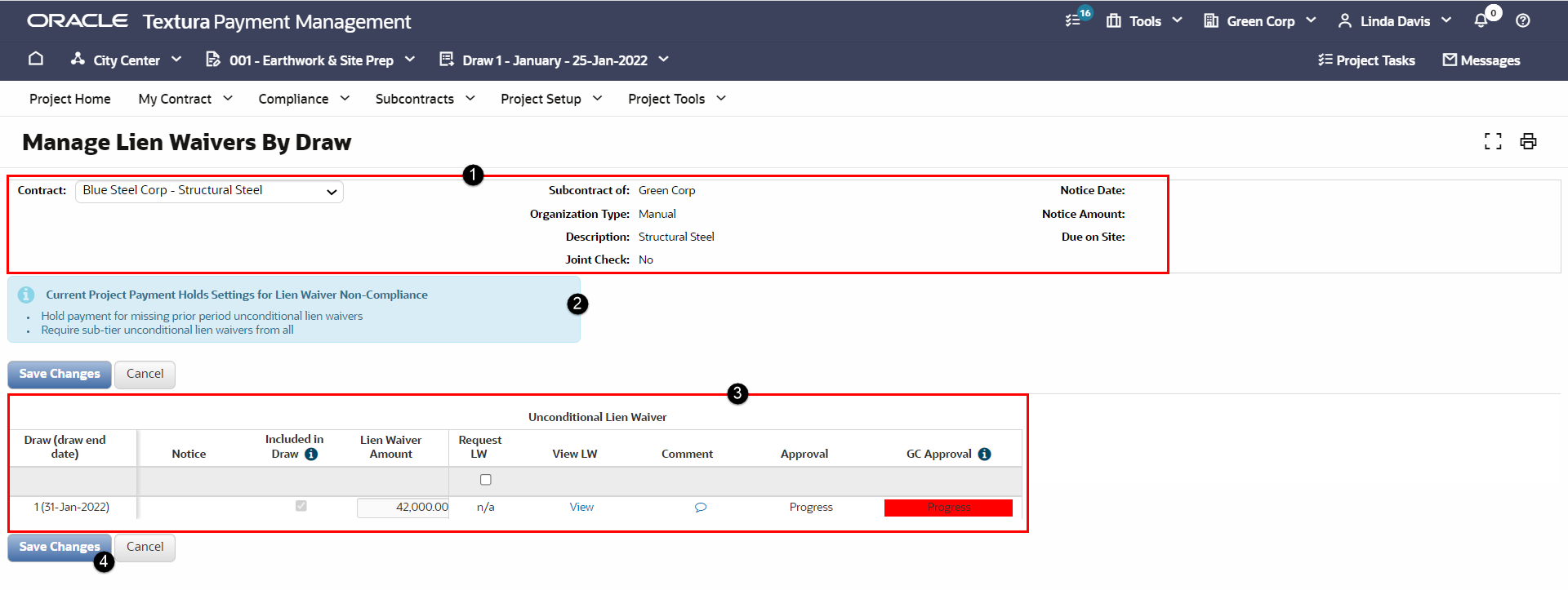
- Organization Information: Identifies the organization and its role on the project. For more information on the fields, see the Manage Lien Waivers by Draw Fields for Subcontractors topic.
- Information Box: Shows the hold settings that apply to Subcontractors with missing Sub-Tier lien waivers. The hold status for each organization is indicated by the color in the GC Approval column.
- Lien Waiver Status Table, Unconditional Lien Waiver Status Table: Shows the status of lien waivers. For more information on the fields, see the Manage Lien Waivers by Draw Fields for Subcontractors topic.
- Save Changes: Saves updates made to the Approval status.
Last Published Monday, January 26, 2026