Working with Manage Lien Waivers for Subcontractors
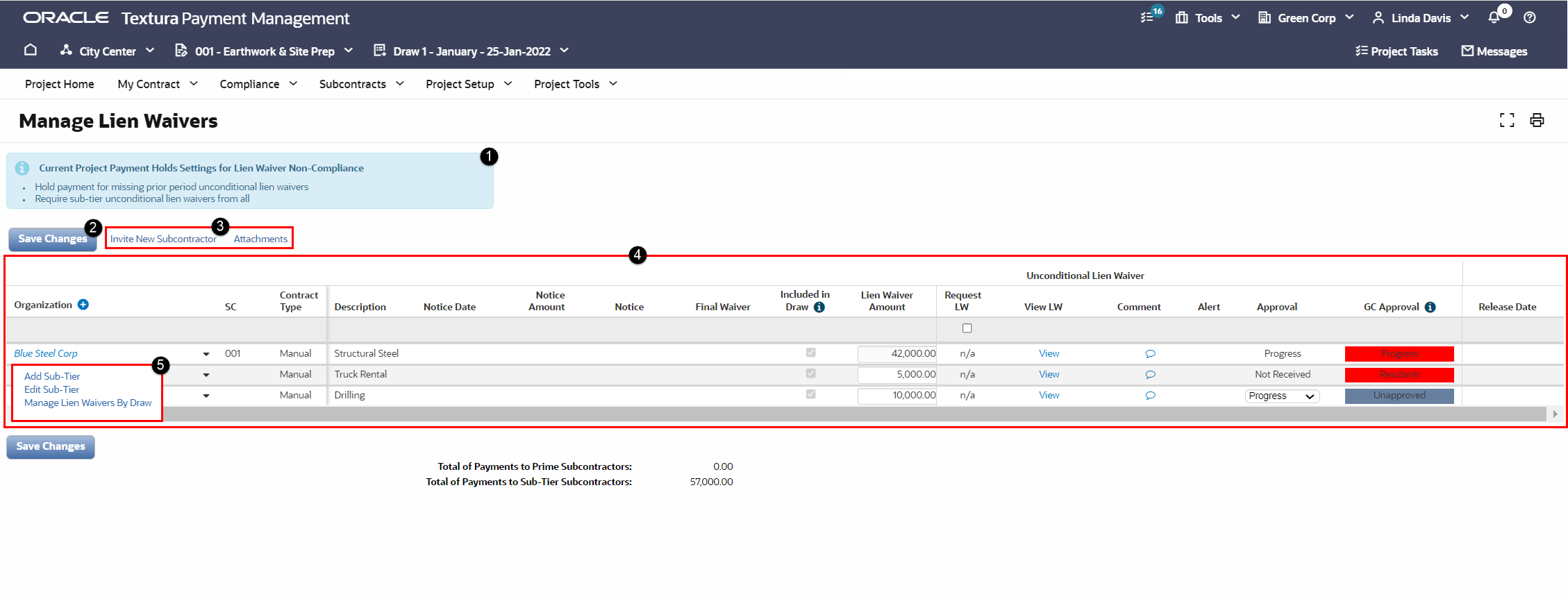
- The Information Box: shows the hold settings that apply to Subcontractors with missing Sub-Tier lien waivers. The hold status for each organization is indicated by the color on the GC Approval column.
Note: The system will hold a Prime Subcontractor's payment if these requirements are not fulfilled for one or more Sub-Tiers.
- Save Changes: Save updates made to Lien Waiver Status
- Additional Links:
- Invite New Organization: Ask an off-system participant to join the system
See Invite Organization for Subcontractors (Invite Subcontractor for Subcontractors, Invite Organization for Subcontractors).
- Lien Waiver Status: See the lien waiver status of multiple draws for all organizations
- View Uploaded Files: See invoice or change order-related documents uploaded to a draw
See Attachments for Subcontractors (Attachments for Subcontractors, Attachments for Subcontractors).
- Invite New Organization: Ask an off-system participant to join the system
- Lien Waiver Status Table: Displays lien waivers status for Sub-Tier Subcontractors and Suppliers. For more information on the fields, see topic.
- Organization Drop-Down Menu: Each organization listed in the table includes a drop-down menu. Select the organization to reveal options. You can add a new manual contractor, edit or delete a Sub-Tier, or go to the Manage Lien Waivers by Draw page.
Last Published Friday, February 13, 2026