Working with the Export Jobs Tab
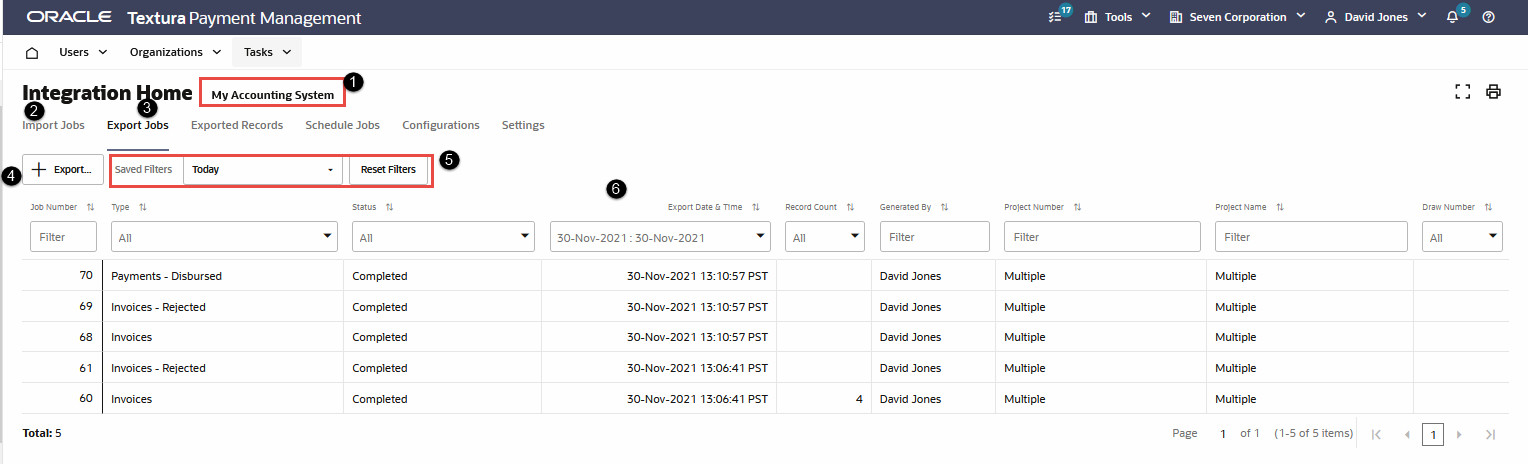
- Accounting Package Name: The name of your accounting package.
- Import Jobs Tab: Select this tab to view your import jobs and to start an import.
- Export Jobs Tab: Select tab to view your export jobs and to start an export.
- Export Button: Select the button to start an export.
- Filters( Saved Filters and Reset Filter): From the Select Filters drop-down, select from your saved filters. To filter, type or select your filter parameters from the filter row. Select Reset Filters, to reset your filters.
- Export Jobs Grid: Displays the exported jobs based on the selected filter criteria.
 Gear menu: Hover over the job number to view the Gear icon. From the Gear icon you can perform the following actions: View Audit Report, View Export File, and View TLC Log. The option to view TLC Log is displayed only if your organization uses Textura Link Cloud for integration.
Gear menu: Hover over the job number to view the Gear icon. From the Gear icon you can perform the following actions: View Audit Report, View Export File, and View TLC Log. The option to view TLC Log is displayed only if your organization uses Textura Link Cloud for integration.
Last Published Friday, February 13, 2026