Working with the Supplier Tracking Page for Subcontractors and Sub-Tiers
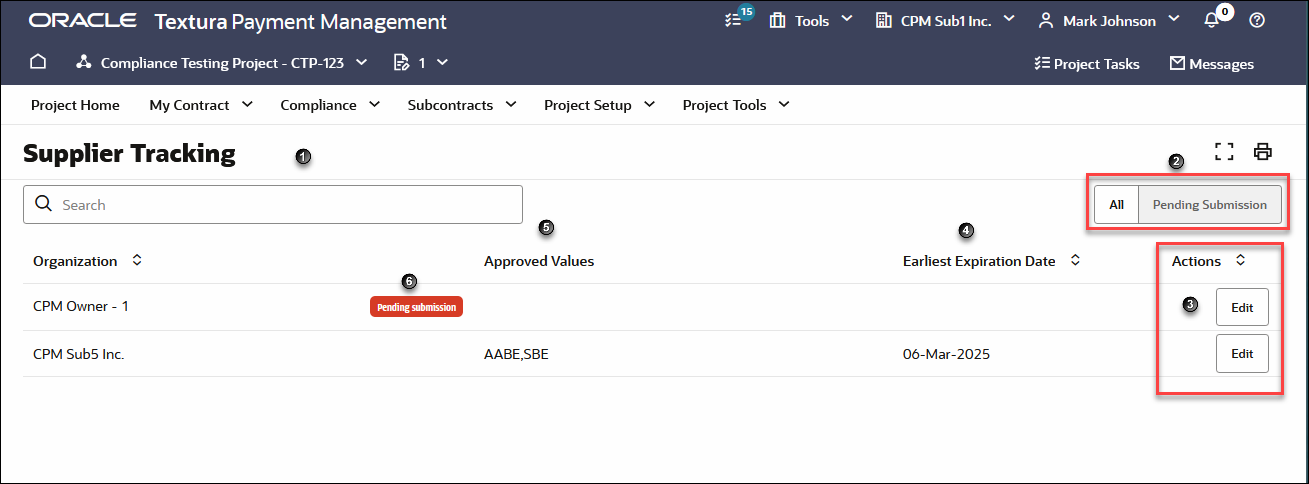
- Search Box: Enter to search for a specific organization.
- All, and Pending Submission Tabs:
- All: Displays all supplier organizations associated with a project.
- Pending Submission: Displays organizations that have not yet submitted their DEI values.
- Actions Column: Displays the Edit button.
- Edit Button: Select to view, assign or update an organization's DEI value.
- Earliest Expiration Date Column: Displays the date an organization's DEI certificate is due to expire. If there are multiple certificates, the earliest date is displayed in the column.
- Approved Values Column: Displays the DEI values that have been approved for an organization.
- Status Indicator: Statuses include Pending Submission and Approval Required. The Approval Required label is displayed if there is at least one DEI value that requires your approval. If an organization needs to submit their DEI value, the Pending Submission label is displayed.
Last Published Friday, February 13, 2026