Working with the Enterprise Project Funding Page
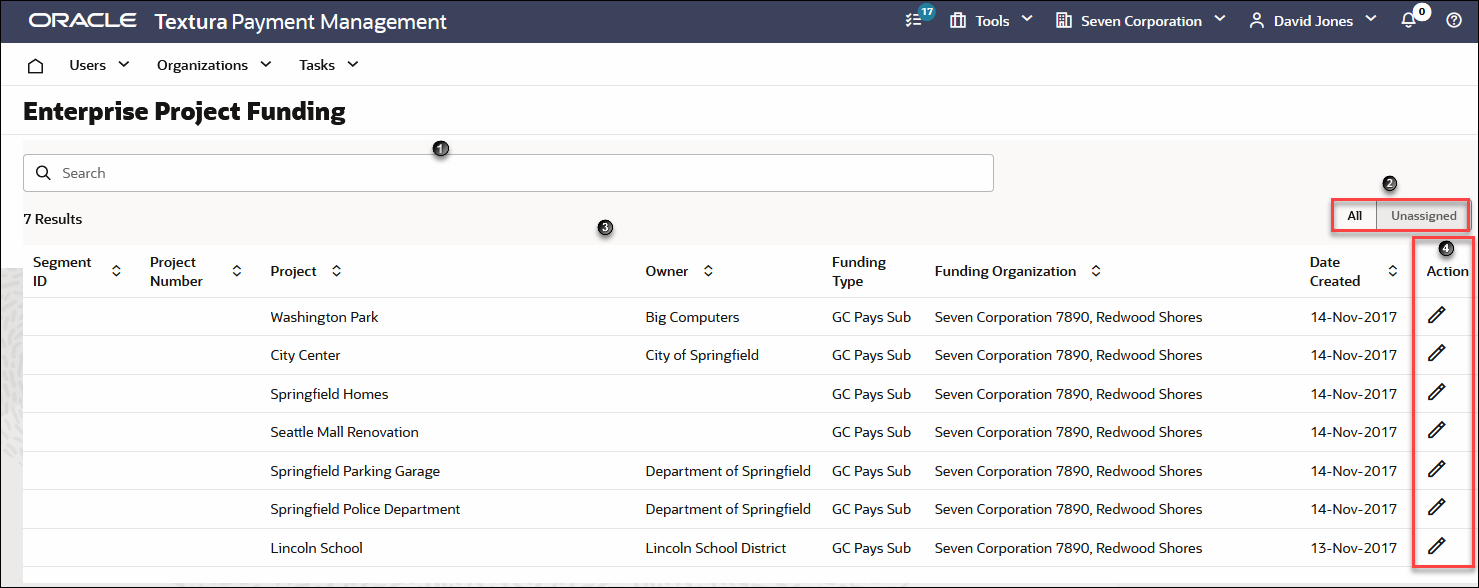
- Search Box: Type to search for a specific project.
- All and Unassigned Buttons: Select Unassigned to view projects with unassigned funding source. The All button displays all projects in your organization.
- Project Funding Grid: Displays the Segment ID, Project Number, Project, Owner, Funding Type, Funding Organization, and Date Created.
- Actions Column: Select the
 Edit Project Funding icon to edit the funding details for a specific project.
Edit Project Funding icon to edit the funding details for a specific project.
Last Published Friday, February 6, 2026