Working with Project Roles Page
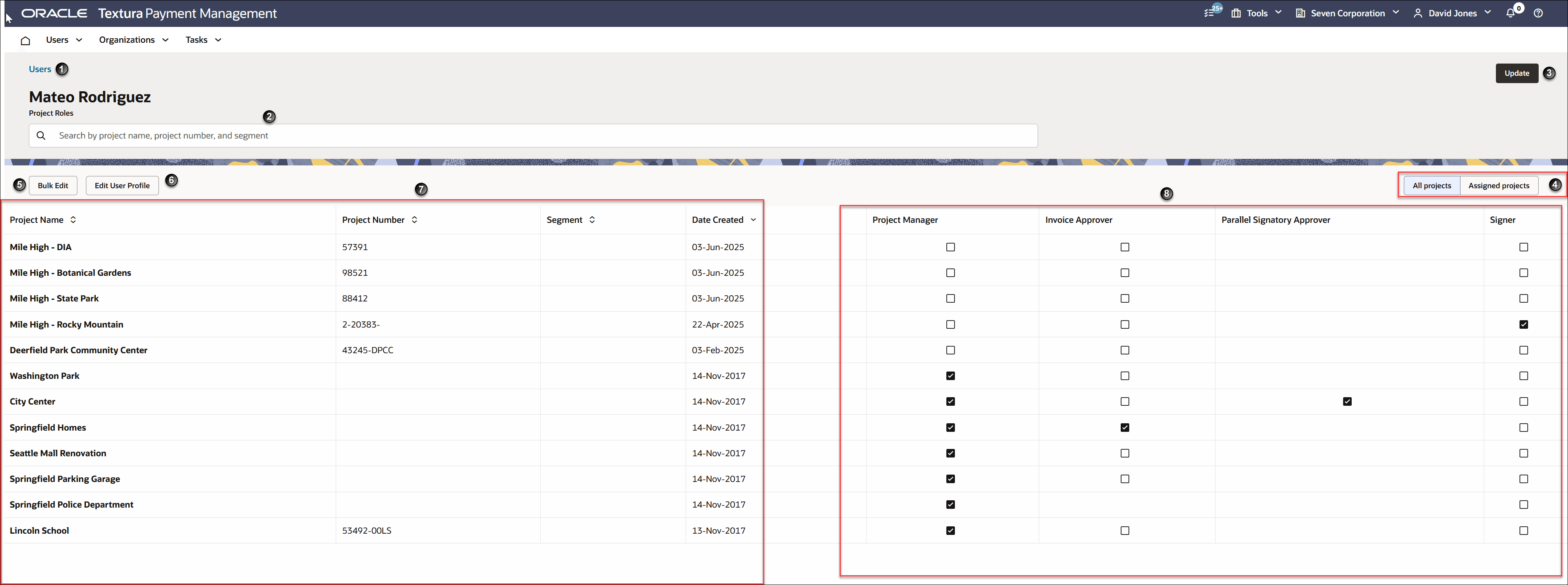
- Users link: Select to navigate to the Browse Users page to select a different user.
- Search box: Narrow the projects displayed by filtering on project name, project Number, and segment.
- Update button: Select to save your changes.
- All Project and Assigned Projects tab: Toggle to view all projects or projects that the user has an assigned role.
- Bulk Edit: Select to access the bulk edit drawer.
- Edit User Profile: Select to navigate to the Edit User page to edit the user's profile.
- Project Information columns: The first four columns (Project Name, Project Number, Segment, and Date Created) provide information about a project. You can click on the up and down arrows to sort the columns.
- Project Roles checkbox: Select the checkbox next to project role to assign or remove the user from a specific role on a project.
Last Published Friday, February 6, 2026