Chat with Oracle assistant for Textura for Owners
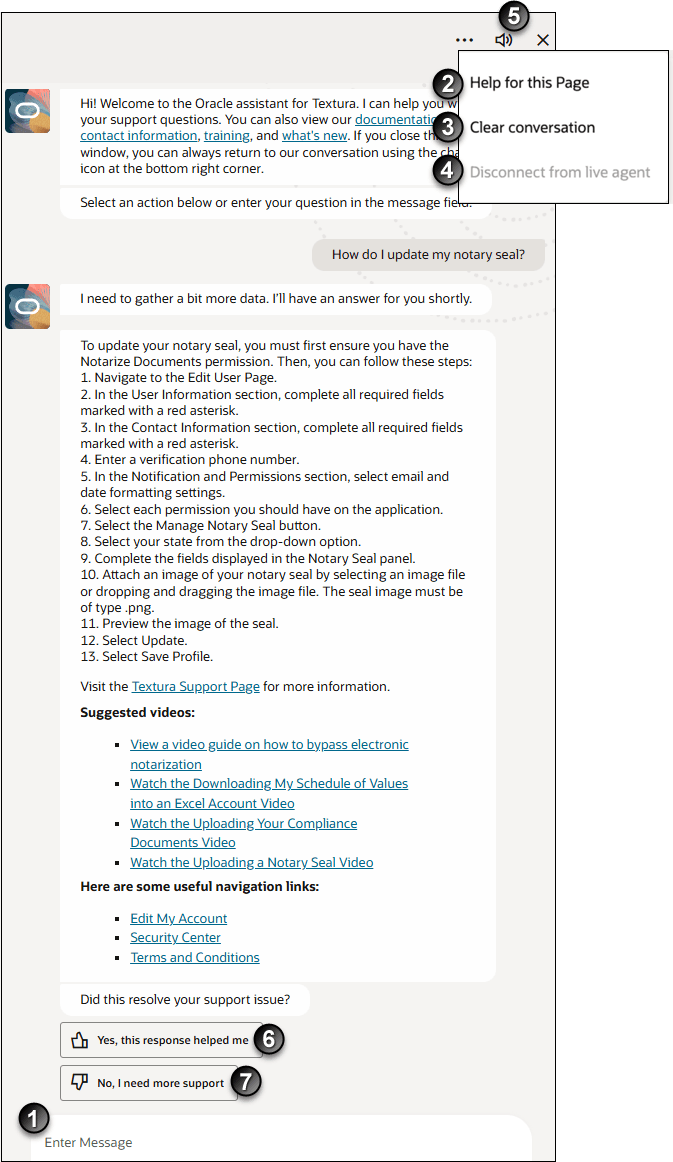
Owners can use the Oracle assistant for Textura to quickly find answers to questions about using Textura Payment Management (TPM).
To access the assistant, click the Textura Assistant Icon in the bottom-right corner of the Textura application. The assistant opens in a side drawer.
When first opened, the Oracle Assistant for Textura displays quick links to the Documentation Library, Training, and What’s New.
It also provides example prompts to help you get started.
When you enter a question, the assistant responds with helpful answers that may include:
- Direct responses
- Links to relevant help topics
Note: This summary is prepared by generative AI. Carefully review and verify it against trusted sources, as it may include out-of-date, inaccurate, or incomplete information.
- Message Input: Use the message input field to type your question in natural language, just as you would ask a colleague.
Note: Be specific when asking your question.
For Example: instead of entering “generate reports,” try:
- “Where can I generate reports?”
- “Where can I go to generate a new project status report?”
The Oracle Assistant retrieves information from Textura’s help content and training resources to provide accurate, context-based answers to your questions. Crucially, the assistant's responses are customized by organizational role and project context: an Owner will have information retrieved from Owner content and help documentation, whereas an Owner querying in a General Contractor or Subcontractor role will have responses framed using relevant General Contractor and Subcontractor material respectively.
- Help for this page: Opens related documentation for the page currently displayed.
- Clear conversation: Resets the chat and restores the introductory screen with example prompts.
- Disconnect from live agent: Ends your live chat session with support.
- Audio notifications: Enables sound alerts for new messages when you’re working in other browser tabs. Click the Speaker Icon to mute or unmute notifications.
- If you need further assistance, click No, I need more support in the chat window. Three options display.
- Call Support: View Textura Support phone numbers and operating hours.
- Transfer Me to a Live Agent: Connect directly to an available support agent.
- Create Service Request: Create Service Request tickets directly from the assistant.
Note: The Oracle assistant for Textura is currently restricted to Owner organization Enterprise and Local Administrators.
Watch the Textura Assistant for General Contractors and Owners video.
Last Published Friday, February 13, 2026