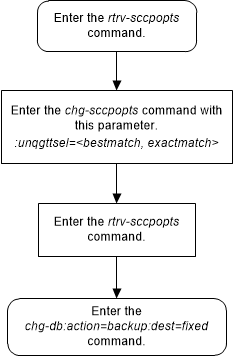| Oracle® Communications EAGLE Database Administration - GTT User's Guide Release 46.7 E97332-02 |
|
 Previous |
 Next |
| Oracle® Communications EAGLE Database Administration - GTT User's Guide Release 46.7 E97332-02 |
|
 Previous |
 Next |
This procedure is used to change the unique GTT selector
option using the
chg-sccpopts command with this
parameter.
:unqgttsel – This
parameter specifies whether a GTT selector search is performed on overlapped
GTT selectors. This parameter has two values.
bestmatch -
Overlapped GTT selectors are searched if non-overlapped GTT selectors are not
found.
exactmatch - Only
non-overlapped GTT selectors are searched.
Figure 4-73 Change the Unique GTT Selector Option