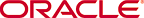Secure System Password Guidelines
No default passwords are used in the system, and the system ensures that permissions for generated files (such as temp files, configuration files, and log files) are as restrictive as possible so that they cannot be read or edited. During the system run time, all the passwords obtained, generated, stored, or transmitted are encrypted using password-based encryption (PBE).
Use the following guidelines to create the applicable user accounts: