ORACLE HTTP SERVER WEBGATE INSTALLATION AND CONFIGURATION
The Oracle Http Server Webgate Installation And Configuration consists of following topics:
- Configuring Oracle WebGate
- Post-Installation Steps for Oracle HTTP Server WebGate
- Verifying the Installation and Configuration of Oracle HTTP Server WebGate
- Registering the New Oracle HTTP Server 12c WebGate
A WebGate is a web-server plug-in for Oracle Access Manager (OAM) that intercepts HTTP requests and forwards them to the Access Server for authentication and authorization.
Installing a WebGate for Oracle Access Manager involves the following steps:
- Section "Configuring Oracle Webgate"
- Section "Post-Installation Steps for Oracle HTTP Server WebGate"
- Section "Verifying the Installation and Configuration of Oracle HTTP Server WebGate"
- Section "Registering the New Oracle HTTP Server 12c WebGate”
Configuring Oracle Webgate
You must complete the following steps after installing Oracle HTTP Server for Oracle Access Manager:
- Go to the Oracle_Home/webgate/ohs/tools/deployWebGate directory by running the following command:
cd /home/devops/Oracle/Middleware/Oracle_Home/webgate/ohs/tools/deployWebGate
- Run the following command to copy the required bits of agent from the Oracle_Home directory to the OHS_Master_Config_Directory location:
./deployWebGateInstance.sh -w OHS_Master_Config_Directory -oh Oracle_Home For .e.g:
./deployWebGateInstance.sh -w /home/devops/Oracle/Middleware/Oracle_Home/user_projects/domains/base_domain/config/
fmwconfig/components/OHS/ohs1 -oh /home/devops/Oracle/Middleware/Oracle_Home
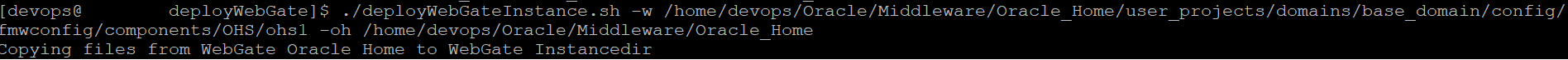
In this command:
Oracle_Home is the directory in which you have installed Oracle HTTP Server WebGate. Example: /home/devops/Oracle/Middleware/Oracle_Home
OHS_Master_Config_Directory is the location of the directory where the main Oracle HTTP Server configuration files are kept.
Example: /home/devops/Oracle/Middleware/Oracle_Home/user_projects/domains/base_domain/config/fmwconfig/components/OHS/
ohs1 Run the following command to ensure that the LD_LIBRARY_PATH variable contains Oracle_Home_for_Oracle_HTTP_Server/
lib:
export LD_LIBRARY_PATH=$LD_LIBRARY_PATH:Oracle_Home/lib From your present working directory, move to directory:
cd Oracle_Home/webgate/ohs/tools/setup/InstallTools cd /home/devops/Oracle/Middleware/Oracle_Home/webgate/ohs/tools/setup/InstallTools/
On the command line, run the following command to copy the apache_webgate.template file from the Oracle_Home directory to the main Oracle HTTP Server configuration directory (re-named to webgate.conf) and update the httpd.conf file to add one line to include the name of webgate.conf: .
/EditHttpConf -w OHS_Master_Config_Directory [-oh Oracle_Home] [-o output_file]
For e.g.: ./EditHttpConf -w /home/devops/Oracle/Middleware/Oracle_Home/user_projects/domains/base_domain/config/fmwconfig/components/OHS/ohs1 -oh /home/devops/Oracle/Middleware/Oracle_Home
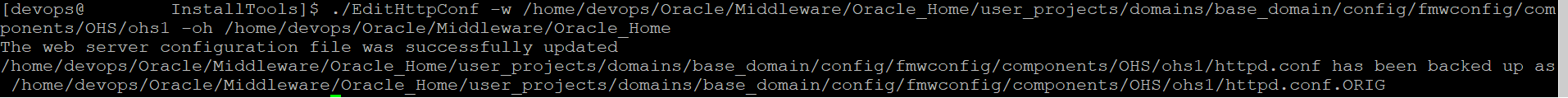
Oracle_Home is the directory in which you have installed Oracle HTTP Server WebGate for Oracle Access Manager.
Example: /home/devops/Oracle/Middleware/Oracle_Home
OHS_Master_Config_Directory is the location of the directory where the main Oracle HTTP Server configuration files are kept.
Example: /home/devops/Oracle/Middleware/Oracle_Home/user_projects/domains/base_domain/config/fmwconfig/components/OHS/ohs1
output_file is the name of the WebGate configuration file generated by the tool. A default webgate.conf file is generated if you do not specify this option. Example: webgate.conf
Note: The -oh Oracle_Home and -o output_file parameters are optional.
Verifying the configuration of Oracle HTTP Server 12c WebGate
After installing Oracle HTTP Server 12c WebGate for Oracle Access Manager and completing the configuration steps, you can examine the installDATE-TIME_STAMP.out log file to verify the installation. The default location of the log are as follows: The default location of the log is :
Oracle_Home/oraInst.loc
Registering the New Oracle HTTP Server 12c WebGate
Before you can use the new Oracle HTTP Server 12c WebGate agent for Oracle Access Manager, you must register the new WebGate agent with Oracle Access Manager by using the Oracle Access Manager Administration Console.
Refer to the Section “Creating WebGate Agent on OAM Console” under Oracle Access Management Configuration chapter.