ORIGINATION SOCIAL MEDIA INTEGRATION GUIDE
This document includes following topics:
- Prefill form Using LinkedIn, Facebook
- Getting an Application Client ID/API Key
- Getting an Application ID
- Reference
Prefill form Using LinkedIn, Facebook
External App Setting for Successful working of LinkedIn, Facebook on your site.
Below are two important steps to be done on respective platforms:
- Create App to get App ID
- Register Domain URL in App
Social Media has been successfully integrated in Origination Module. In order to make it work below are the external settings we need to do:
Follow Below steps to create/setup your App on respective platforms.
- LinkedIn: Firstly, Client needs to have a LinkedIn account.
Follow the step-by-step guide to creating and configure a LinkedIn App from the App Dashboard
1. Create a LinkedIn Application
- Creating an app for the social platform is always the first step no matter which platform you are working with in this case the created app will service the LinkedIn social login.
- Basically you are creating a gate to let your user go through and access the service. In this gate you can specify the permissions and the preferences you want to grant to your user.
- To do so, go to LinkedIn Developer Network and create a new application. The following figure shows the main application creation page.
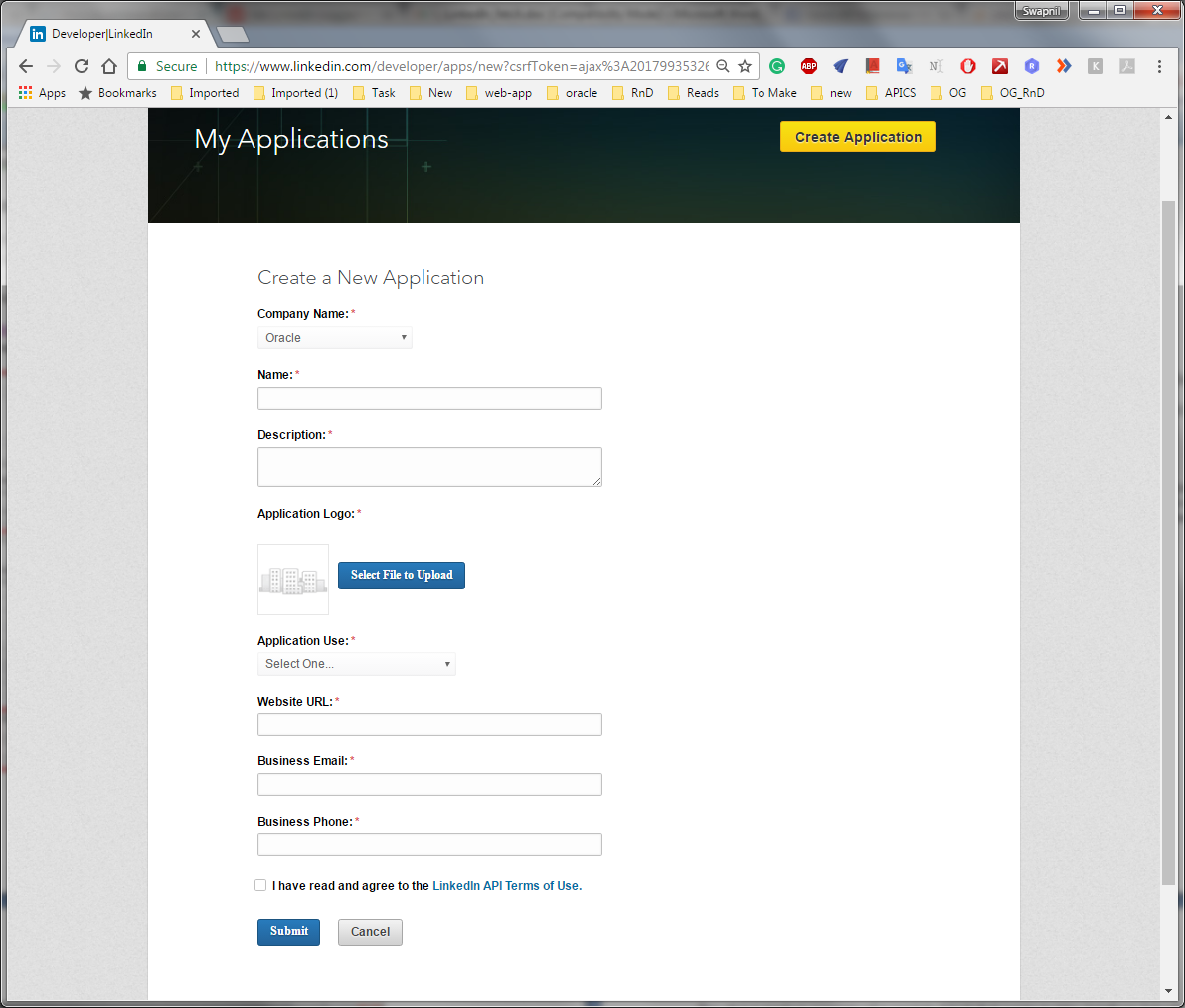
- While there are many mandatory fields of the above form, the sections highlighted above are important.
- The Default Application Permissions area is used to indicate the default set of permissions that a user must grant to the application being created. In the above figure a user must share his basic profile information with the application being created.
2. Adding Domain URL In LinkedIn Application
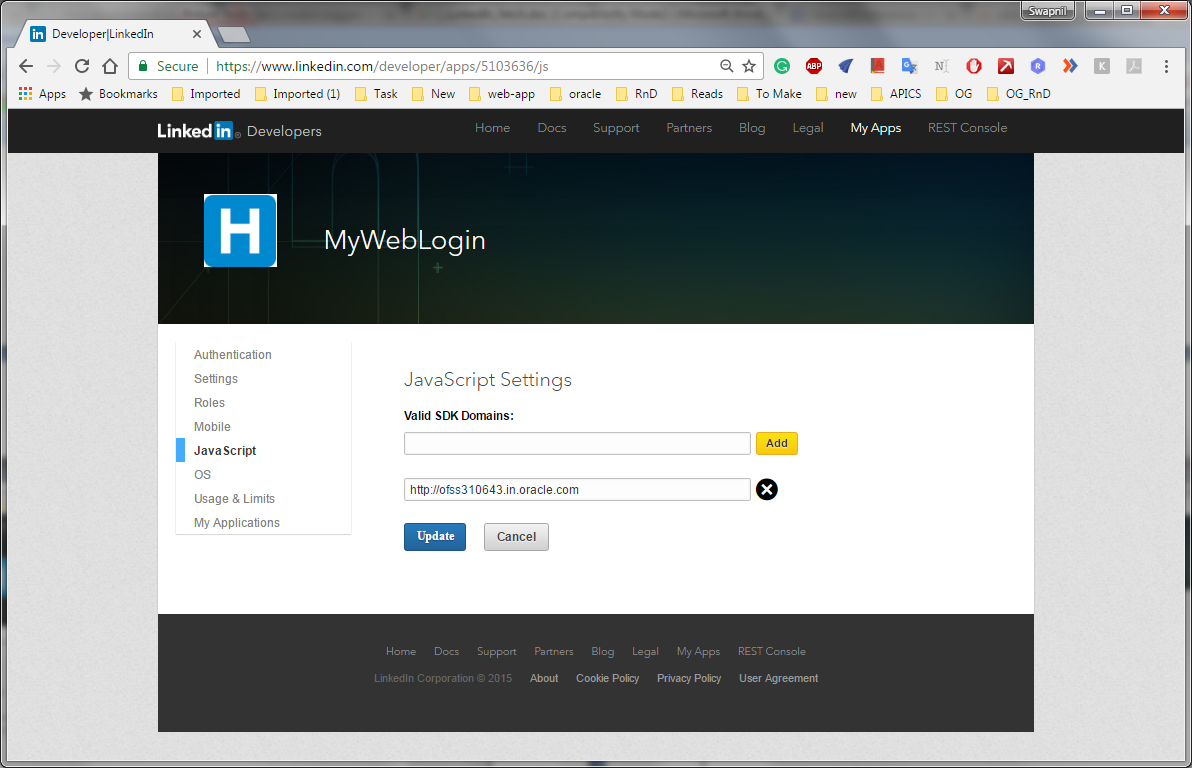
- There is another section (As shown in the above figure) titled JavaScript Settings that contains one or more website URLs. In the above form, mandatory fields are important.
- The Valid SDK Domains should contain a URL that identifies your website. You should change it to a real website address.
- Once you completed the above steps, your apps settings page would look something like the below.
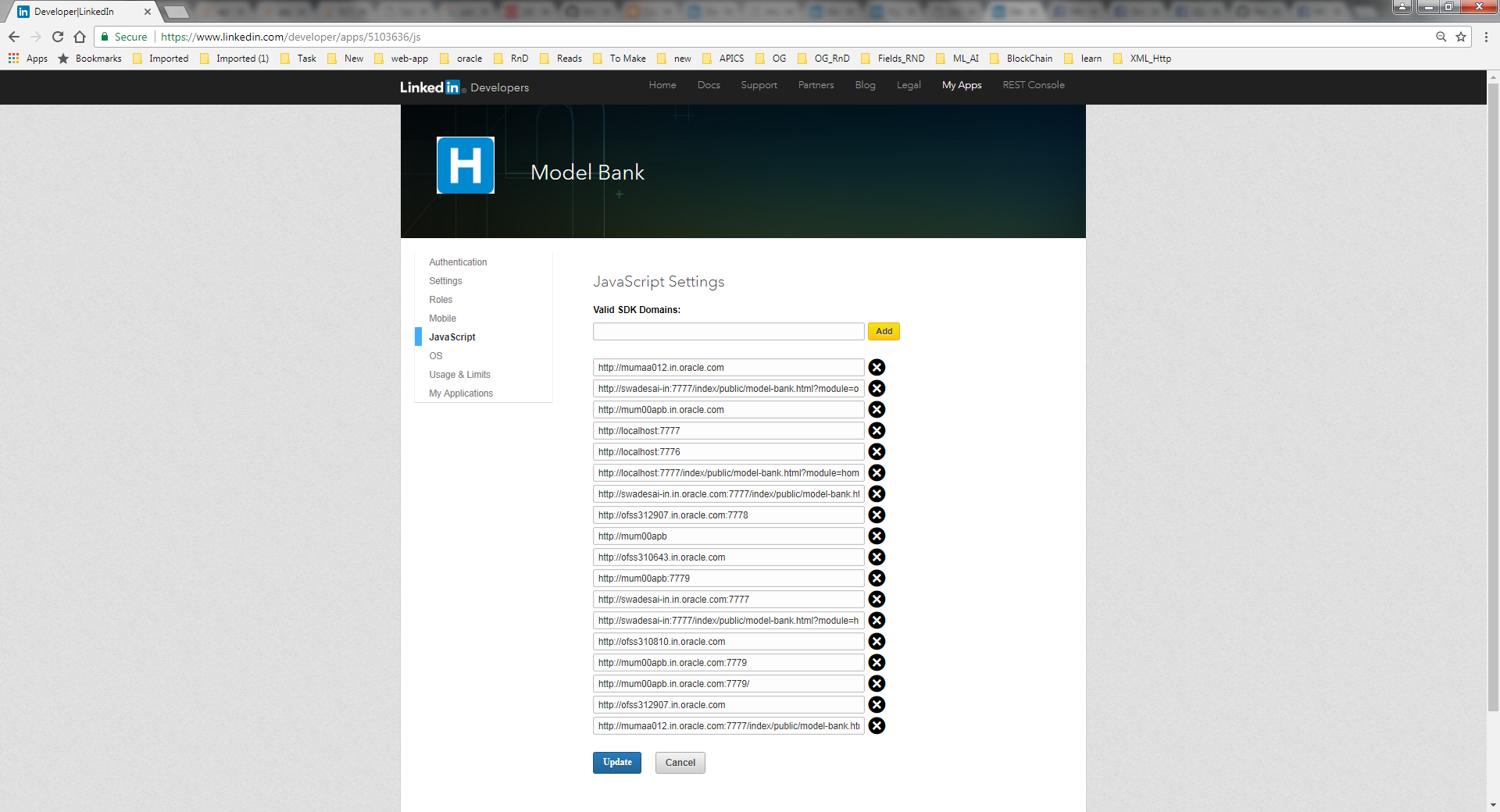
- Click on Update, Congratulation! Your LinkedIn app creation has completed.
Getting an Application Client ID/API Key
- Once you enter all the required fields, hit Save to create the application. Upon successful creation you will also be shown details such as Client ID and Client ID Secret.
- In this example Client ID Key is sufficient and you should note it down somewhere before going ahead. The following figure shows the area where API Key is shown.
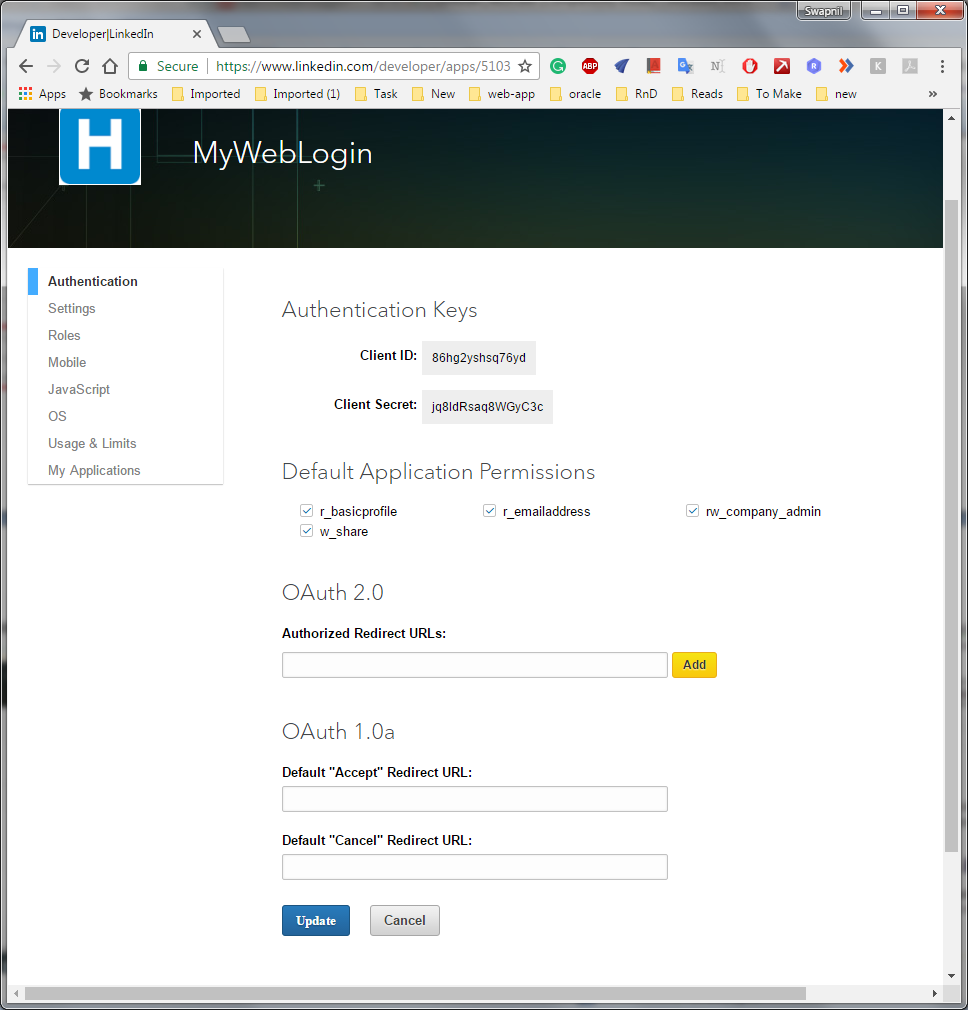
- When the web page loads, the LinkedIn JavaScript framework checks whether the Domain URL as mentioned in the application's configuration and that of the requesting page matches or not.
- If the API key is invalid you will get an Error message in the browser's JavaScript console (see below).
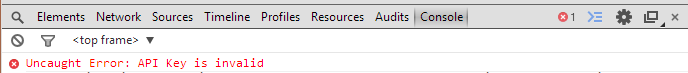
Key is Invalid
Firstly, Client needs to have a Facebook account. Follow the step-by-step guide to creating and configure a Facebook App from the App Dashboard.
1. Create a Facebook Application
- Go to the Facebook App Dashboard and log in with your Facebook account.
- Click on Add a New App, to create a new App ID.
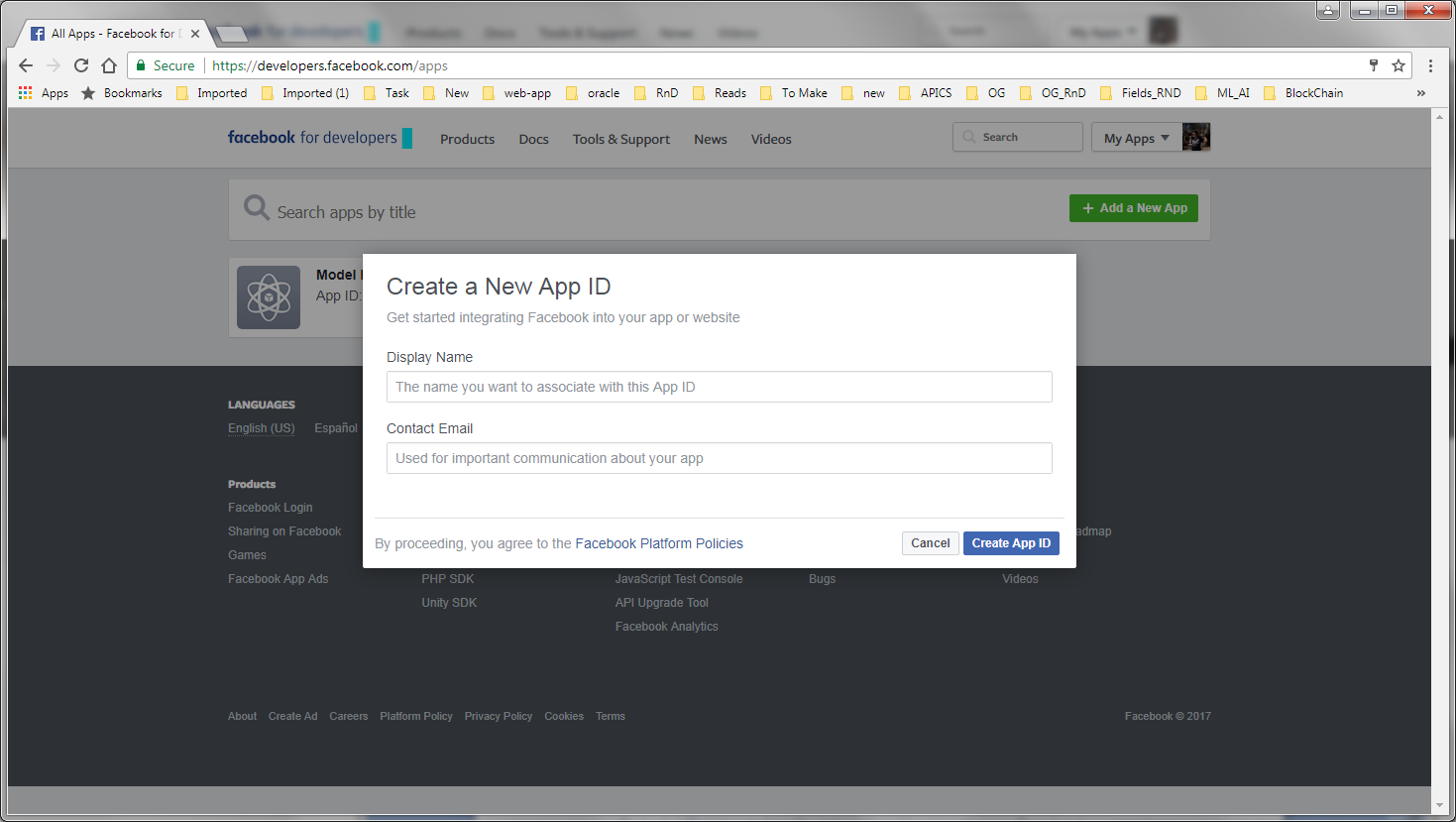
- Create a new Facebook apps with your desired name (like ZigBank) and email Id.
- Below Screen shows the Dashboard screen , which has App ID.
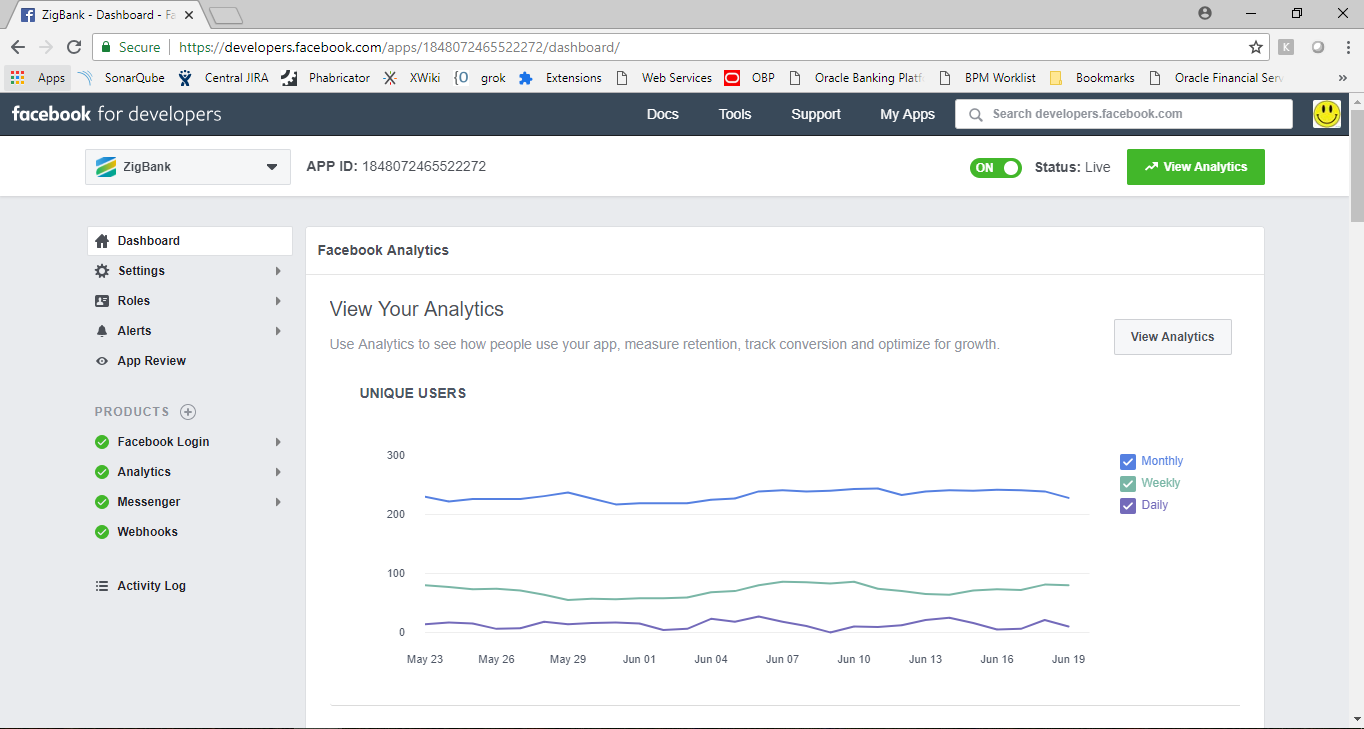
2. Adding Domain URL in Facebook Application
- There is another section (As shown in the above figure) titled Settings on the left side of the dashboard. Select Basic in the submenu. It contains the App Domains and Website URL section which has one or more website URLs. In the below form, mandatory fields are important.
- The App Domain and Website URL section should contain a URL that identifies your website. You should have a real website address.
- AppDomain and Website URL should look like this, as shown in below image.
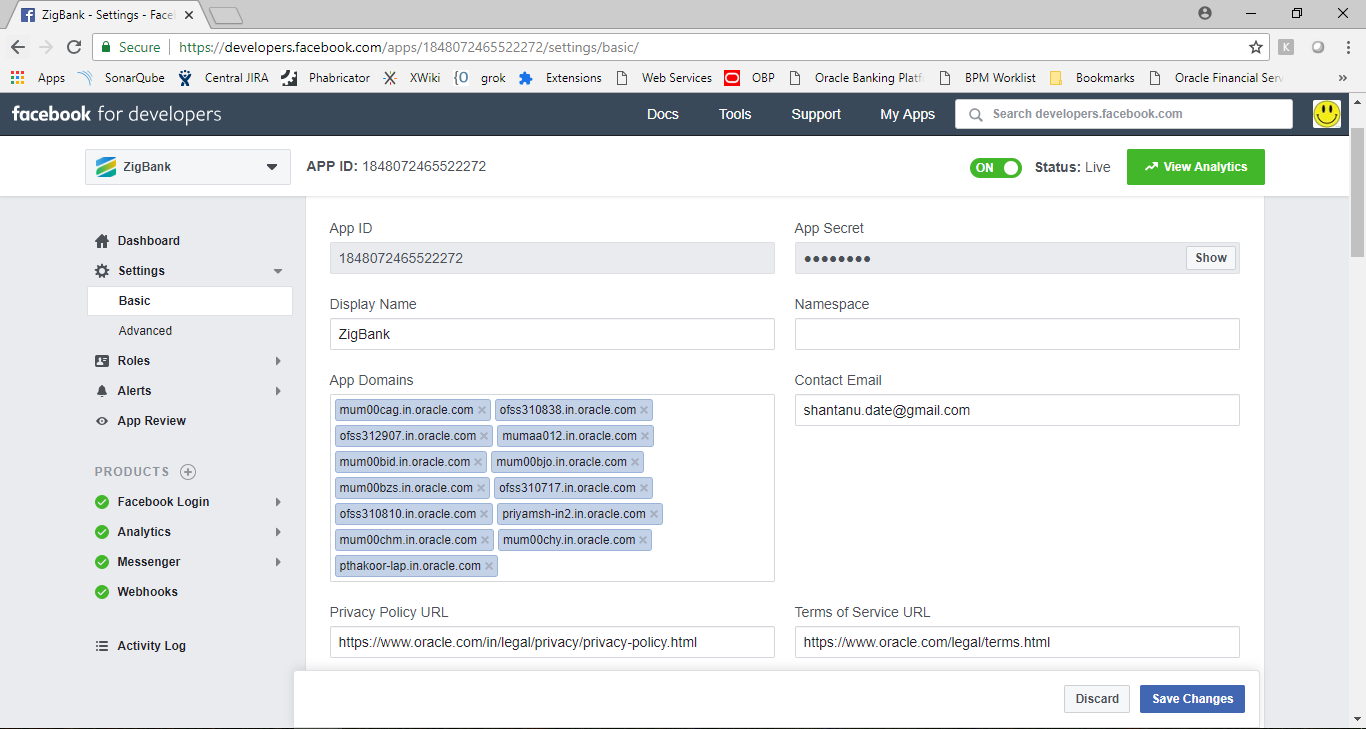
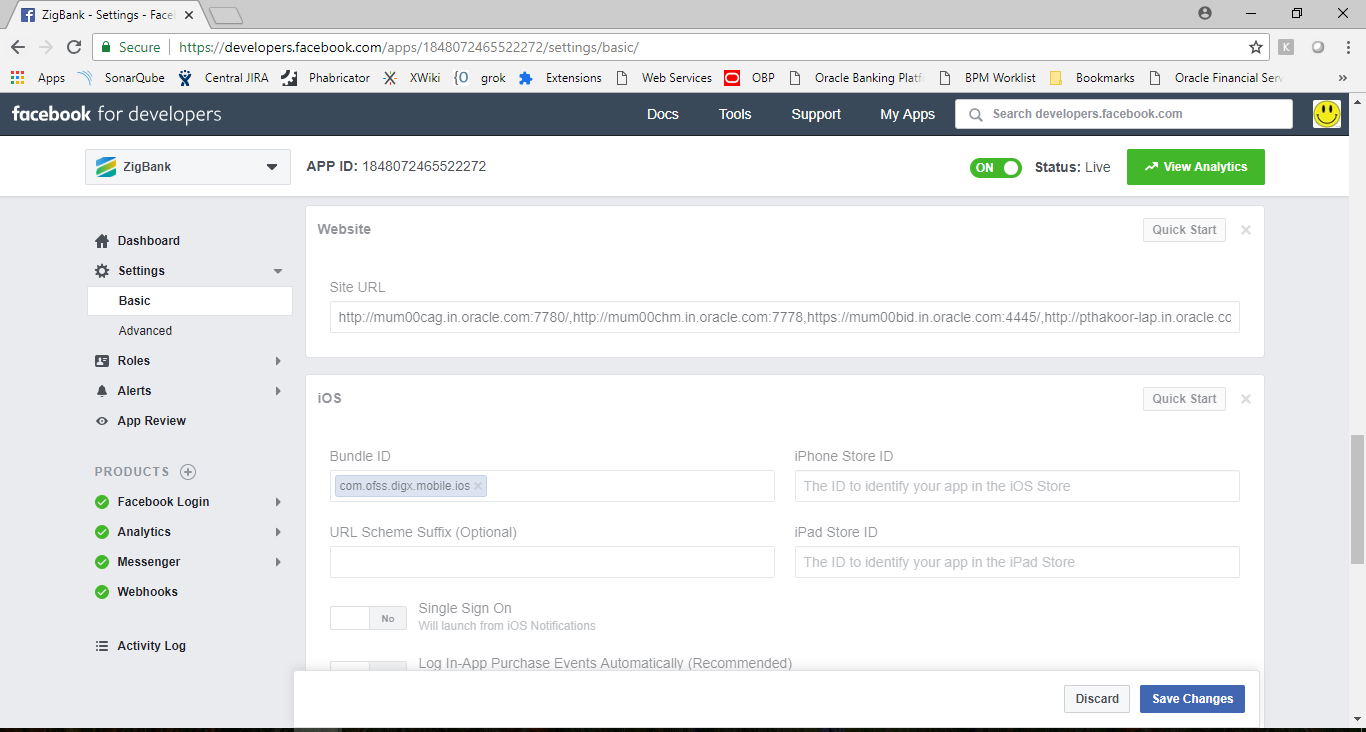
- Once you completed the above steps, your apps settings page would something like the one shown in the above two images.
- Now click on App Review link from the left side menu panel and make your apps live. Contact email is required to enable the apps live option. If you have not added apps contact email earlier, go to the settings page and add email. Once you submit the contact email, you would be able to enable the apps live option.
- Click on Save Changes, Congratulation! Your Facebook app creation has completed.
Getting an Application ID
- Upon successful creation you will also be shows details such as App ID and App Secret.
- In this example App ID is sufficient and you should note it down somewhere before going ahead. The following figure shows the area where API Key is shown:
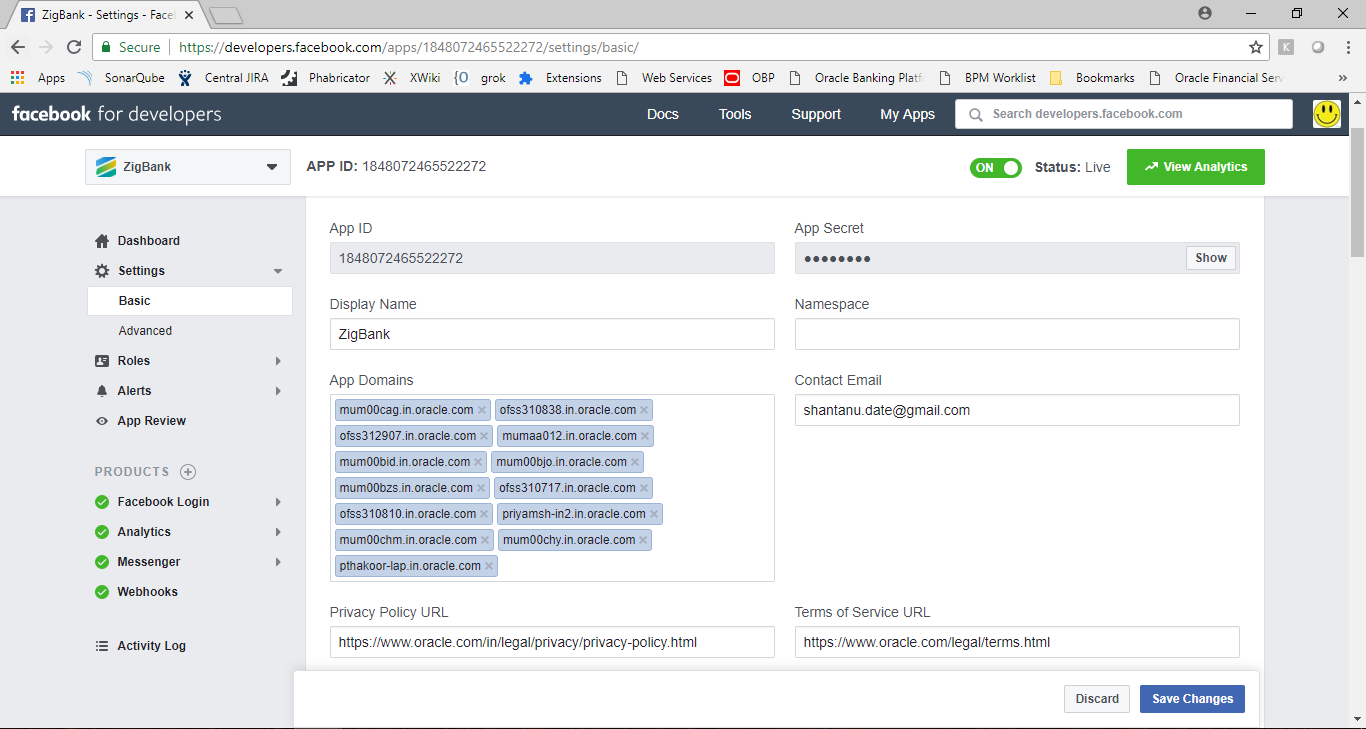
- When the web page loads, the Facebook JavaScript framework checks whether the Domain URL as mentioned in the application's configuration and that of the requesting page matches or not.
- If the API key is invalid you will get an Error in the browser's JavaScript console (see below)
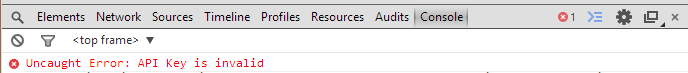
Reference
Follow Below links to Create App ,get App ID and Add Domain URL from respective platforms. Below links are official sites which show the steps in case any change in near future
- Facebook: https://developers.facebook.com/docs/apps/register
- LinkedIn: https://developer.linkedin.com/docs/getting-started-js-sdk