
Block Traces
Select Reservations>Blocks>Business Block>Options>Traces to create traces for the Business Block based on date. Use this option for reminders that you want to share with your Front Office colleagues, such as chasing Rooming Lists, checking pickup on the Room Block, changing Cut Off dates etc. This option is only available if the application function Blocks>Blocks Traces is set to Y.
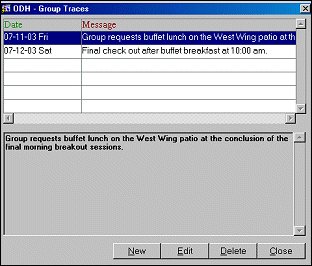
New. Create and add a new trace. Today’s date is the default Trace Date, and this has been filled in for you. Type over this default with the date that you would like to be reminded to take action, or use the calendar to highlight the appropriate date. In the Notes field for this Trace, type in a short description of the purpose of the Trace and when ready, select OK to save. Your new reminder is added to the list of Traces for this Room Block.
Edit. Change an existing Trace entry. Highlight the appropriate record and select Edit to make changes. Change the date of the Trace, or access the Notes field to make the desired changes and then select OK to save.
Delete. Highlight the trace record and then select Delete. To confirm the deletion, select Yes when prompted Are you sure you want to delete?