
Cashier Status
The Cashier Status screen displays information about currently open Cashiering "sessions" at the property. Open sessions belonging to users who have assigned Cashier ID as well as sessions for floating cashiers are shown. To access the screen, select Cashiering > Cashier Functions > Cashier Status.
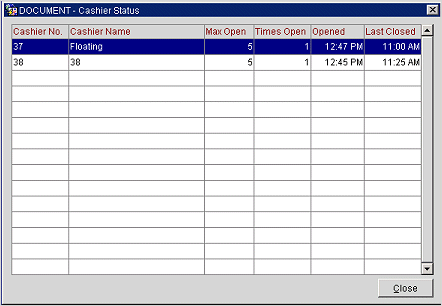
The following view only information is presented on this screen.
Cashier No. Cashier ID number assigned during Cashier setup.
Cashier Name. Name assigned to the Cashier ID during Cashier setup.
Max Open. Number of times users can close and re-open this cashier ID in one business day. This value is set during Cashier setup.
Times Open. The number of times the Cashier was opened since the last End of Day processing.
Opened. Most recent time the Cashier was opened since the last End of Day processing.
Last Closed. Most recent time the Cashier was closed since the last End of Day processing. This field is blank if the Cashier has not yet closed since the last End of Day processing.
Note: A Cashiering session opens when the cashier responds Yes to the prompt 'Do you want to open the Cashier?' This prompt appears following Cashier login if the Cashier is closed. The session closes when the Cashier selects the Cashiering > Cashier Shift Functions > Cashier Shift Close option and closes the cashier. The Cashier may also be forced to close during End of Day processing if the Cashier is still open when End of Day processing begins.
See Also