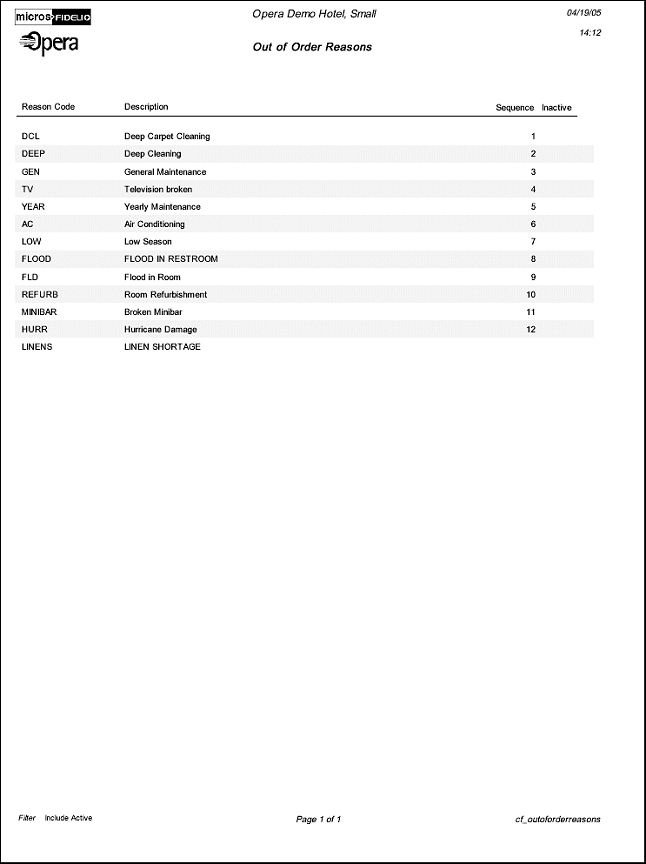Configuration - Out of Order Reasons (cf_outoforderreasons with CFG4.FMX)
The Configuration report Out of Order Reasons will display all Out of Order Reasons that have been configured in the application. If the license code for multi property functionality is activated (OPP MHOT), this report will represent all codes on the template form.
Out of Order Reasons are configured in Configuration > Rooms Management > Out of Order Reasons.
Active. Select the check box to include the active out of order reasons in the report.
Inactive. Select the check box to include the inactive out of order reasons in the report.