
Channel Conversions for Versions 5.0+
To facilitate queries and transactions through channels, conversion codes must be translated so that they can be understood by both OPERA and the GDS/ADS/WEB host. This is accomplished by using the Channel Conversions screen, where you can map the OPERA conversion codes to the GDS/ADS/WEB host equivalents.
To create or edit channel conversion mapping codes, select Setup>Configurations>Channels>Channel Conversion. The Channel Conversions screen opens.
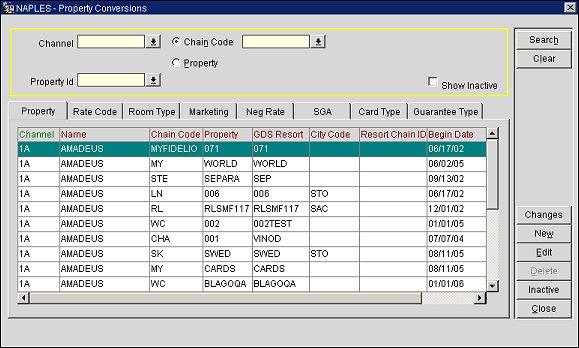
The Channel Conversions screen consists of three main areas:
Channel. Select from the list of values the desired channel for this search.
Chain Code. Select this option and select a chain code from the list of values. To refine your search, you can select this button in combination with the channel selection (and the rate code or room type if the relevant tab is selected).
Property. Select this option and select a Property from the list of values. To narrow down the search, you can select this button in combination with the channel selection (and the rate code or room type if the relevant tab is selected).
Show Inactive. Select this check box to display inactive records only (end dates are in the past).
Changes. Select to open the User Activity Log and view changes channel users have made to the channel conversions.
Inactive. Allows you to indicate that a channel conversion code is inactive.
The types of conversion codes that can be mapped are listed below.