
Channel Time Zone Conversion
GDS time zone functionality only works with three letter time zone codes, such as EST (Eastern Standard Time) and CST (Central Standard Time). Oracle time zone codes are different from the codes that are expected by GDS. For OPERA to continue using the automated time zone functionality that Oracle offers, along with the ability to use three character codes, ORS provides a conversion screen. At this screen users can enter their property's time zone values they want to convert to channel time zones.
Access this screen by selecting Setup>Configuration>Channels>Channel Time Zone. The Channel Time Zone Conversion screen appears. Using this screen, discrepancy between the Oracle time zone and GDS time zones can be corrected.
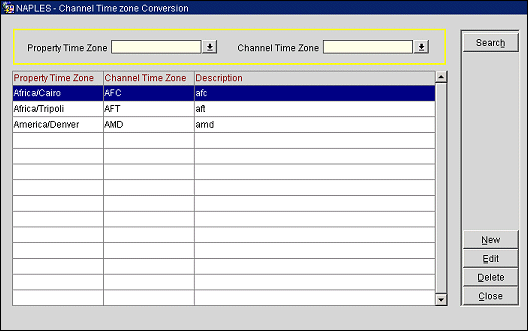
Select the Property Time Zone LOV to select the OPERA time zone. Then enter the three-character channel time zone code that is the corresponding equivalent. Optionally enter a description of the channel time zone code.