
Contract Overview Grid for FIT Contracts
When the Contracts>FIT Contracts application function is set Y, select Business Management>FIT Contracts and then select the Actuals button. The Contract Overview screen displays an accumulated breakdown of current volume statistics for the business under contract with each property in the chain. Only the figures for contracts that have a send status of CFL will be accumulated and displayed. Any FIT reservation that is made for an account, associated with the contract, that is linked to the FIT Contract Booking and has a discount level rate code associated is included in these statistics.
This summary view is displayed at the central level only and not at each specific property in the chain.
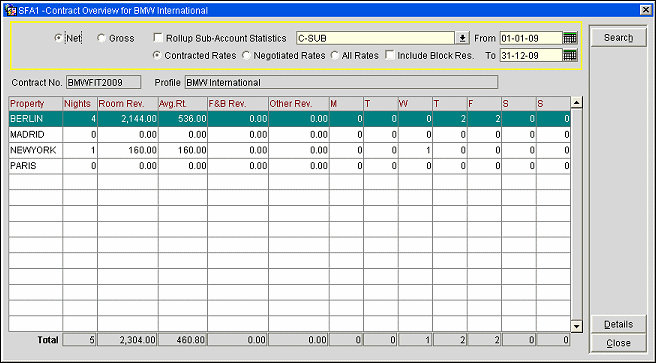
Net. Select this option to view the net output. This option displays base revenues only.
Gross. Select this option to view the gross output. This option will display revenues along with their generated taxes.
Rollup Sub-Account Statistics. Defaults to the company relationship type, if one exists. Only one relationship type can be selected and the relationship type chosen, from and to, must be the same. When calculating actuals, the rollup is taken into consideration and not just the production of the contract company gets reported, but the sum of the production of all subsidiary levels that are linked underneath the contract company with the selected relationship type as well.
From/To Date Range. Select a date range to view actual figures for the contracting company outside of the FIT Contract dates. For instance, if Company A has an FIT contract that spans all of 2007 (01-01-07 through 12-31-07), but you only want to view actual figures for the month of May 2007 the date range feature would only display actual data for the dates selected.
Note: Because statistics are calculated from a MONTHLY statistic table for performance reasons, the figures for any given month will only be reported if that specific month's end date is included in the date range filter.
For example, when statistics exist for a company for 20.Jan 2007 and the date range on the actual search screen is set to 01.Jan 2007 to 25.Jan 2007; nothing will show. The To date must be set to or surpass the last date of the month to view these figures. 01.Jan 2007 to 31.Jan 2007 would show the results because it includes the final day of the month selected in which statistics exist. Similarly, a search for 19.Jan 2007 to 19.Feb 2007 (as the month end for January is included) would also yield statistics that exist on 20.Jan 2007. However, last example would then NOT include any February statistics because the end of February is not included in the date range. For this reason it is recommended to select a month end date in the date To field.
Contracted Rates. Selection default; select this option to view the revenues generated through reservations using the Contracted Rates only.
Negotiated Rates. Select this option to view calculations on all negotiated rates that are linked to the account profile (or its related accounts, if a relationship has been selected) regardless if these rates came from the contract or not.
All Rates. Select this option to display FIT Production of the appropriate account in the contract period regardless of rate code or a manual rate on a reservation.
Include Block Res. This option is left unchecked by default. Select the Include Block Res. check box to include any block reservation (with a block code) pertaining to the account linked to the selected FIT contract. Posting Master, Cancelled and No Show reservations are not included, however.
The Contract Overview screen displays the following information.
Contract No. Displays the contract number for the contract information the user is viewing. This number was assigned to the contract when it was created (see FIT Contracts Main Tab for more information). This contract number may be a duplicate of another contract's contract number if the application parameter Contracts>Master Contract Code Unique was set to N and the user assigned the same contract number to a different contract during creation. If the application parameter was set to Y during creation of the contracts, each contract number would have to be unique.
Profile. Displays the profile name that is associated with the contract.
Property. Names of all the properties that have been selected on the FIT Contract Hotels Tab.
Nights. Total number of nights stayed at the property.
Note: Room night figures do not include Canceled, No Show and PM room reservations.
Room Rev. Total room revenue calculated at each specific property.
Avg. Rt. Average room rate for rooms that the guests have stayed in at the property.
F&B Rev. Total revenue accumulated for food & beverages by the business under contract.
Other Rev. Total accumulated miscellaneous revenue at the property.
Days (M- S). Breaks the total number of room nights up into the total number of nights for each day of the week.
Total. Displays the total numbers for each of the columns in the grid.
Details. Select to display current, accumulated details about the business the FIT contract is associated with and the property in the chain that is highlighted.
This summary view is displayed at both the central level and property level.
Property. Select the down arrow to display a Property list of values and select a property to search for.
Contract No. Displays the contract number for the contract information the user is viewing. This number was assigned to the contract when it was created. (This contract number may be a duplicate of another contract's contract number if the application parameter Contracts>Master Contract Code Unique was set to N and the user assigned the same contract number to different contracts. If the application parameter was set to Y during creation of the contracts, each contract number would have to be unique.) See FIT Contracts Main Tab for more information.
Profile. Displays the profile name that is associated to the contract.
Period. Displays a month to month breakdown of the contract year.
Nights. Total number of nights stayed at the property.
Room Rev. Total room revenue calculated at each specific property.
Avg. Rt. Average room rate for rooms that the guests have stayed in at the property.
F&B Rev. Total revenue accumulated for food & beverages by the business under contract.
Other Rev. Total accumulated miscellaneous revenue at the property.
Days (M- S). Breaks the total number of room nights up into the total number of nights for each day of the week.
Total. Displays the total numbers for each of the columns in the grid.
See Also