
GDS Property Mapping
Only available when the OPG_ODD Pegasus ODD Online Distribution Database add-on license is active for ORS/OCIS, and a user has the CHANNEL CONFIG > GDS PROPERTY UPLOAD permission granted. Select the Setup > System Configuration > Channels > GDS Property Upload > Property Mapping menu option to open the Property Configuration screen. The Property Mapping screen is used to map OPERA property codes to Pegasus codes for uploading property updates to the GDS hosts. Once property information is created and initially uploaded to Pegasus database through the Status Update screen, whenever property data mapping is changed on the Property Mapping screen, a business event will fire and a property update message will be sent by the GWIZ Property Update service to upload the new property data to Pegasus.
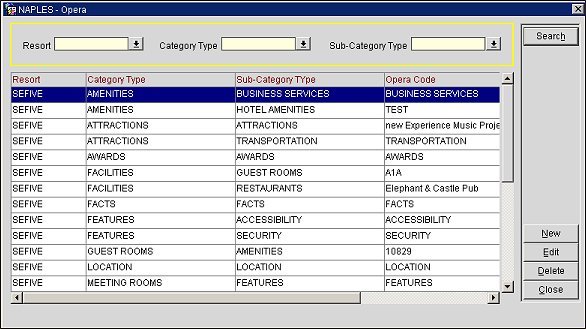
There are 12 category types available for property mapping to Pegasus:
Each of the above category types will have related sub-category types that will require an OPERA code mapped to a Pegasus code. For the proper uploading of property data to the GDS hosts, each OPERA code needs to be mapped to its equivalent Pegasus code. For more information code mapping for the GDS property upload, see the Mapping OPERA Codes to GDS Codes topic.
OPERA Code. The OPERA code that is mapped to the GDS code for the category/sub-category type.
GDS Code. The GDS code to which the OPERA code is mapped.
New. Select to open a new OPERA mapping screen and map an OPERA code to a GDS code for a resort's category/sub-category type. For more information, see the Mapping OPERA Codes to GDS Codes topic.
Edit. Select to edit a resort's mapped OPERA code. For more information, see the Mapping OPERA Codes to GDS Codes topic.
See Also