
Locked Sessions
The Locked Sessions utility is located at Utilities>Session Statistics>Locks button and displays both the Blocking and Current Locked sessions.
Blocking Locks happen when two or more different sessions are trying to acquire a lock on the same object.
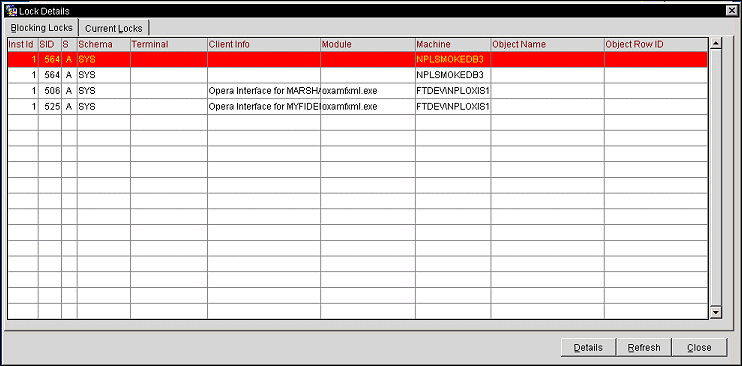
Instance ID. Number of instances your session is appears. In a rack environment, a session could appear multiple number of times.
Session ID (SID). ID number assigned to that specific session. Every time a new session is started, a unique identifier number is assigned to the session.
Status (S). Displays the status of the session as Inactive (I) or Active (A).
Schema. Name of the structure of a database system that defines the tables, the fields in each table, and the relationships between fields and tables the session was using.
Terminal. Registered terminal name of where the session was opened and used from.
Client Info. Information that pertains to the client of the session. This information includes the Property name, product application they are currently or were using when the session was active, AUDSID number, etc.
Module. Displays the module name the session is using inside of the product application.
Machine. Machine name of where the product application, module, and schema are stored on and being used from.
Object Name. Name of the object that is locked.
Object Row ID. Identifier of the row where the lock is occurring.
Details. Displays the Details pertaining to the blocking lock (See Session Statistic Details for information).
Current Locks are acquired locks that occur on different objects.
Session ID (SID). ID number assigned to that specific session. Every time a new session is started, a unique identifier number is assigned to the session.
Instance ID. Number of instances your session is appears. In a rack environment, a session could appear multiple number of times.
OS User. Displays the user name who is signed into that particular operating system.
Machine. Machine name of where the product application, module, and schema are stored on and being used from.
Object Name. Name of the object that is locked.
Owner. Name of the structure of a database system that defines the tables, the fields in each table, and the relationships between fields and tables the session was using.
Lock Type. Signifies the type of lock that has been acquired. The following is a sample list of what may appear in this column.
Lock Mode. Signifies the exclusivity of the lock. The following is a list of the lock mode values and descriptions.
See Also