
Menu Item Configuration
Select Configuration>Catering>Menu Item Maintenance to display the Menu Item Configuration screen. This screen can also be accessed from the Menu Item Configuration screen (Configuration>Catering>Standard Menu Setup) by selecting the Setup button. Use the Menu Item Configuration screen to set up and edit Menu Item Classes and Menu Items within each class.
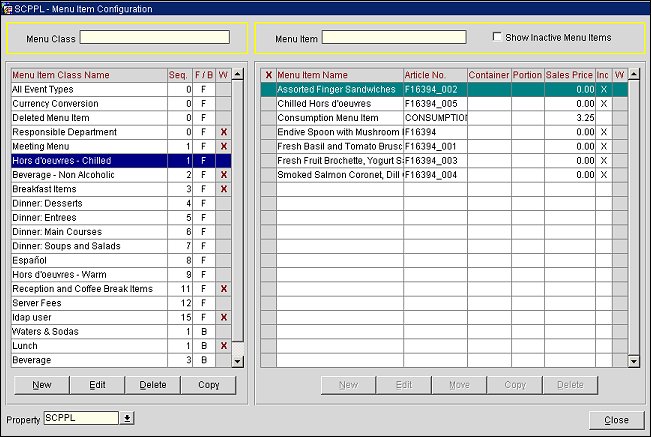
Menu Class. Type a search string. You may search using the partial or full name of a menu class.
Menu Item. Type a search string. You can search using the partial or full name of a menu item.
Show Inactive Menu Items. Select this check box to include inactive menu items in the Menu Item Name grid. By default, this check box is not selected.
Note: Inactive menu items cannot be booked for a catering event; however, if already attached to an event prior to being made inactive, an inactive menu item will not be de-attached from the event.
Property. (Available in multi-property environments) Select the down arrow to choose the property to display menu item classes and menu items.
Note: When the license codes Webservices Sales & Catering WCS_<version number> or the Webservices Conference Center WCC_<version number> are active, an additional check box 'Bookable via Web Site' is available for selection on the Menu Item Name - Edit or Menu Item Name - New screen. This check box is also available if the WCS/WSS license codes are not active, but the application parameter Blocks>Function Space Config is active. Selection of this check box will enable the configured menu item to be available for booking via the website. Selection of this check box is also inherited from the associated Menu Item Class. If the item being configured is assigned a menu item class that has this check box selected, the menu item will also have this check box selected by default. If the menu item being configured is assigned to a menu item class that does not have this check box selected, the check box will not be available on the menu item. All items that have been selected with the 'Bookable via Web Site' check box will be identified on the Menu Item Configuration screen with an X in the 'W' column, indicating the item is web bookable.
For detailed information on the two grids, refer to the following topics:
For buttons related to each of the grids, refer to the The Menu Item Class grid and the The Menu Item Name grid.