
Understanding the Rate Details Area of the Rates Screen
The Rate Details area displays detailed rate code information, including the begin and end dates, the room types, valid days, and prices.
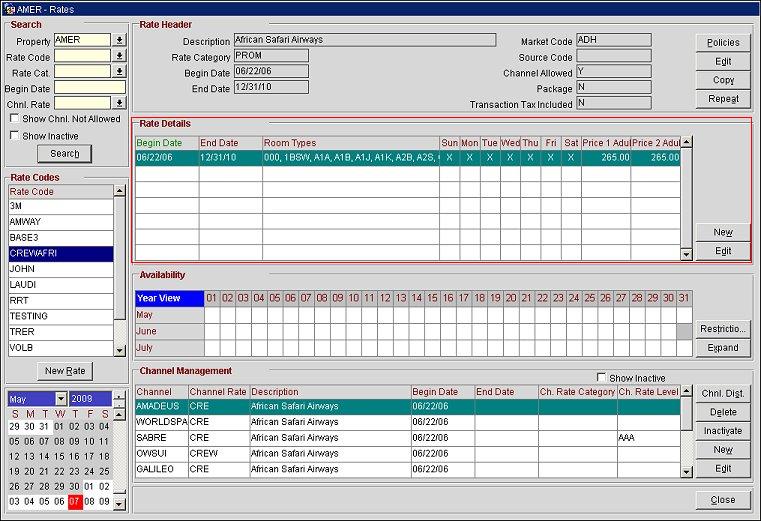
Begin Date. The first date the rate details are effective.
End Date. The last date the rate details are effective.
Room Types. The room types that are available and applicable to the displayed pricing.
Sun-Sat. An "X" indicates the days of the week the rate detail amount is applicable.
Price 1 Adult. The price of one adult.
Price 2 Adult. The price of two adults.
Tip: You can also edit the rate details by double-clicking on a cell in the grid.
New. Select the New button to access the Rate Detail tab of the Rate Setup - Edit screen and create new rate details.
Edit. Select the edit button to access the Rate Detail tab of the Rate Setup - Edit screen and edit the highlighted rate detail.
See Also