
Creating New or Editing Existing Channel Room Types
Depending on whether you select the New or Edit button from the Room Types screen, the Channel Room Types - New, or Channel Room Types -Edit screen appears.
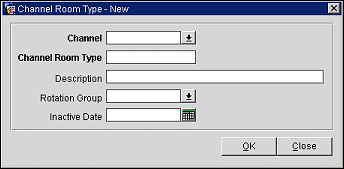
Complete the following field to create new or edit existing room types:
Channel. Select the channel.
Channel Room Type. Enter the room type.
Description. Enter a description of the room type.
Rotation Group. This field is available only if the appropriate setups are done first. If available, select the rotation group from the list of values.
Inactive. If applicable, select an inactive date for the room type.
|
See Also |