
GDS Message Email Parameters
Refer to the following image and the table below for information on configuring GDS message email parameters:
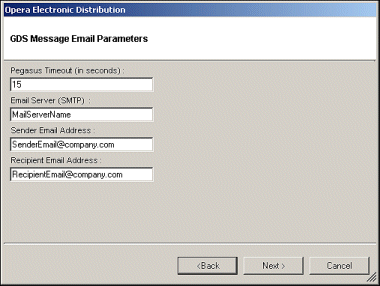
Note: This setting is available in versions 4.0+ only.
Field |
Description |
Pegasus Timeout (in seconds) |
Enter the Pegasus timeout, in seconds. |
Email Server (SMTP) |
Enter the email server information. |
Sender Email Address |
Enter the sender's email address. |
Recipient Email Address |
Enter the recipient's email address. |
When you have entered all of the information, select the Next > button.
|
See Also |