
Oracle Connection Information for OXI Schema
Refer to the following image and the table below for information on configuring the Oracle connection information for the OXI schema.
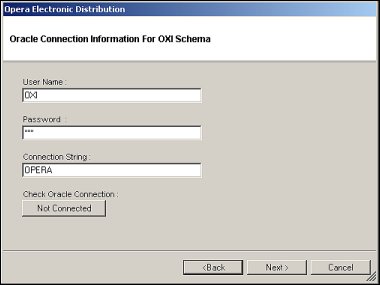
Field |
Description |
User Name |
Enter the schema name that you are connecting to. Typically OXI. |
Password |
Enter the password of the schema you are connecting to. Note: When an existing OXI Schema password is changed, Oracle Data Centers can access the utility "mfPasswordUpdater.exe" in Opera/Tools/OXI/Utilities on the application server to update the password, instead of using the wizard. |
Connection String |
Enter the Oracle alias as defined in the TNSNAMES file. Typically OXI. |
Check Oracle Connection |
Initially, this field displays one of two buttons; either Connected or Not Connected. Select the appropriate button to connect to or disconnect from Oracle. |
When you have entered all of the information, select the Next > button. The wizard attempts to connect to the Oracle database.
|
See Also |